
BLOG

Automate Your Hustle CRM Updates - AUGUST 18, 2023
Hey there! 🌟 Dive into the latest buzz from August 12th to August 18th, 2023, surrounding our updates.
Pondering over a new feature? Considering joining our Automate Your Hustle CRM tribe? Reach out to us anytime at [email protected]. We've got your back! ✨
Internationalisation for Ad Reporting 🌍
Discover the new multilingual feature for Google and Facebook Ad Analytics
🌐 What's New?
Now you can use multiple languages to see ad reports in:
🇪🇸 Spanish
🇩🇪 German
🇫🇷 French (Canada)
🇫🇷 French (France)
🇵🇹 Portuguese (Portugal)
🇧🇷 Portuguese (Brazil)
🇮🇹 Italian
🇳🇱 Dutch
🇸🇪 Swedish
🇩🇰 Danish
🇫🇮 Finnish
🇳🇴 Norwegian
🔧 How to set up the language preference?
There are two ways to do this. One uses your profile settings, and the other uses the business profile settings.
To select a preferred language for a user go to Settings -> My Profile -> Platform Language
To select a preferred language for a business go to Settings -> Business Profile -> Platform Language
📌 Note: The language selected under My Profile will take a preference over the language selected under the Business Profile
Get personalized ad reports designed for you - easy to understand and interesting!🌎🗣️
Enhanced Sub-account Attribution Reporting 📊
Introducing phase 2 of Improved Attribution Reporting! Discover more about earnings, potential customers, chances, and online visits with the new look and extra data!
📈 New Features & Improvements:
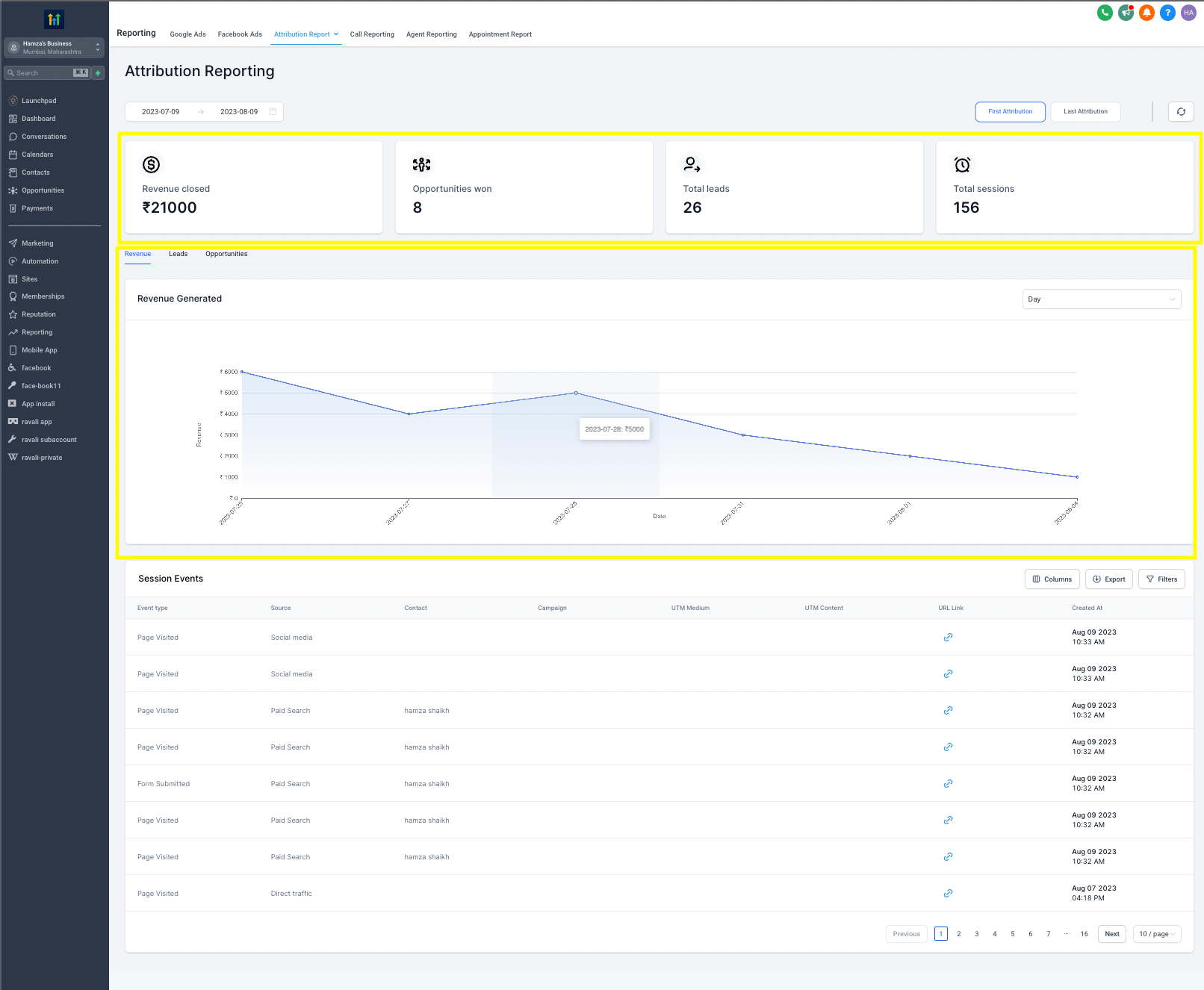
▸ Top Stats Overview: Quickly view key metrics: Revenue Closed, Opportunities Won, Total Leads, and Total Sessions.
▸ Revamped Statistics Tab: Due to popular demand, the statistics tab is here again. It helps you quickly see and understand data. This tab includes:
Revenue Closed
Opportunities Won
Total Leads
Total Sessions
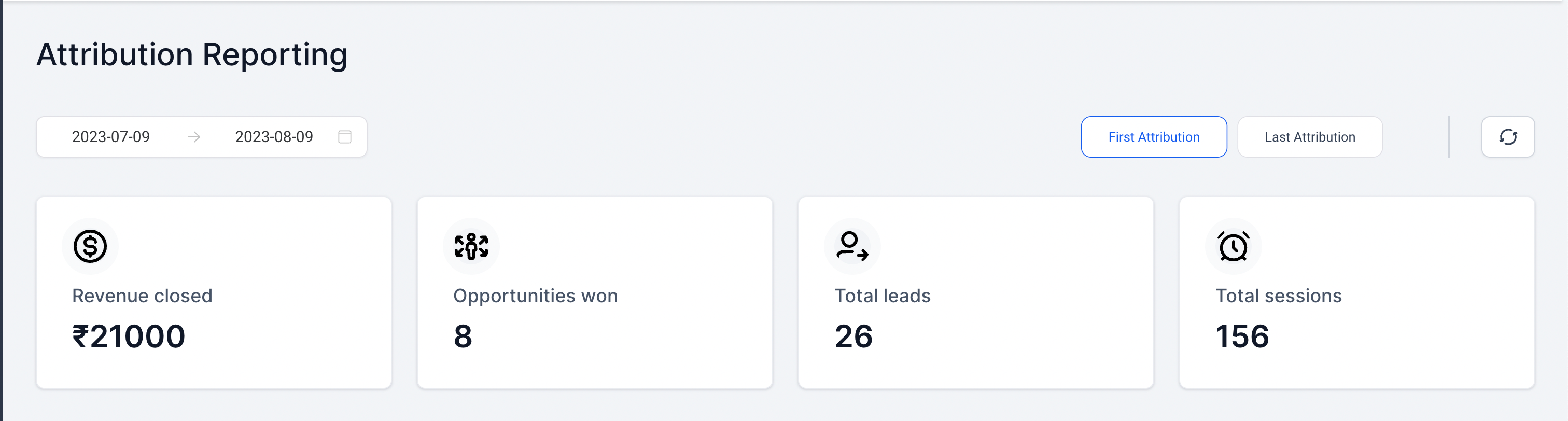
▸ Custom Dashboards: These stat cards pave the way for the Location Dashboard, where you'll soon create a personalized view.
▸ Revenue Generated Chart: A new revenue chart highlights the dates with the highest earnings for the business.
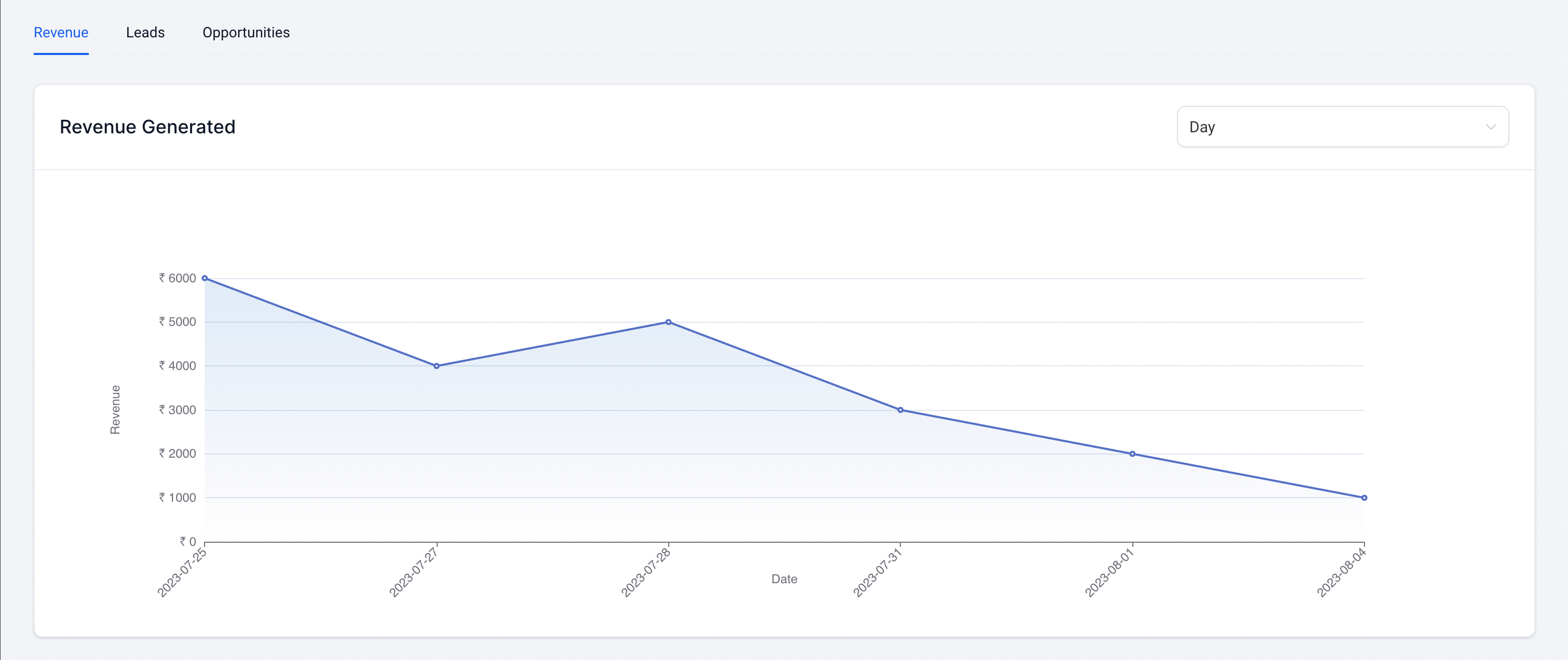
▸ Internationalization Support: The new part can now work in many languages using the internationalization feature.
Discover and use advanced information to enhance your customer's company! 📈
Enhanced Notifications for Auto-recharge Failures in Location Wallet 📣
Get clear auto-recharge failure reasons directly in your email.
🌟What's New?
In case auto-recharge doesn't work, people in charge of the agency will receive an email explaining why. This will help solve problems faster and be more open about what's happening.
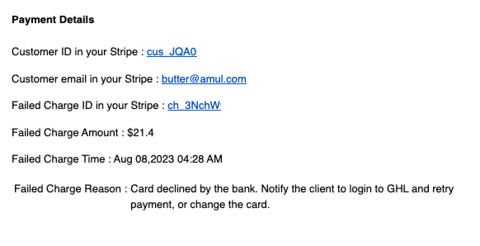
🔔 Here's a breakdown of the failure messages you might encounter:
Insufficient Funds:
The account doesn't have enough money for this payment.
Authentication Required:
Please ask the client to log in and authenticate payment.
No Default Payment Method:
Oh no! Payment method not chosen. Tell the client to log in and pick one.
Card Declined by Bank:
The bank said no to the card. Tell the client to try paying again or use a different card on the platform.
Other Card Issues:
Payment didn't go through. Client needs to log in and try paying again or update card info.
Stay informed to ensure your billing goes smoothly! 💳🚀
Multi-Language Support for Location Dashboard 🌏
Introducing a user-centric Location Dashboard with multi-language support. This means the Location Dashboard will offer features in different languages for dashboard management and interactions.
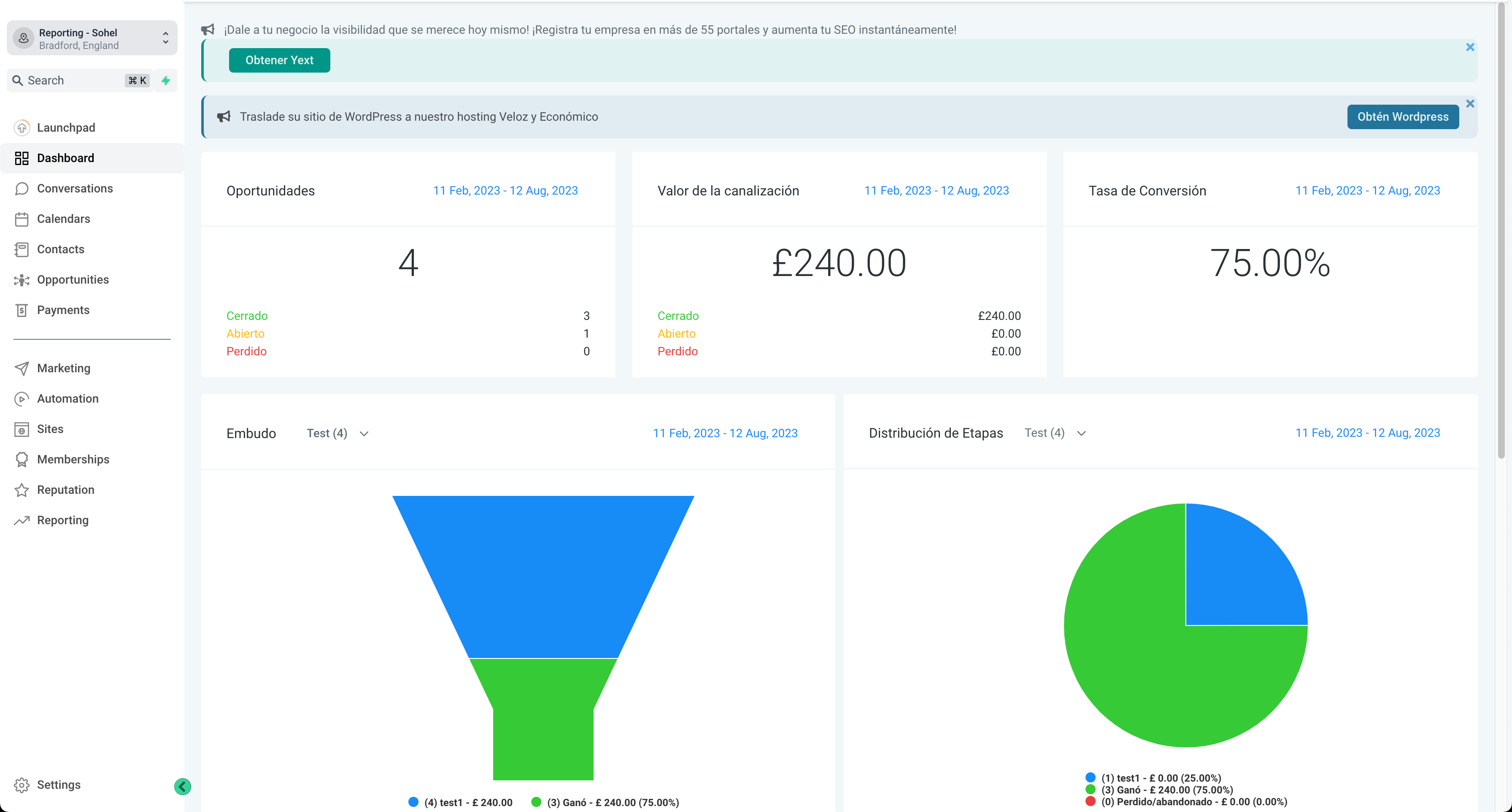
🌟 Supported Languages:
🇪🇸 Spanish
🇩🇪 German
🇫🇷 French (Canada & France)
🇵🇹 Portuguese (Portugal & Brazil)
🇮🇹 Italian
🇳🇱 Dutch
🇸🇪 Swedish
🇩🇰 Danish
🇫🇮 Finnish
🇳🇴 Norwegian
🛠️ Setting up Language Preference:
For individual users: Go to Settings -> My Profile -> Platform Language.
For businesses: Navigate to Sub-Account Settings -> Business Profile -> Platform Language.
📌 Note: The language in "My Profile" overrides the one in "Business Profile".
🔎 Prospecting Tool - Verify GBP Claim Status before generating Marketing Report
A new update for the prospecting tool is here. Now, you can quickly check whether a Google Business profile is claimed or unclaimed right from the search page.
What's New?
🌟 When prospecting, you can quickly see if a Google Business profile is claimed on the search page, helping you tailor your outreach effectively.
To take advantage of this new feature, follow these steps:
Go to Prospecting tab 🔎 .
Select "Add a Prospect" ➕ .
Search for any business nearby, say 'Law firms near me' ✅
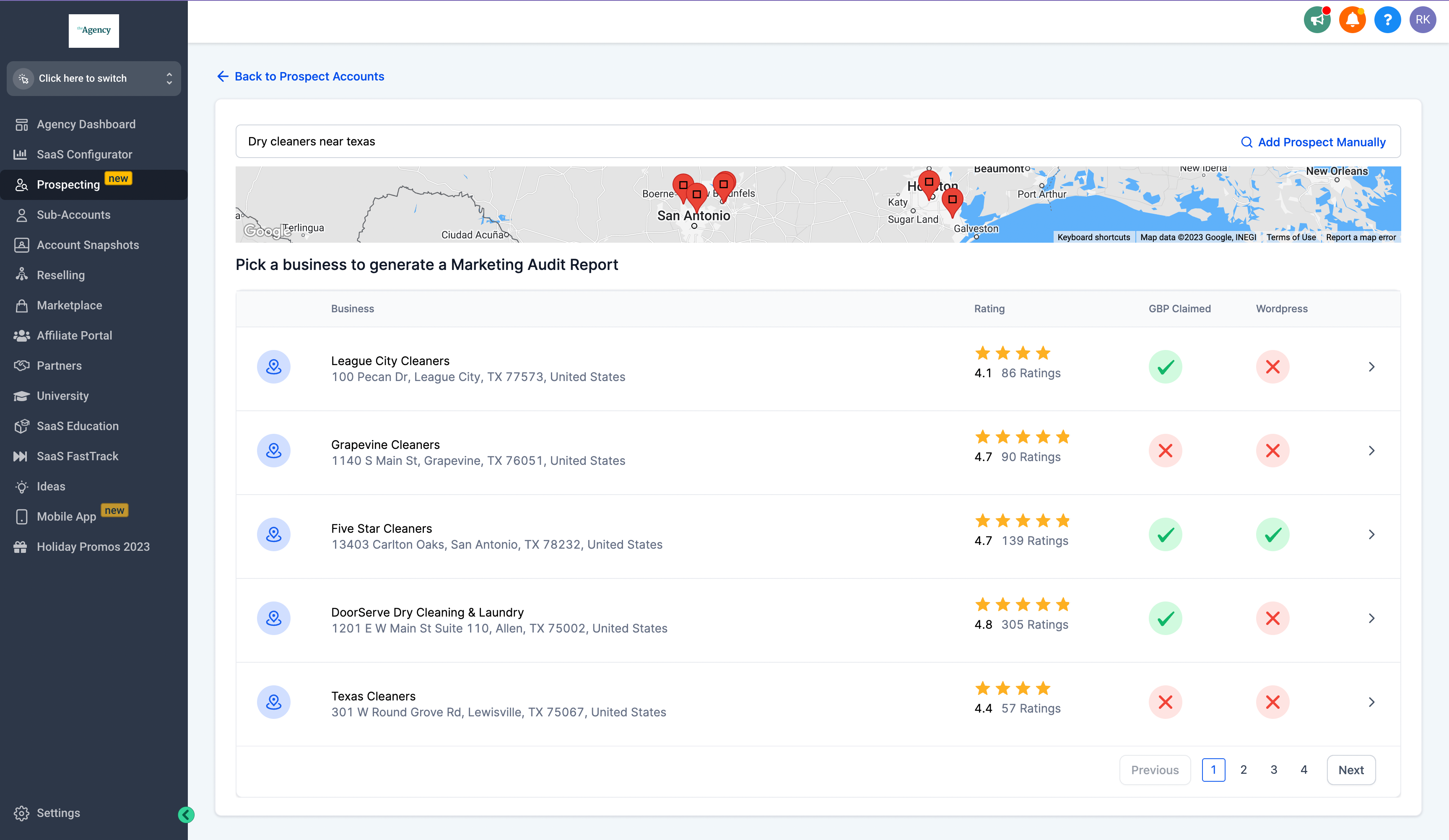
On the search page, the GBP claim status of each business can now be viewed. This aids in selecting prospects that match the agency's objectives and target audience.
Tools for personalized client engagement are provided. More information about the Prospecting tool and its usage can be found here.
Streamlined WordPress Database Management with phpMyAdmin Access 🗂
Announcing a new update: You can now directly handle WordPress databases using phpMyAdmin.
To take advantage of this new feature, follow these steps:
Go to WordPress Advanced Settings ⚙️.
Select "Database Access"🗂 .
Enable the checkbox to tensure that you make db changes credibly ❗️
Hit the "phpMyAdmin" button ✅.
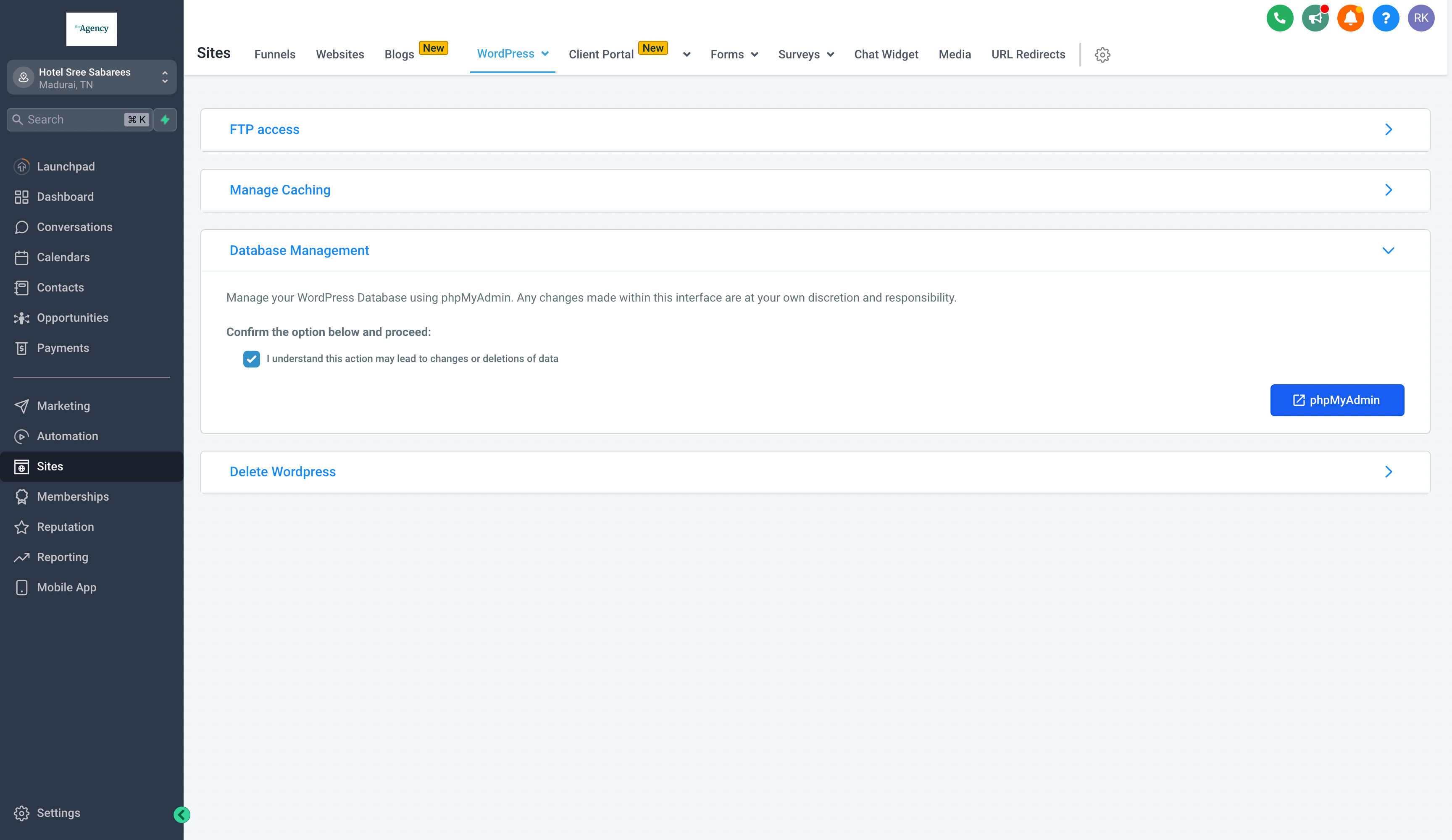
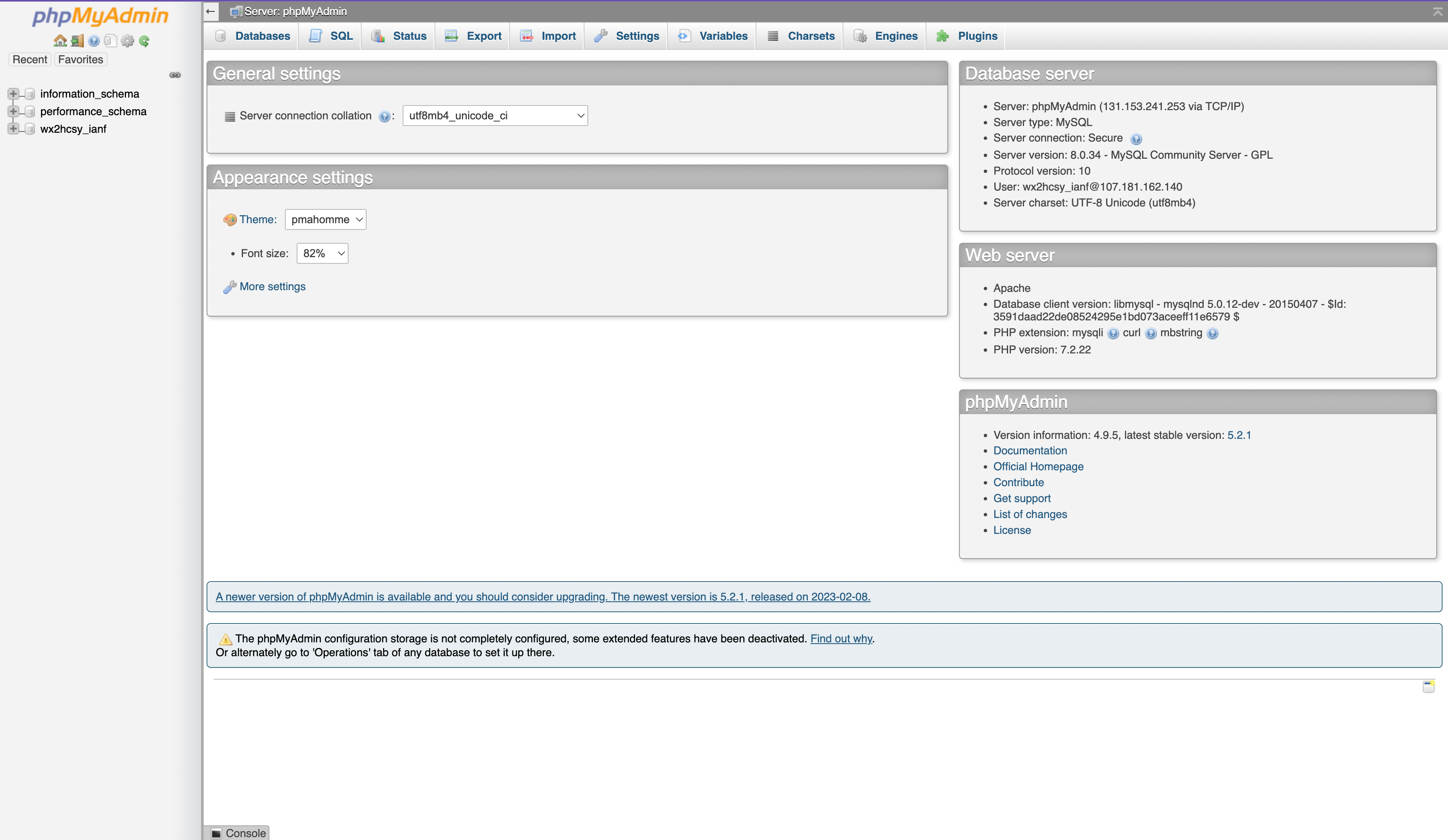
Learn more about our hosting and reselling services here.
🤩 Schedule Evergreen Content with Recurring Schedule Post
🙀Social Planner has launched Scheduling of Recurring Post for days, weeks, months and year.
🤭 Challenge: A lot of people make content on social media, but only 10% of their followers see it. Making content on a regular schedule helps create lasting posts that more people can see and interact with.
🚀 Benefits of Implementing a Recurring Schedule for Social Media Posts:
Enhanced Reach and Engagement:
Utilizing a regular timetable boosts the number of people who see and interact with your content as time goes by.
Consistent Brand Presence:
Frequently posting timeless content strengthens your brand and ensures people remember you.
Targeted Retargeting
Regularly posting helpful content improves retargeting efforts and guarantees that your message reaches people who might not have seen it before.
Time and Effort Efficiency
Scheduling recurring posts saves time and effort, allowing focus on other key tasks.
Improved Conversion Rates
As viewers frequently see your content, trust grows, increasing conversions.
Optimised Content Strategy
Analysis of recurring posts refines content strategy for improved audience engagement.
Maximised Content Value
Evergreen content remains relevant, offering consistent value and ROI by continuously engaging users.
Effective Storytelling
Recurring posts allow for gradual brand storytelling, fostering deeper audience connections.
Amplified Social Proof
Regular engagement boosts credibility, prompting others to join the conversation.
How does Recurring Scheduling of Post works?
Navigate to Marketing > Social Planner > New Post
Create your content for Social Post using AI with media.
Post that, select the post option and select the option of Schedule Recurring Post option
Schedule the post for days, weeks, month and year.
If week is selected, scheduling for days is necessary
Select the time it needs to go out at.
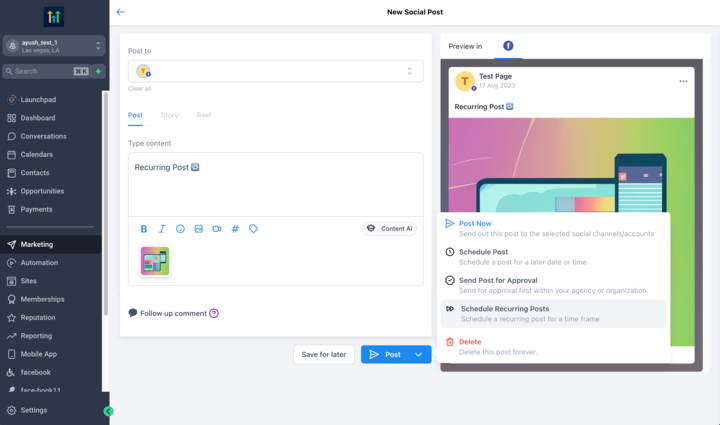
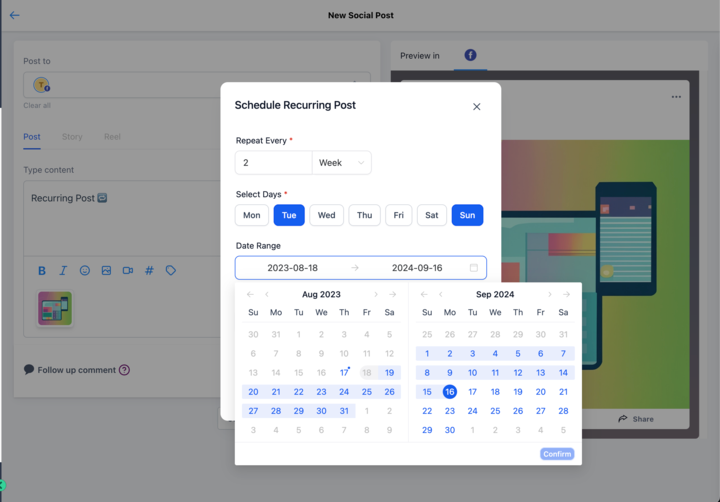
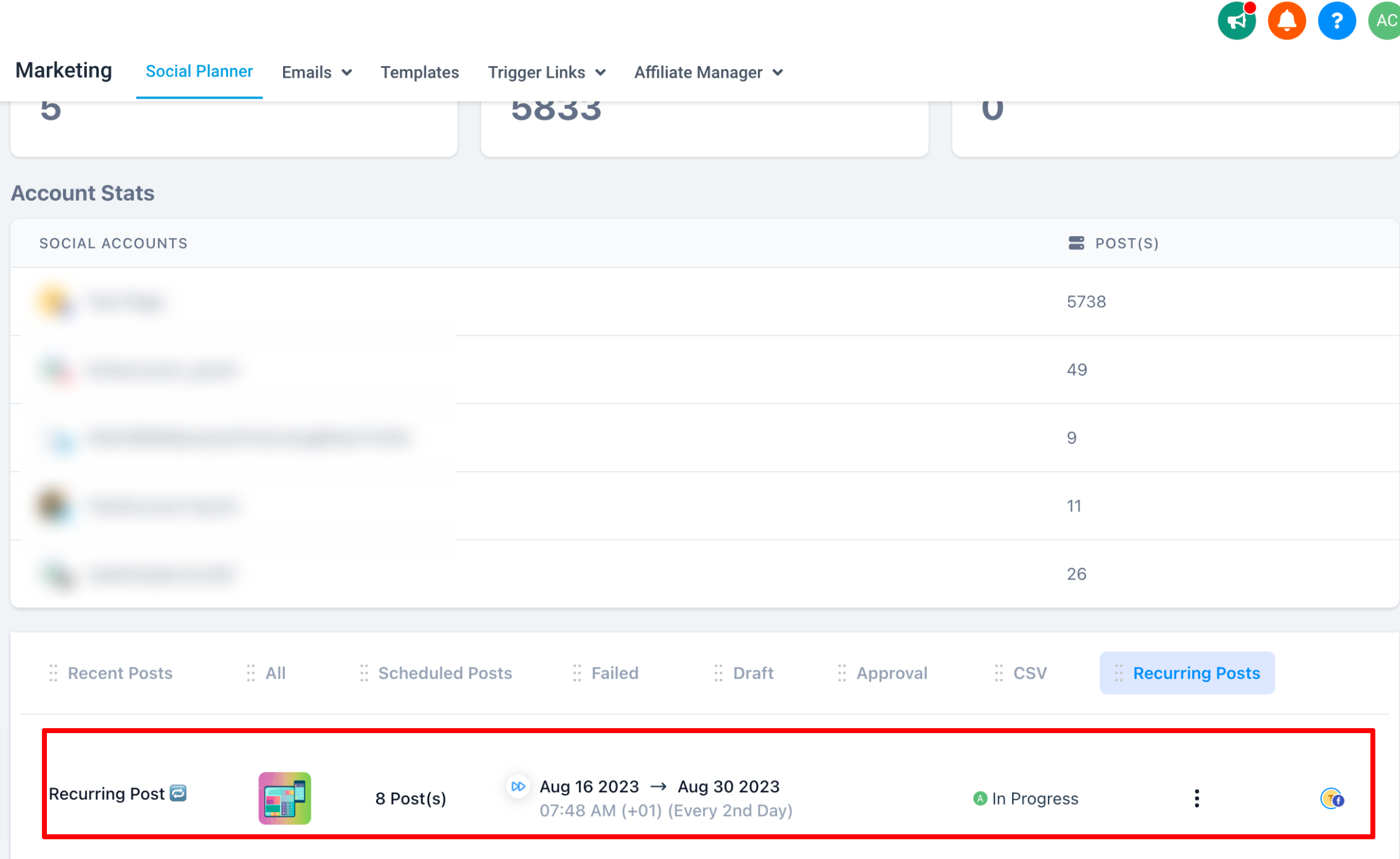
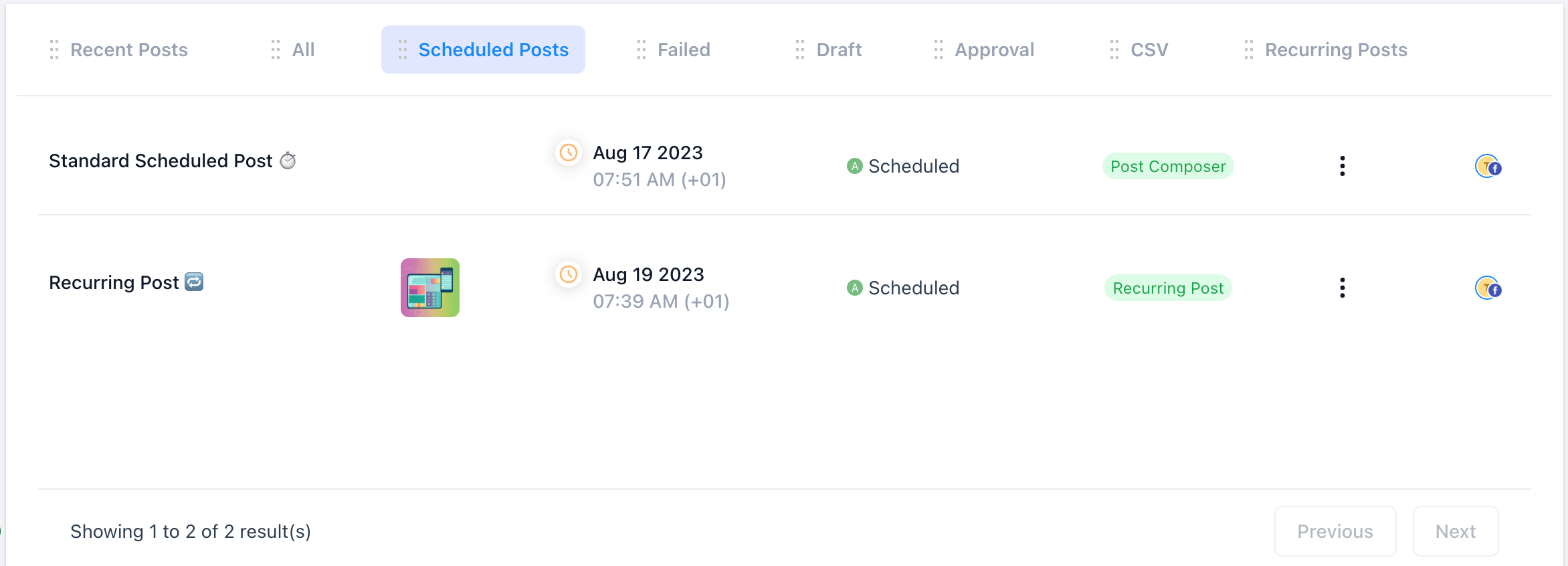
Why do we have two mentions in Schedule tab and Recurring tab?
The "Recurring" tab has the main post. When you edit or set a schedule for it, all upcoming posts change too. The "Schedule" tab has the smaller posts. Once a planned post is published, a new small recurring post is created.
Proposals and Estimates live under Payments
Businesses will now be able to send a detailed proposal or an estimate natively within GHL
This allows for creating formatted documents with custom fonts, styles, headings, paragraphs, links, and bulleted lists.
Businesses can add images, videos, and tables to enhance proposals for potential leads.
This also lets you add a list of products. This list shows how much money the service will likely cost. Businesses can put in product details, add taxes, and subtract discounts to show the expenses linked to the suggestion or guess.
This helps companies take digital signatures on papers from possible buyers or customers using the Signature feature. Experts can send a paper by email, letting likely clients check and sign it digitally later on.
When a client signs a document digitally, the system will generate a signature certificate by capturing the required information like the IP address and customer name/email to keep the digital signature valid
The signature certificate acts as a valid document for the authenticity of the digital signature and will be added as the last page of the signed copy of the pdf
The customer will automatically receive a signed/finished copy pdf after they accept and mark the document as finished
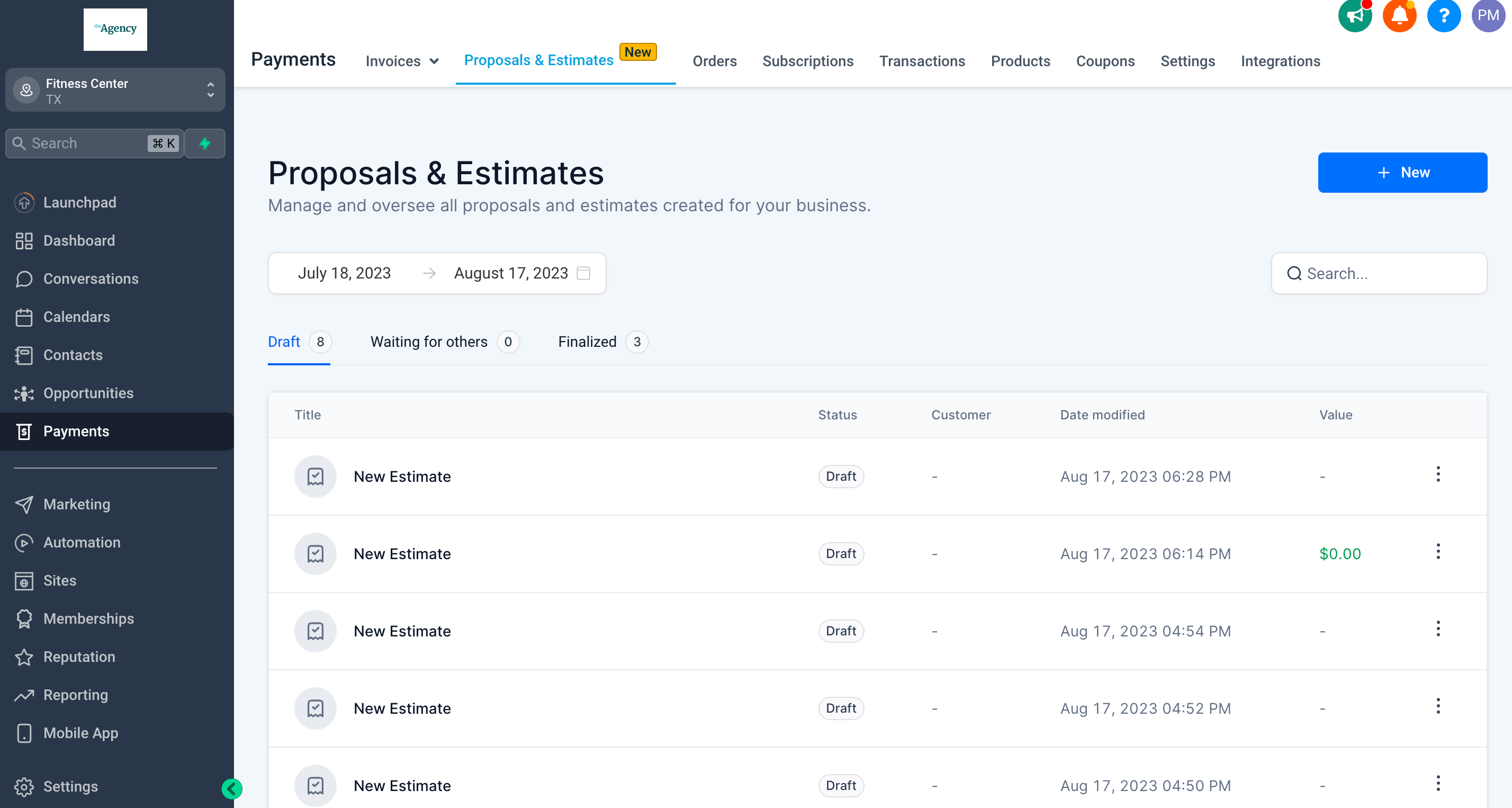
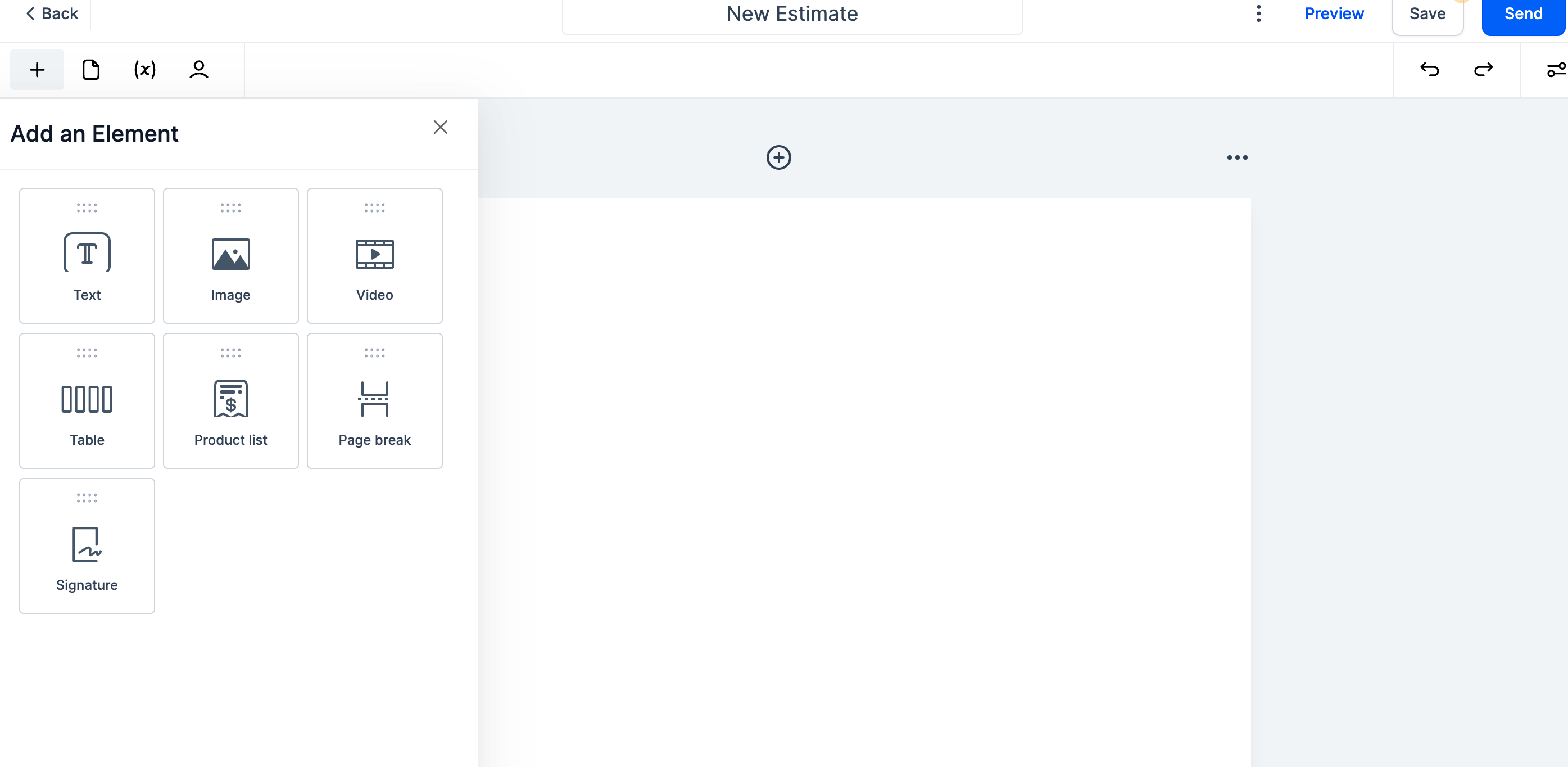
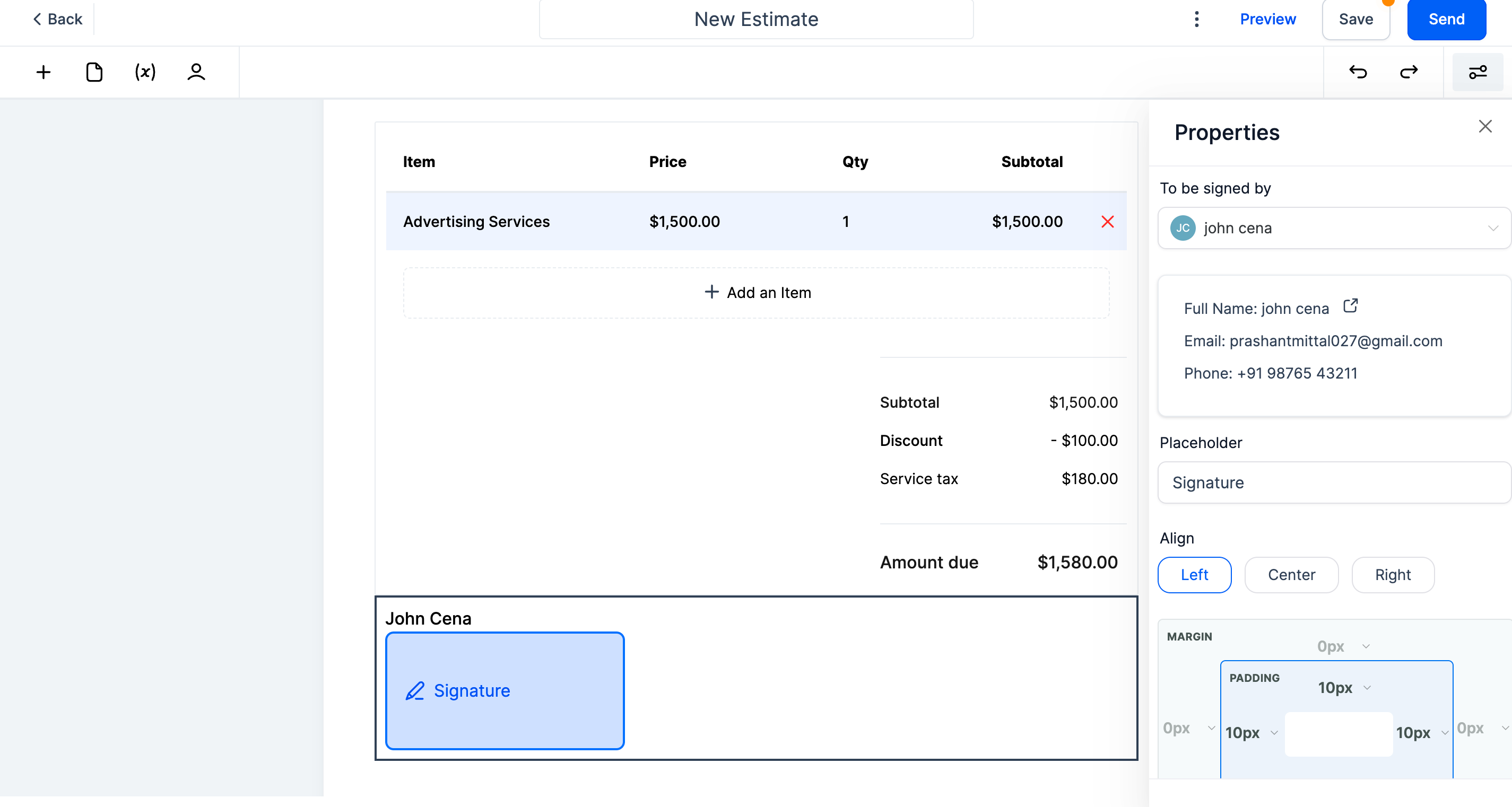
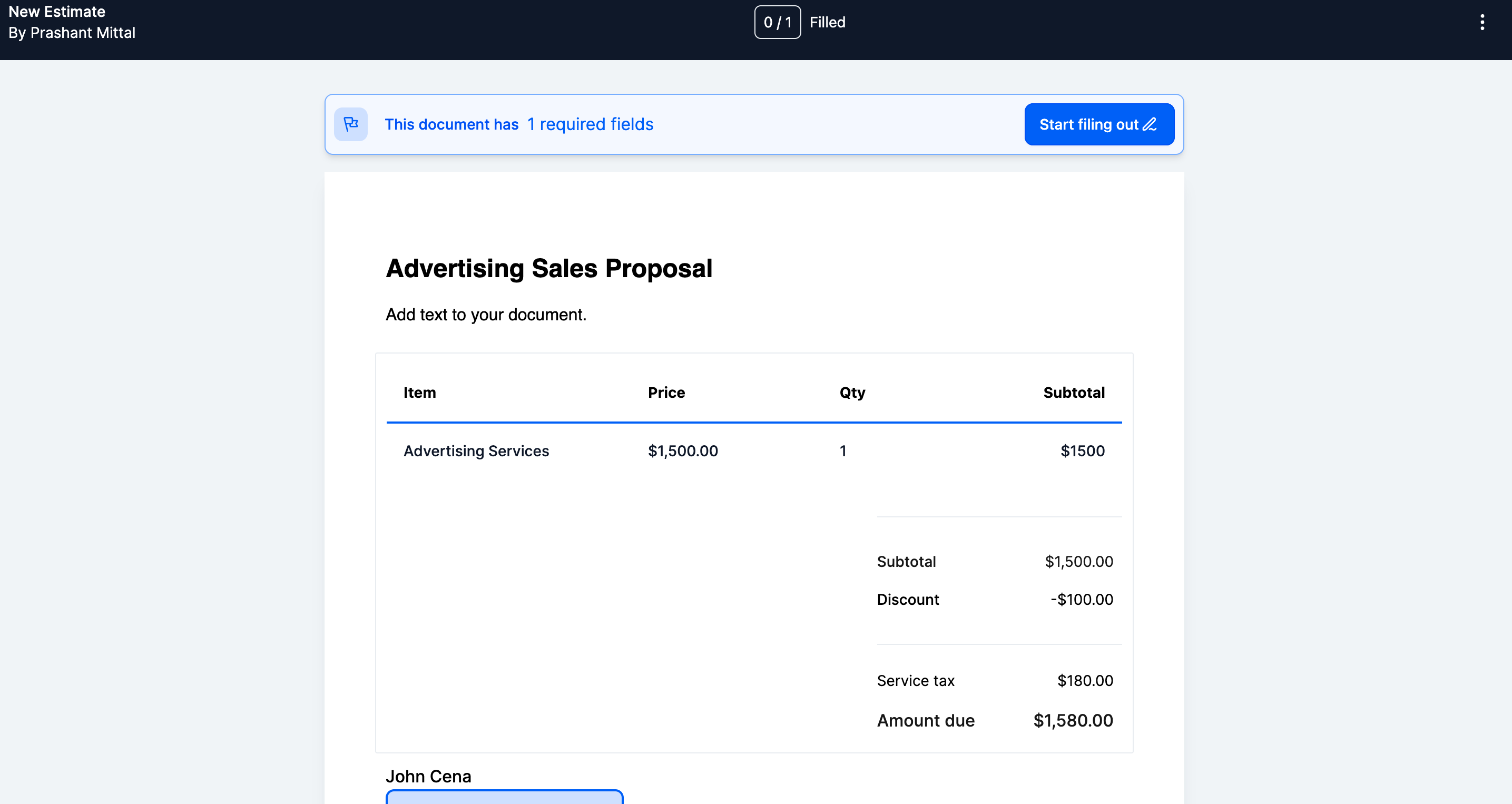
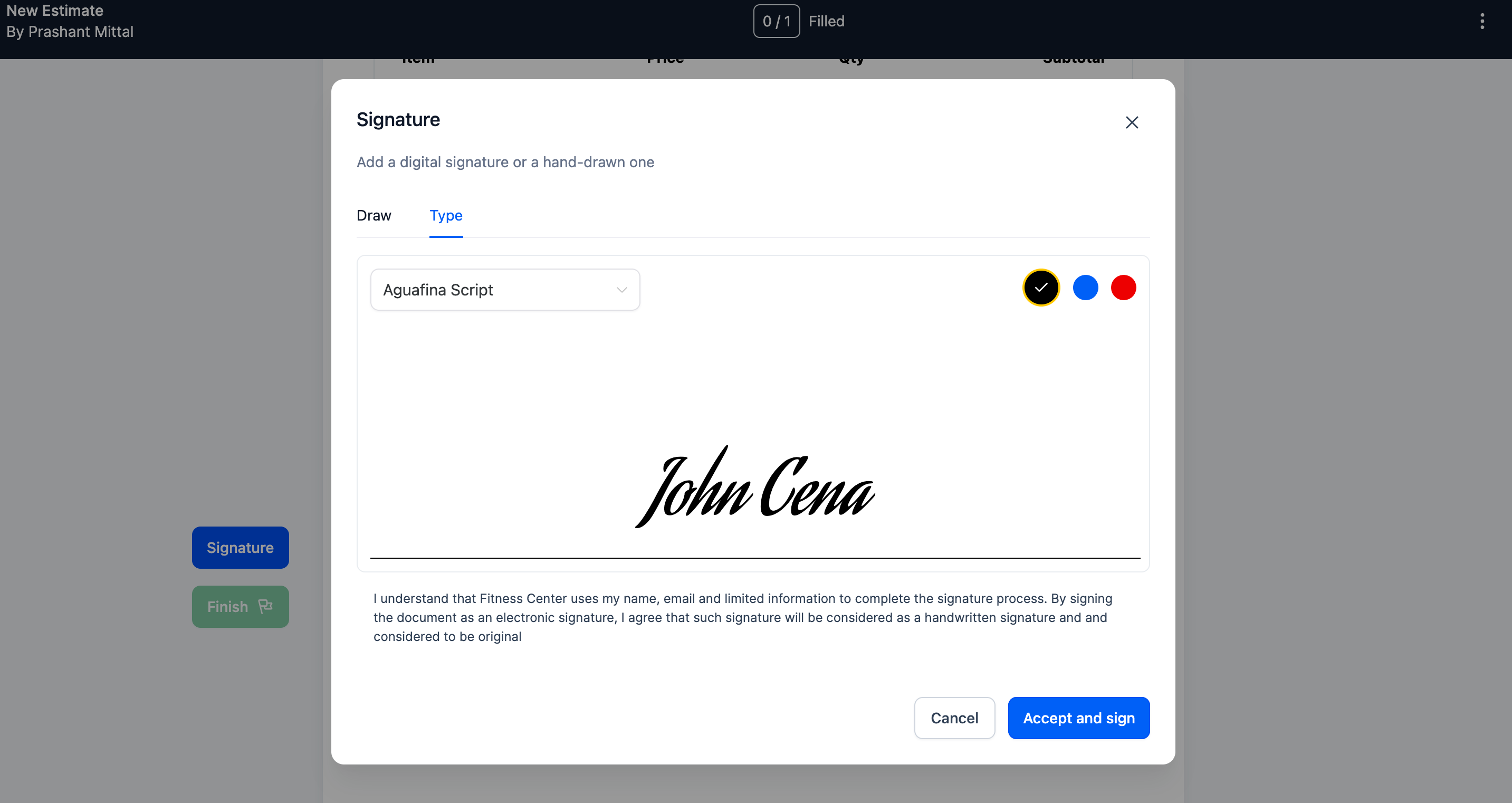
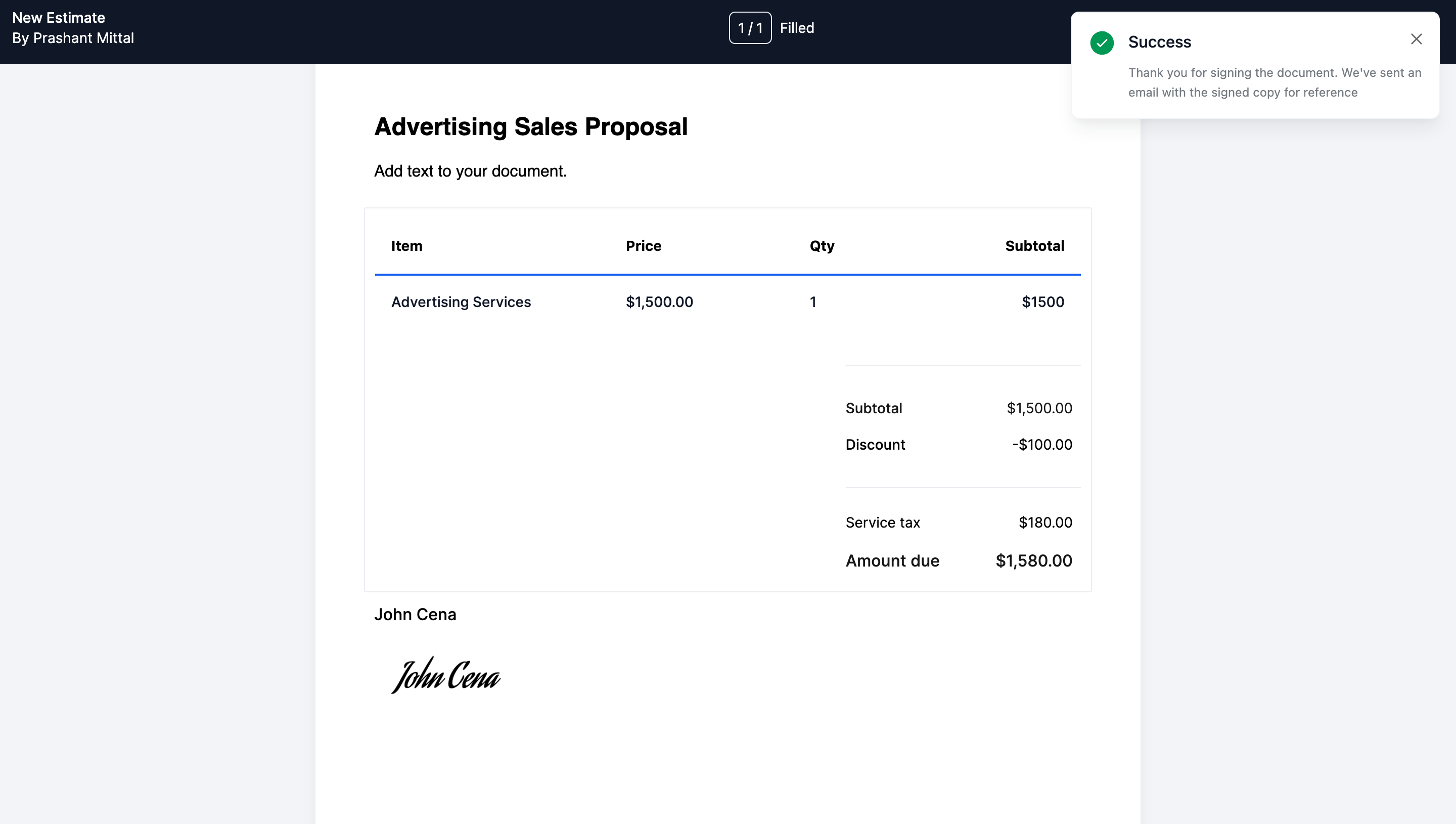

Consent Checkbox for A2P Compliance - Calendar default forms
About the Release:
This update includes a crucial change to match the A2P (Application-to-Person) rules in the U.S. To prepare for the upcoming standards, a Consent checkbox has been added to the default forms in the Calendar settings. This makes it easier for users to get permission when they collect phone details.
What's new
The Calendar settings now include a checkbox for consent. This checkbox will show up by itself when a user picks the standard form to collect contact details.
For proper adherence, sticking to the standard Calendars format was necessary, which involves a phone number section.
Adding the consent checkbox to the default calendar form submissions guarantees adherence to A2P regulations.
Benefits
Compliance:
This update guarantees compliance with forthcoming A2P regulations by offering a convenient method to incorporate consent for the collection of phone information.
Customisability:
Users have the flexibility to add, modify, or remove the Terms and Conditions element as required, tailoring it to their specific needs.
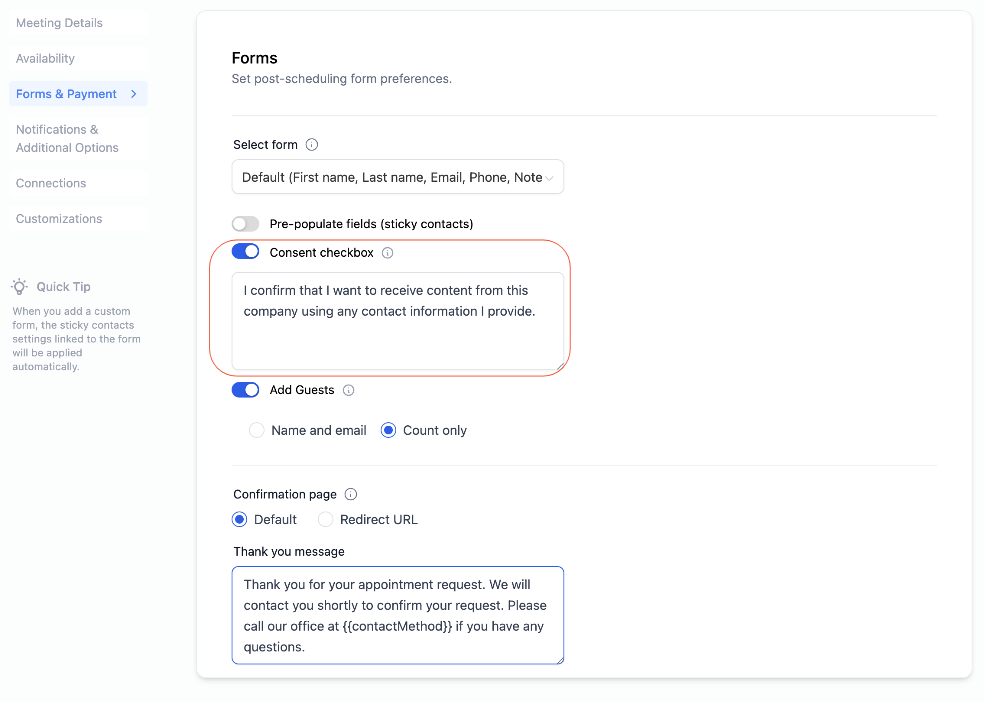
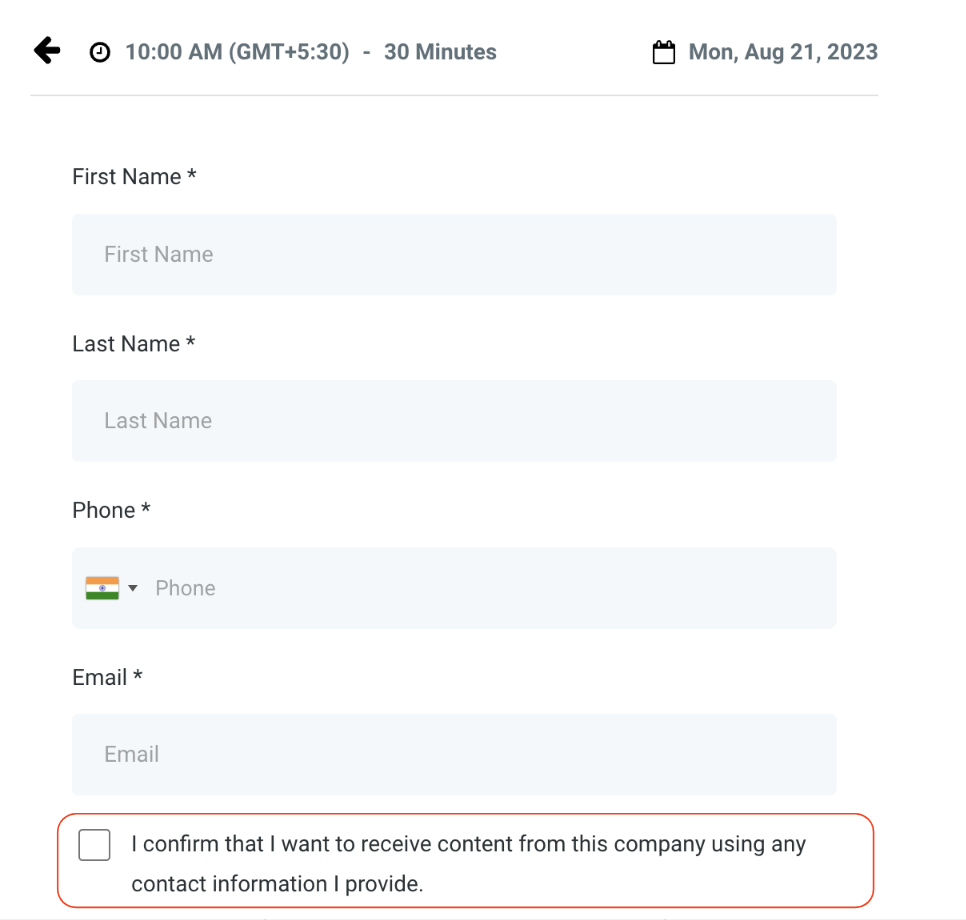
New Line and Box Style in New Form and Survey Builder 🚀
Introducing the improved Form and Survey Builder! New Line and Box Style features let you easily control the appearance of your form. Add lines and dividers to make it look neat and appealing.
🔥 Key features of this New Update
Line Type Style Customization: Improve how your form or survey looks by adding decorative lines between the questions. Choose from different line styles like solid, dashed, or dotted to make it fit well with the overall design.
Box Option for Inputs: Make your form and survey look better by adding lines between the questions. Choose from solid, dashed, or dotted lines to make it fit your style.
Responsive Design: Your form and survey look good and work well on different devices like computers, tablets, and phones.
😎 How to Incorporate Line and Box Styles Option:
Select Line or Box: To make your form, visit the style section for form or survey. Choose line or box design for the areas where people will type. The starting design is Box Style.
Choose Line Style: Select a line and choose its look (solid, dashed, or dotted) in Fields Style on the Style tab. Check the live preview to see how it looks.
Configure Box Appearance: To make a box, find the Style Tab and look for the Fields Style area. You can change things like the border color, how thick it is, and the space inside the box. This will make your boxes look neat and clear.
Save and Publish: After you finish setting up the lines and boxes, save and make the form public so people can easily use it.
Where can I find the option:
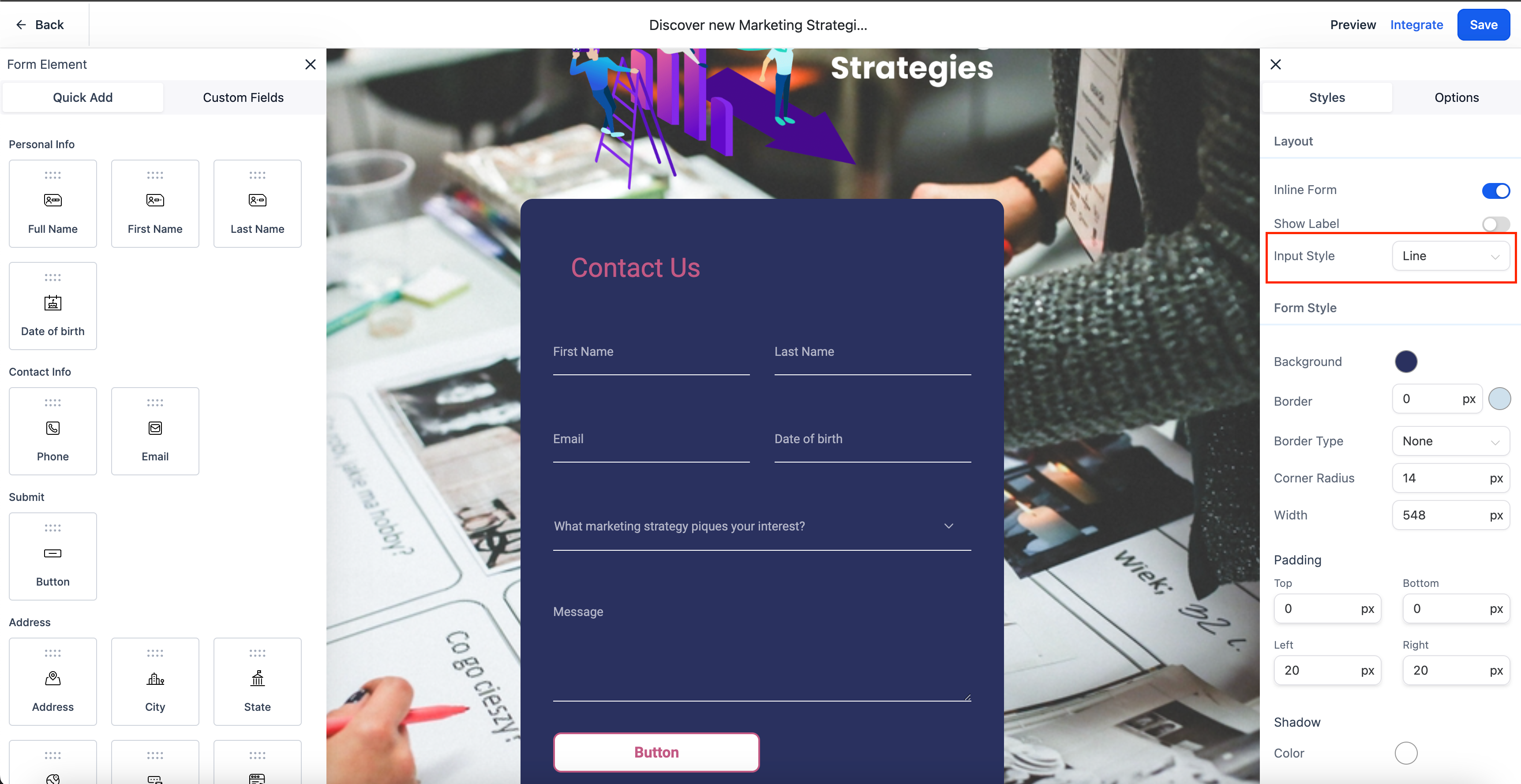
Some examples on how the forms and survey looks?
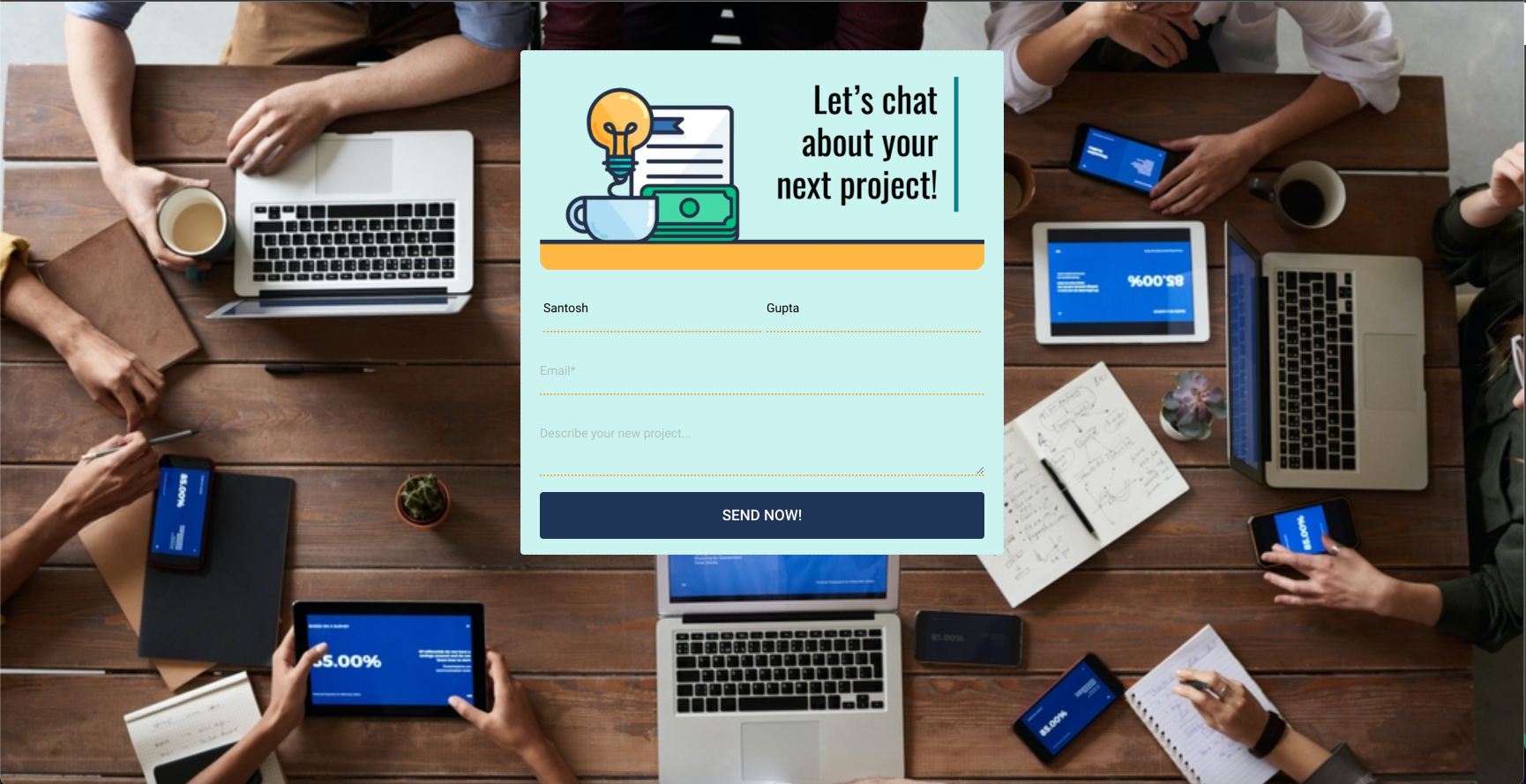
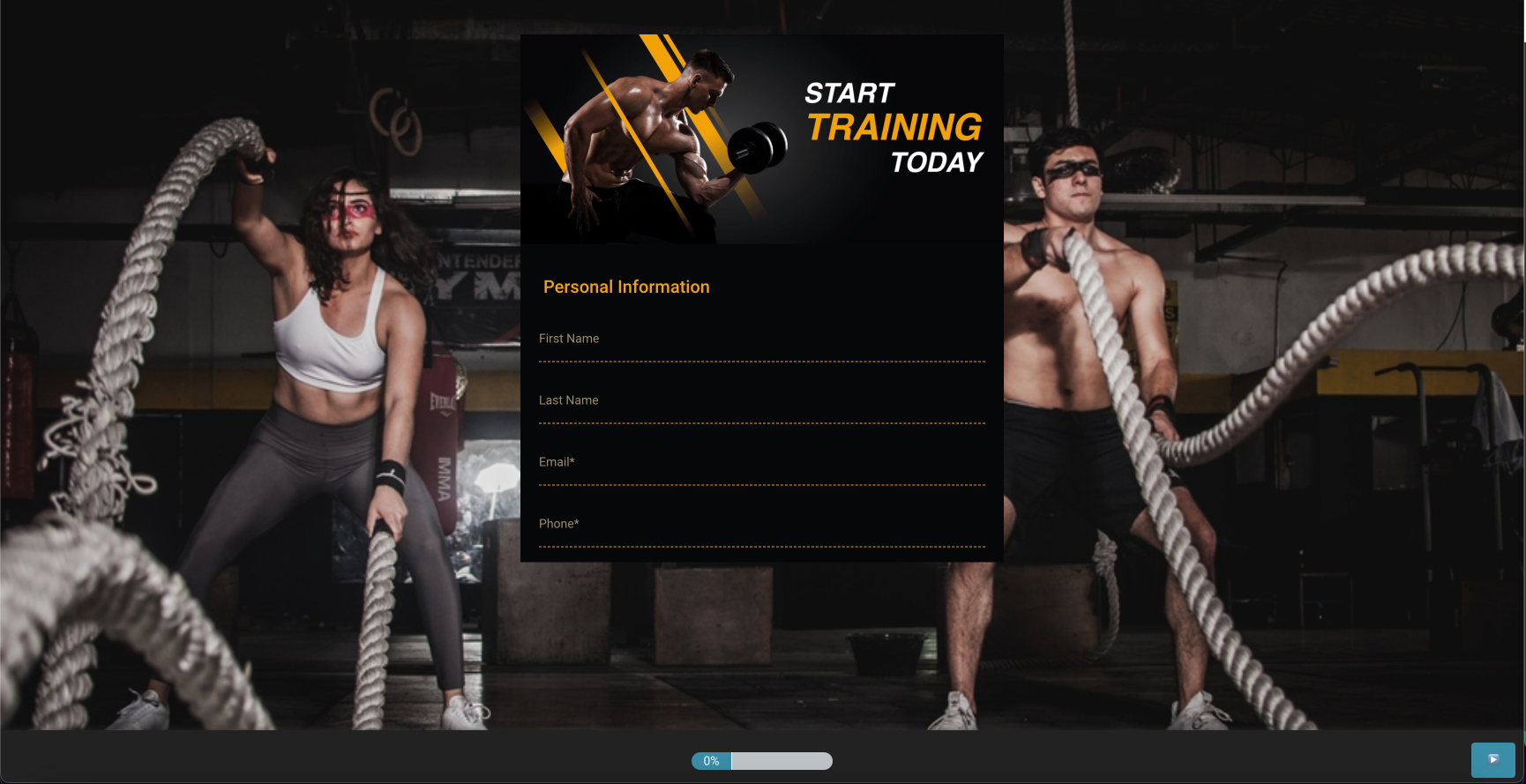
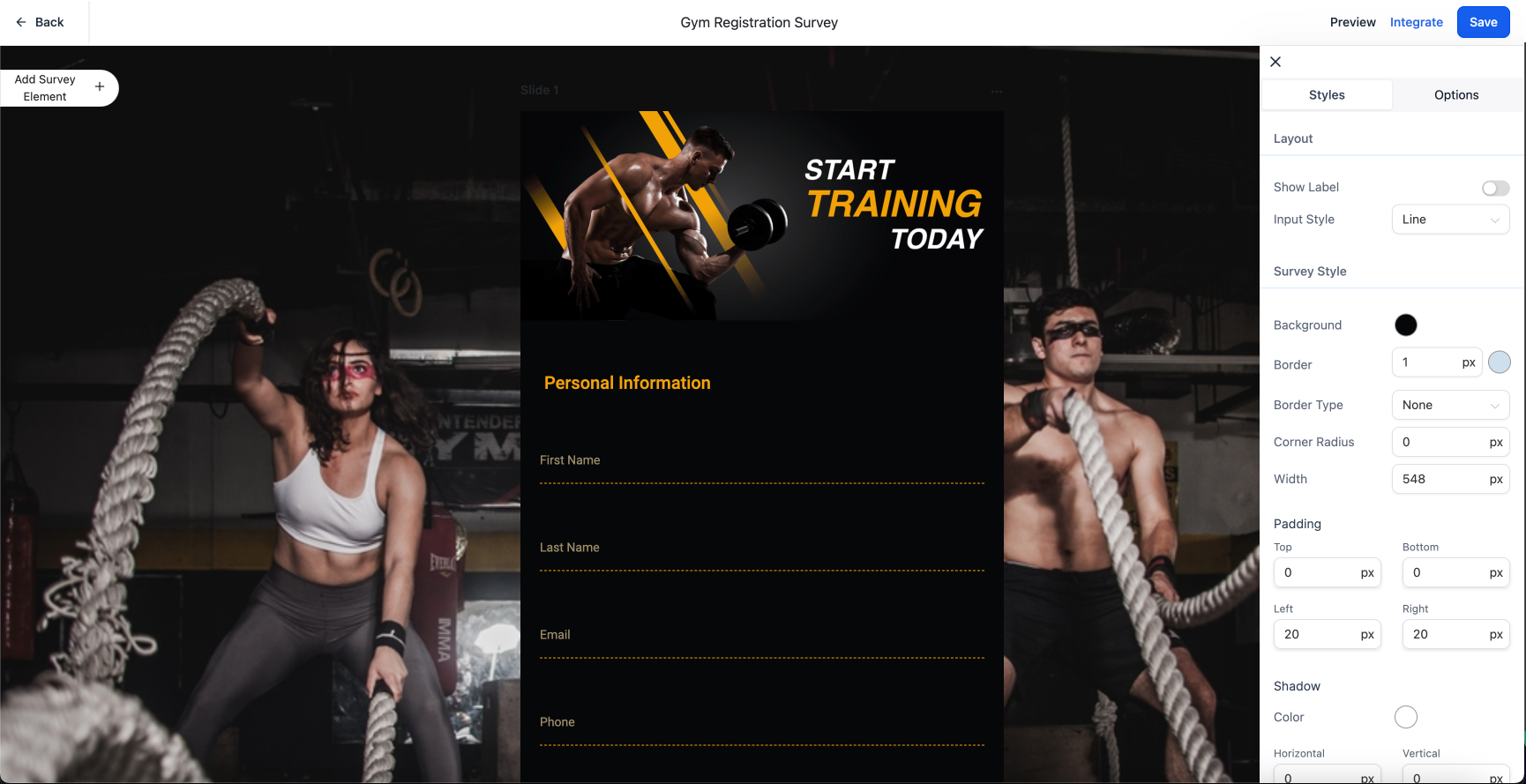
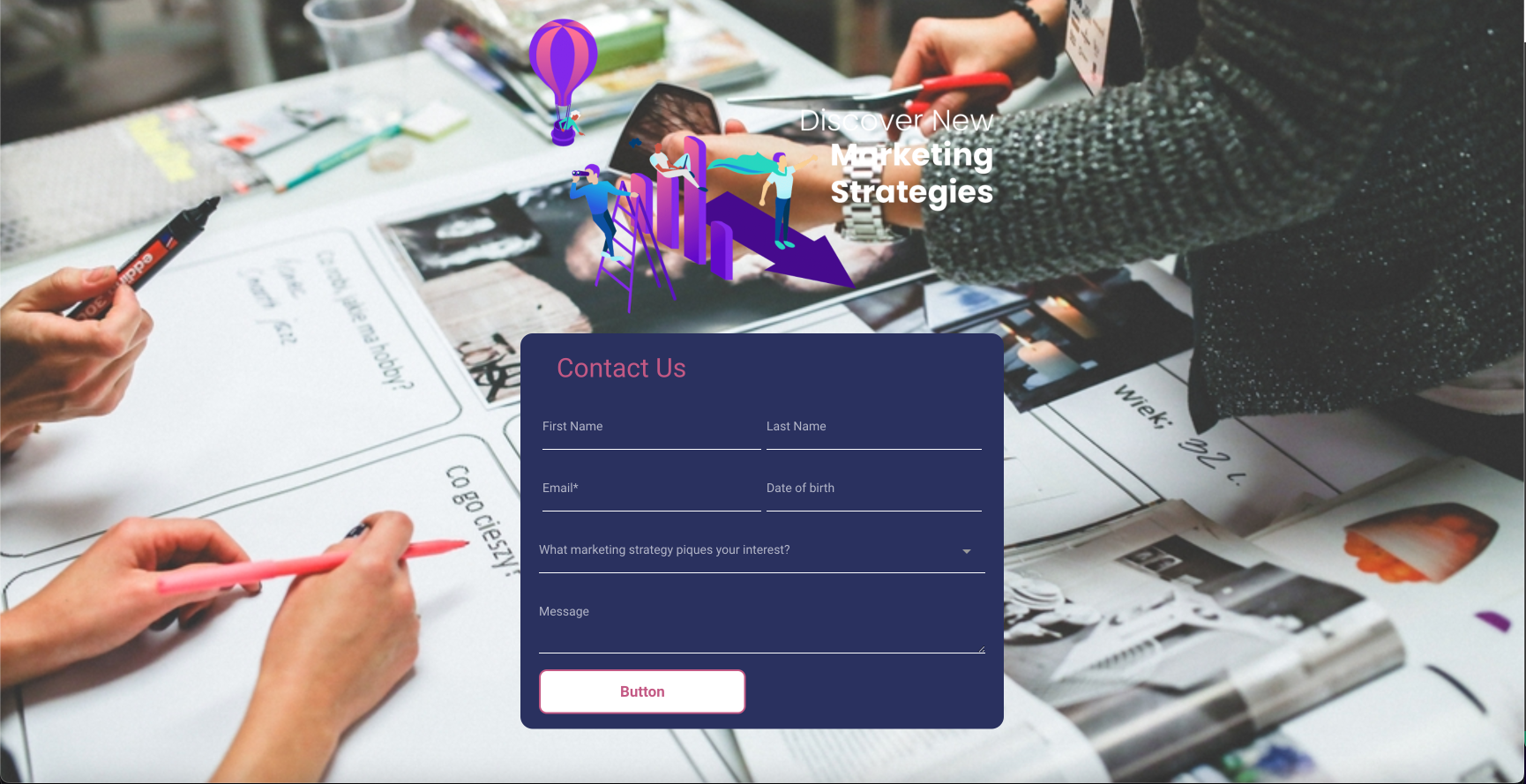
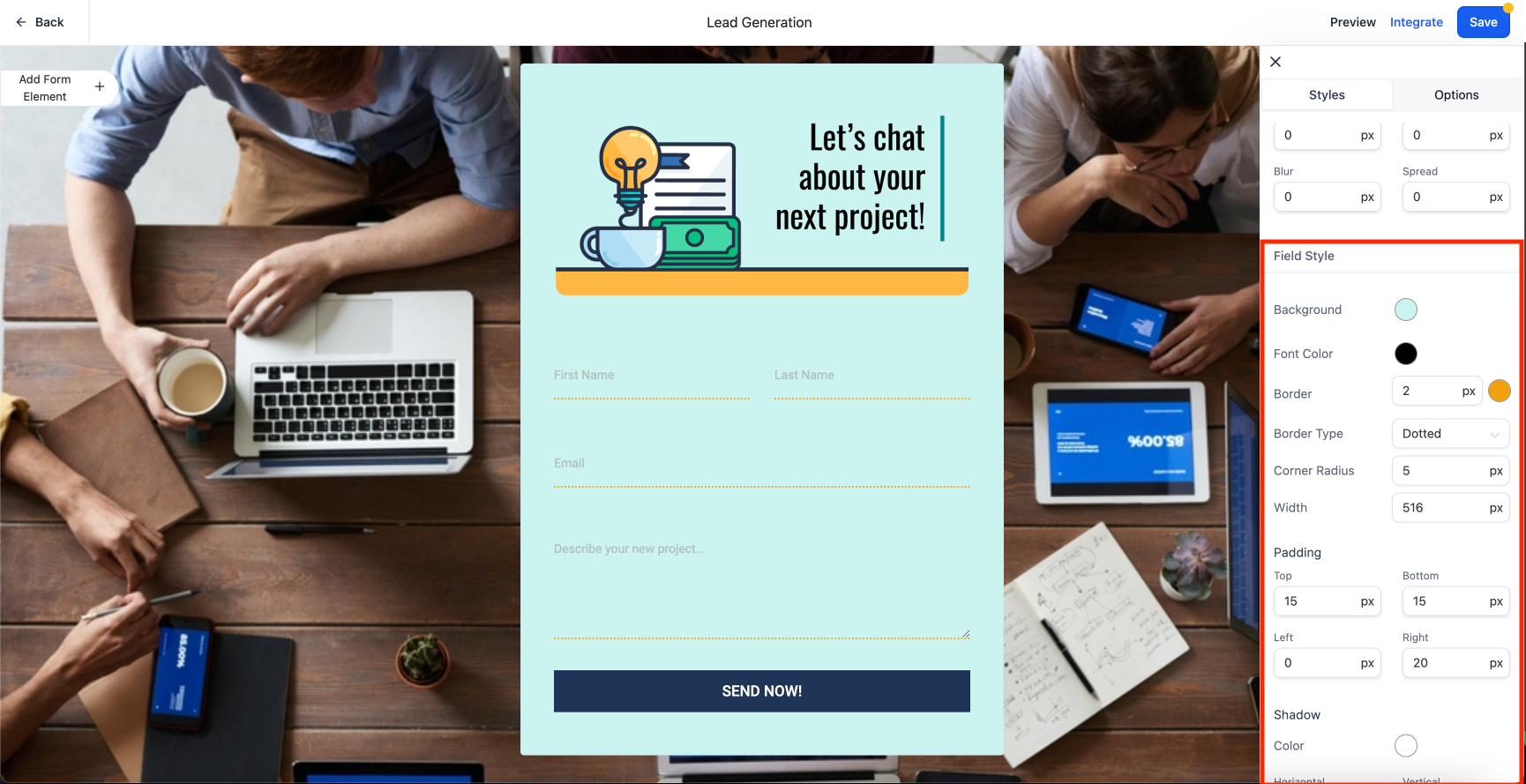
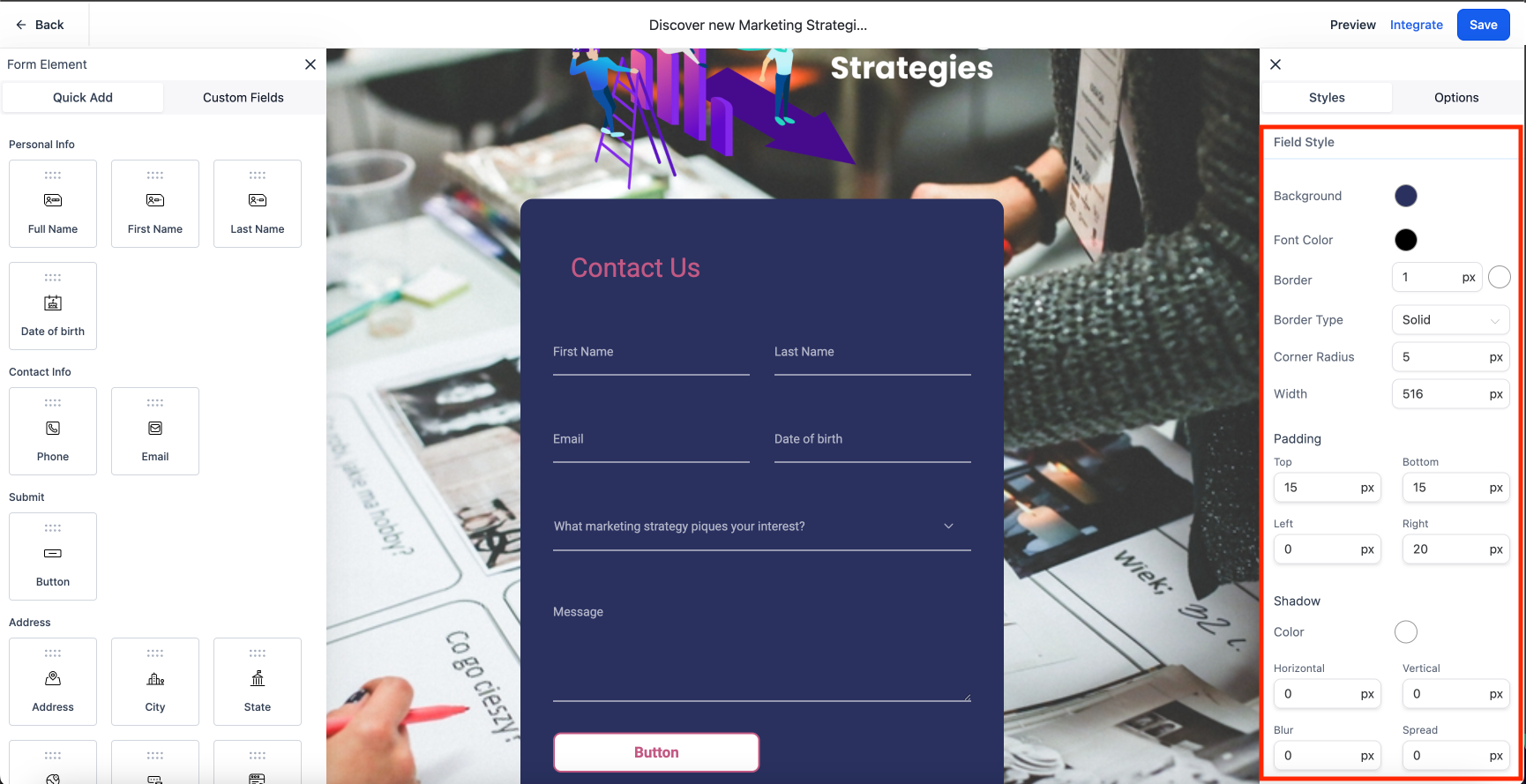
Column Modes [New Builder Layout Options] Live in New Funnel/Website Builder 🚀
😎 Added New Layout Option to Funnel/Website Builder - (2 Column Mode)
This feature was added to make building Funnels and Websites easier, based on what customers wanted.
✨ Old Behavior
In one design, the settings menu hovers over the main screen. This is different from the old design, where the settings menu was always visible and didn't move.
🔥 New Feature
Users can now select which column mode that they want to use, the two options are
2 Column Mode (Default) - Funnel settings panel will be not covering the funnel content
Auto - All panes will be on draw over mode
😎 How it help our customers
The building space will automatically adjust its size so that you can see all the items clearly. This makes it quicker and easier to set up.
The design is easy to look at, with enough space between different parts so you won't get mixed up.
There will be an easy-to-understand button that lets you switch between a two-column view and an automatic view.
✨ How It Works
Go to location settings and turn on Brand New funnel Builder,
Go to the Builder and choose layout you want to work with.
Default layout is two column modes for the builder
You can still go back to the auto mode in which different portions will draw over one another.
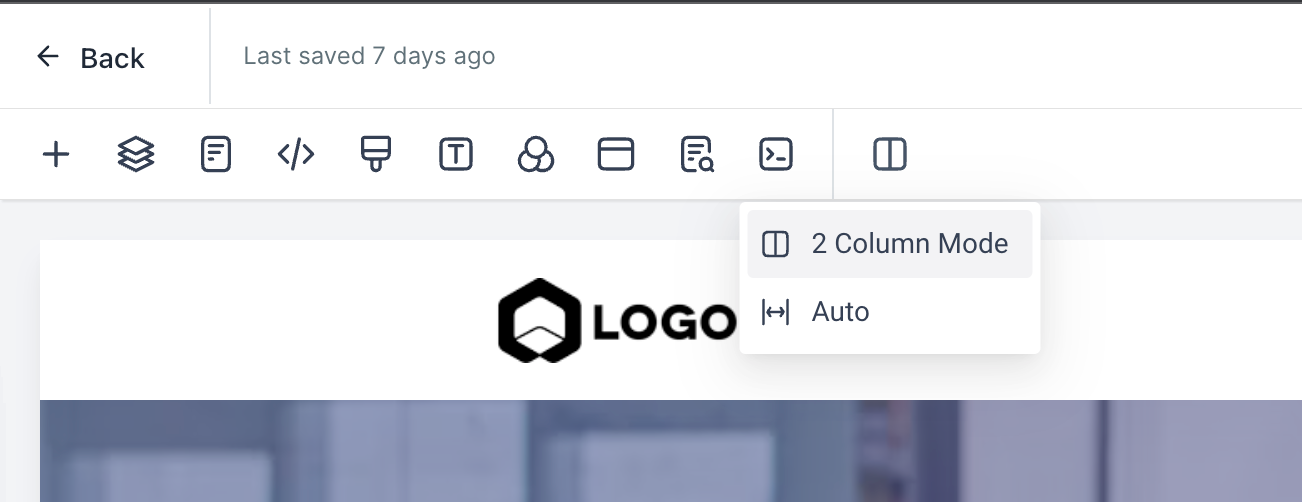
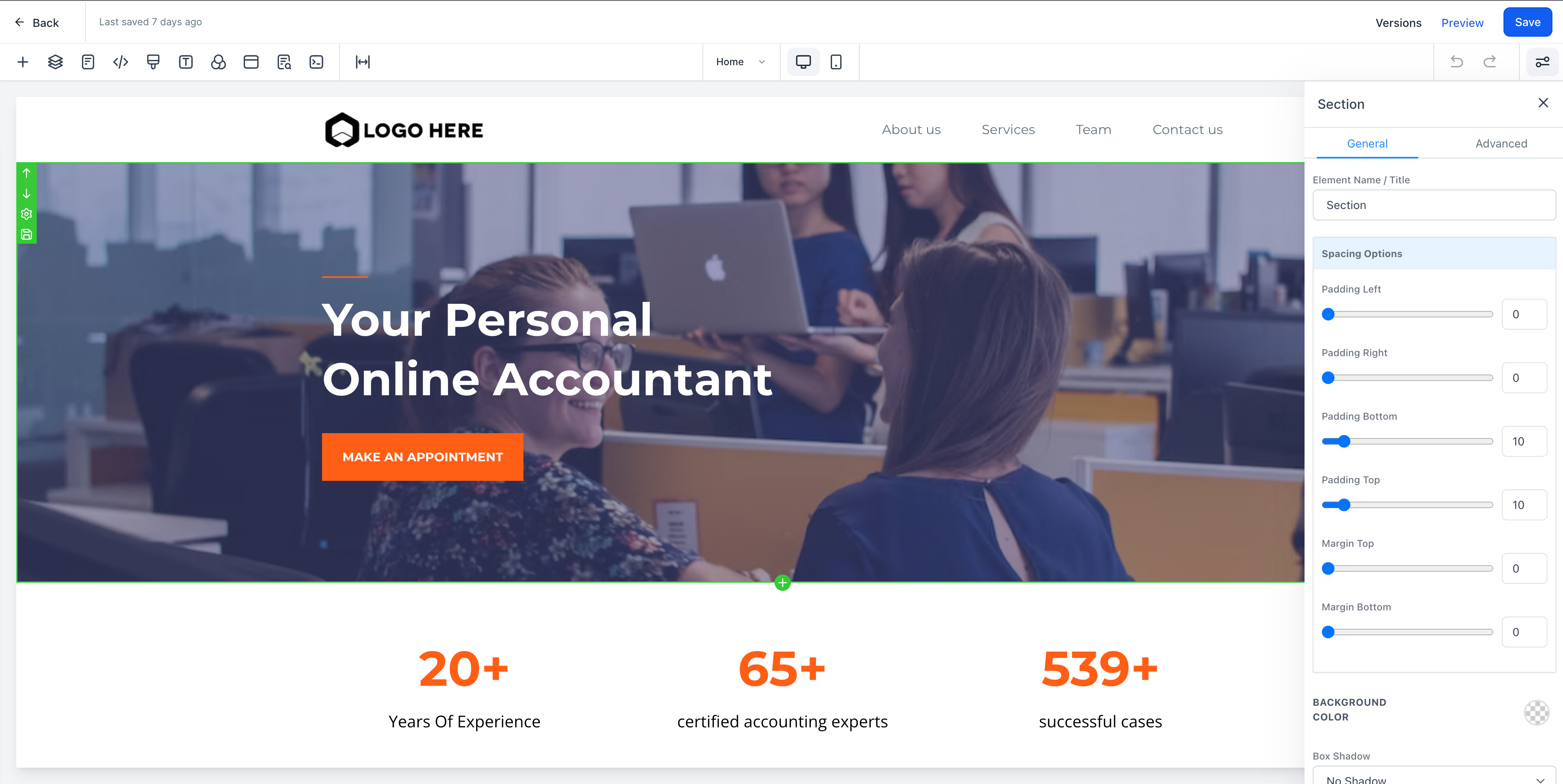
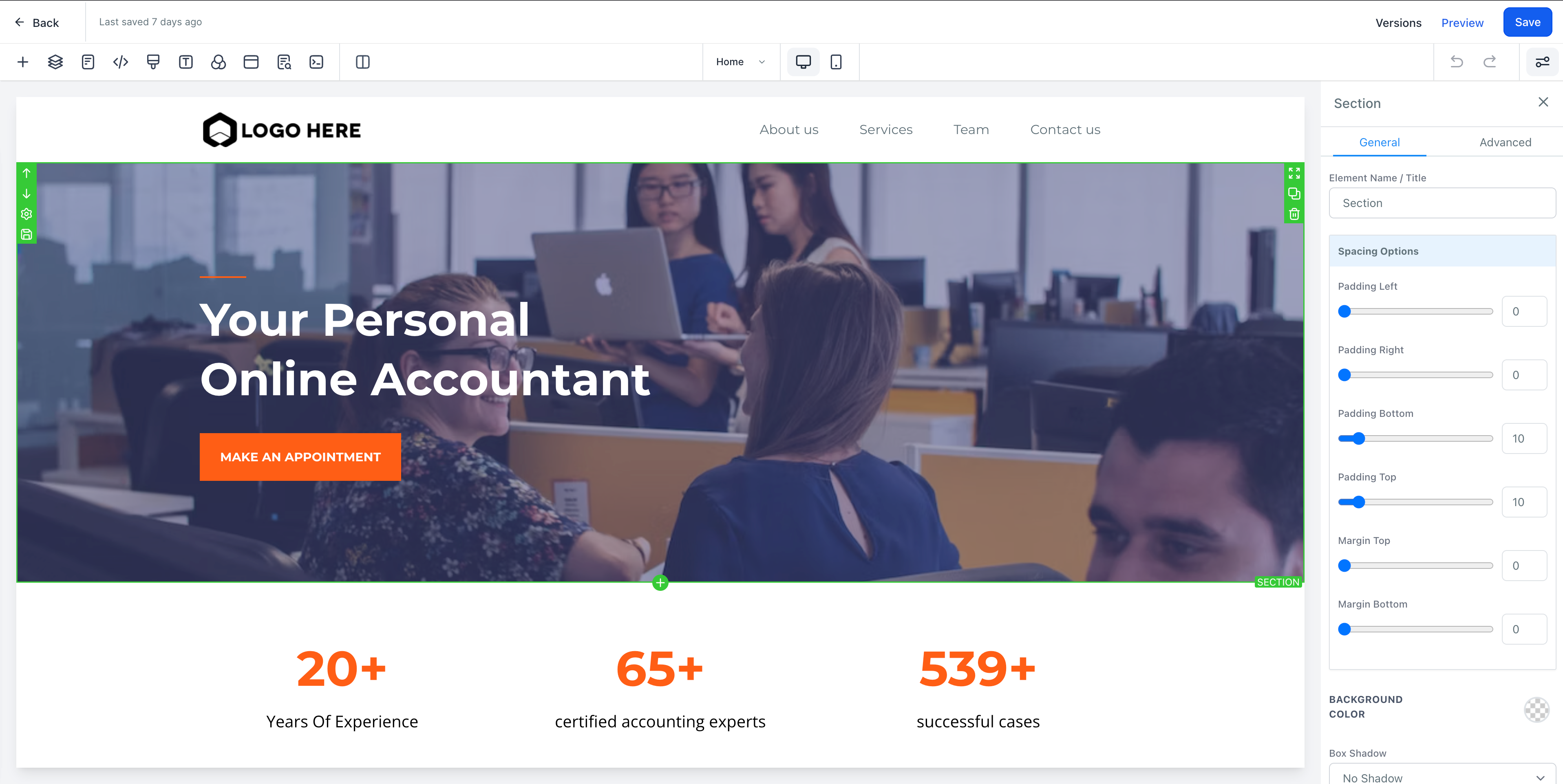
😎 Upgraded Email Builder is Live for Everyone
Upgraded Email Builder is live for all the sub-accounts.
🤗 Upgraded Email Builder now supports following things -
New UI of Builder
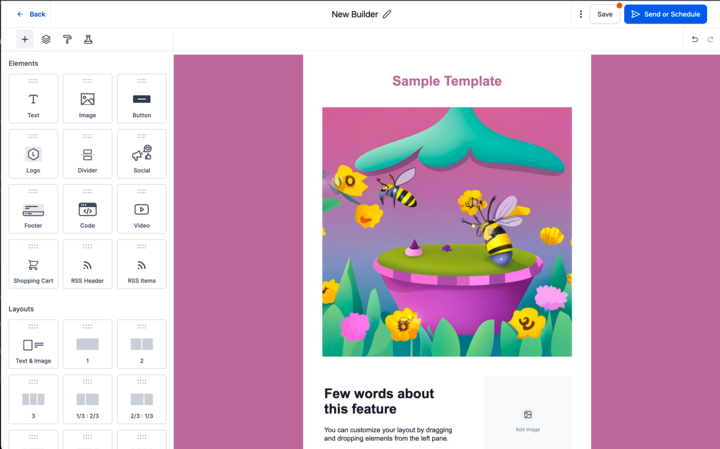
InLine Text Editor in Text Element
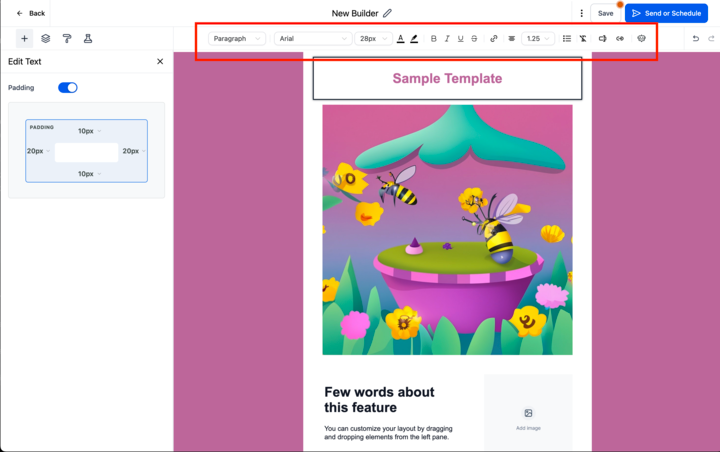
Content AI - Image in Image element
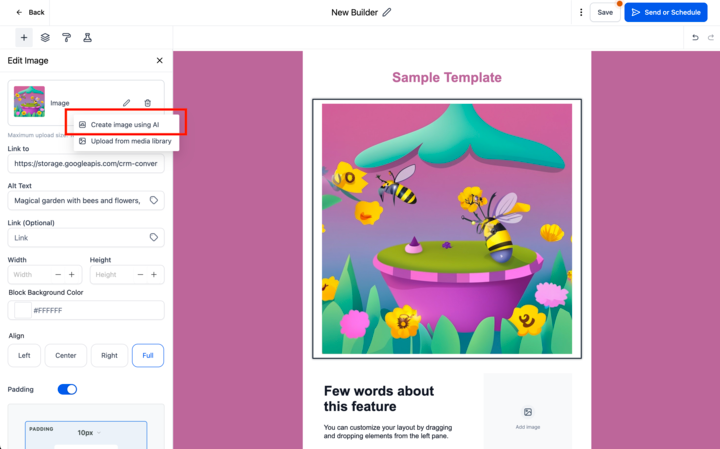
Image/Video Resize with dragging the corners
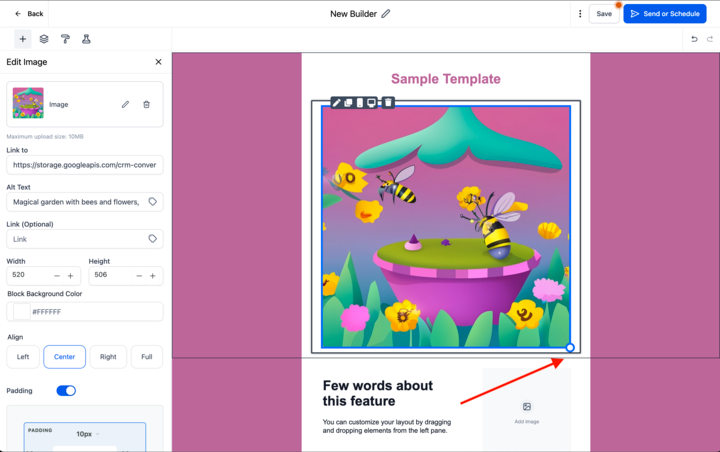
Layout options of image, text and button
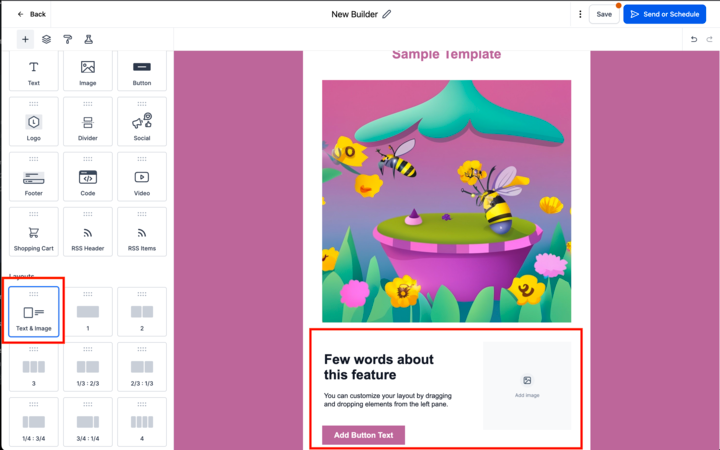
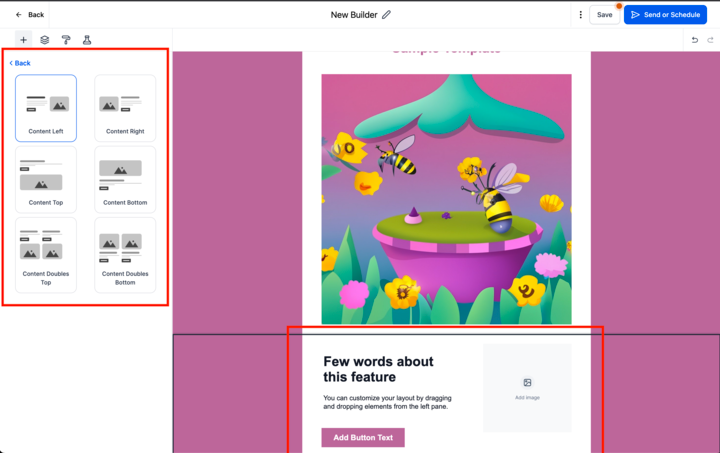
Copyright Automate Your Hustle CRM 2022 -- All Rights Reserved
We don't want to hustle harder...we want to automate the hustle!