
BLOG

Automate Your Hustle CRM Updates - AUGUST 25, 2023
👩🏼💻 As August nears its end, we bring you the latest enhancements to Automate Your Hustle CRM for the week of August 19th to 25th, 2023.
Should you have any queries about these new features, or anything else related to Automate Your Hustle CRM, don't hesitate to contact our stellar support team at [email protected].
A2P 10DLC Banner for Agency users
A recent update to the web platform now includes a notification banner to keep you informed about the A2P 10DLC regulations for sending messages within the United States.
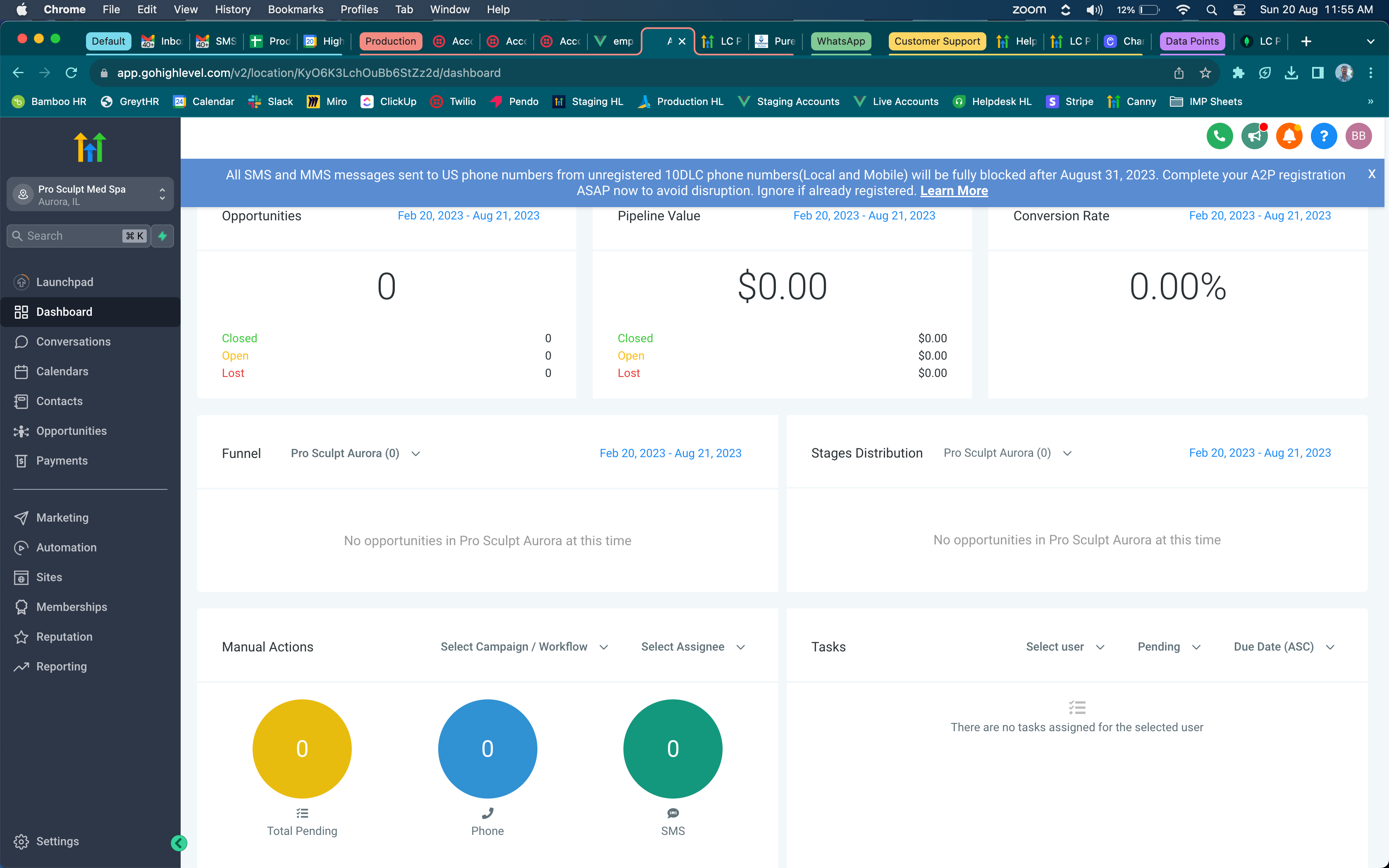
SMS Carriers like AT&T, Verizon, T-Mobile, ClearSky, etc. will stop delivering messages for you and your clients after August 31, 2023 if registration is not completed.
Please refer to the following helpdocs to make yourslef (and your clients) compliant
This only applies to you if you use local or mobile numbers to send SMS in the USA.
This does not apply to Toll-Free numbers.
Toll-Free number registration is simpler when compared to A2P 10DLC and also free.
If signing up for A2P 10DLC sounds complicated for you and your clients, using Toll-Free numbers might be a simpler option for now.
Track membership transactions within Payments
You can now find all membership transactions in the Payments -> Transactions area. You can also sort them by using the Memberships filter.
The payments listed include both single and ongoing charges. You can find any subscriptions you make in Payments -> Subscriptions.
When you make an offer in the Memberships area, it also shows up in the Payments -> Products section. This makes it easier to see all your products and keep track of payments in one spot.
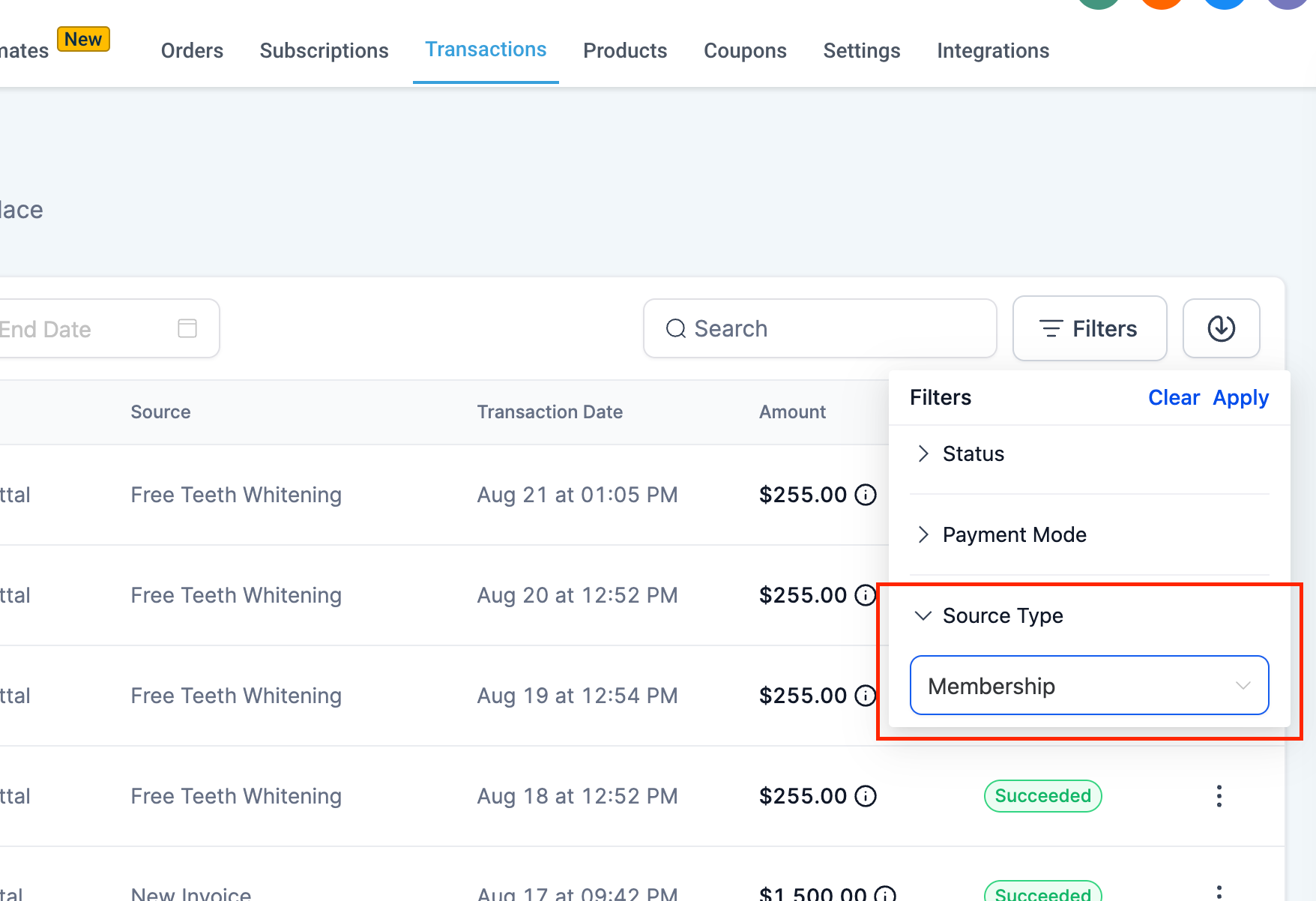
In App Appointment Modal Enhancements
The in-app system for making appointments has been fully updated to work better, be easier to use, and make the user experience more enjoyable. This update changes the whole appointment-making section of the app. It includes better ways to view, book, and edit appointments.
Impact
The updated In-App Appointment Modal makes the app work better and helps users easily manage their appointments.
Performance Improvements: Modals load faster for better performance.
Efficient Booking Process: The new "Book Appointment" button lets people easily set up meetings with current or new contacts. This makes booking faster and easier.
Simplified Booking Flow: Now, people can easily add contacts while filling out booking details. This makes the process faster and simpler to use.
Enhanced Appointment View: The new way to look at appointments is simpler and shows who is coming and who is invited. It also has a part that you can open to see more about the people coming. People can easily change appointment details and do other quick tasks right from this screen.
Streamlined Editing: Changing appointments is simpler now. People can click the "Edit" button to change appointment details. This takes them to a special screen for editing.
Comprehensive Display: The updated "View Appointments" function shows all activities for the chosen calendar or person. This includes activities from other services like Google and Outlook.
FAQ Link - https://doc.clickup.com/8631005/p/h/87cpx-134904/2921cca9c61542e
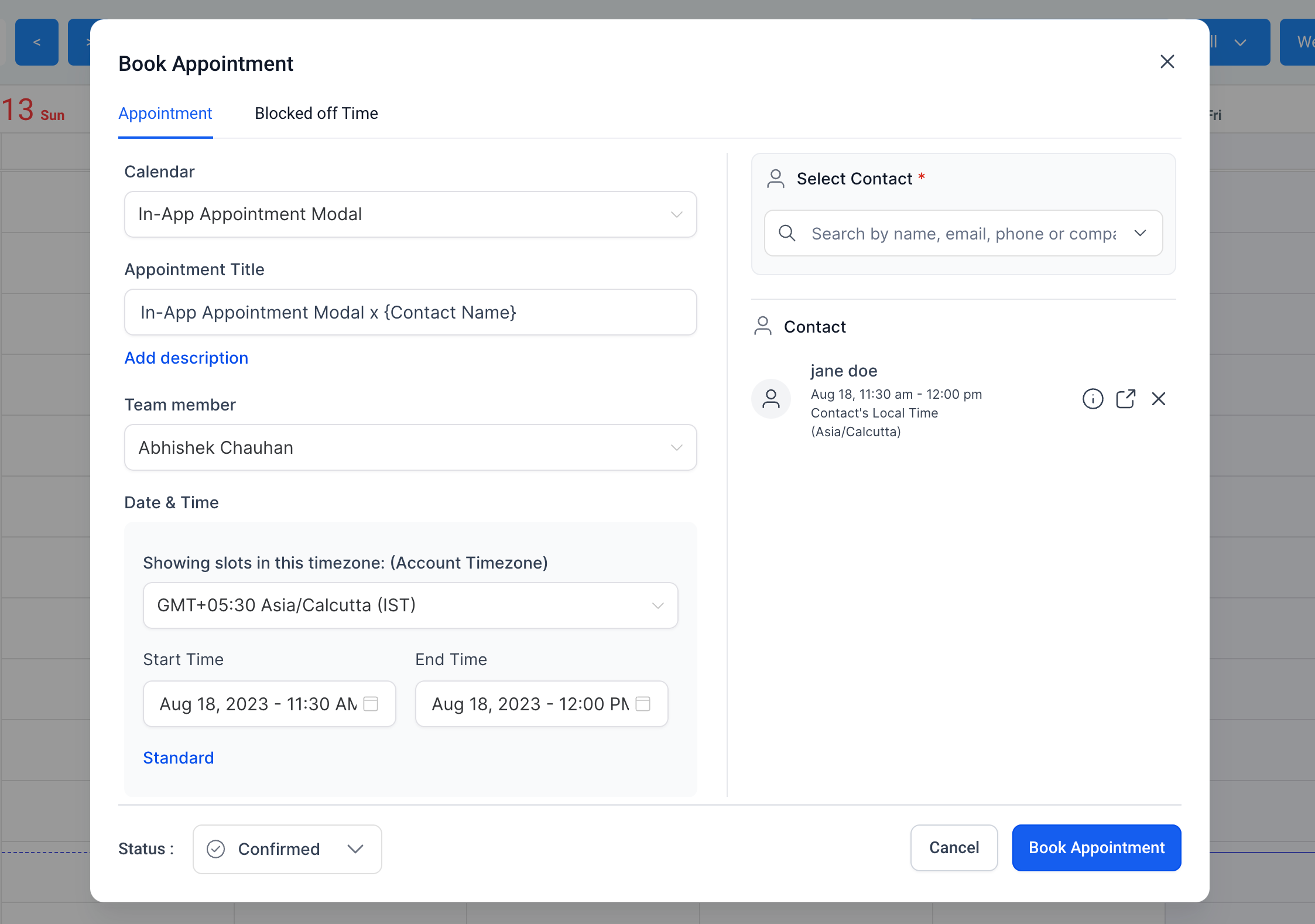
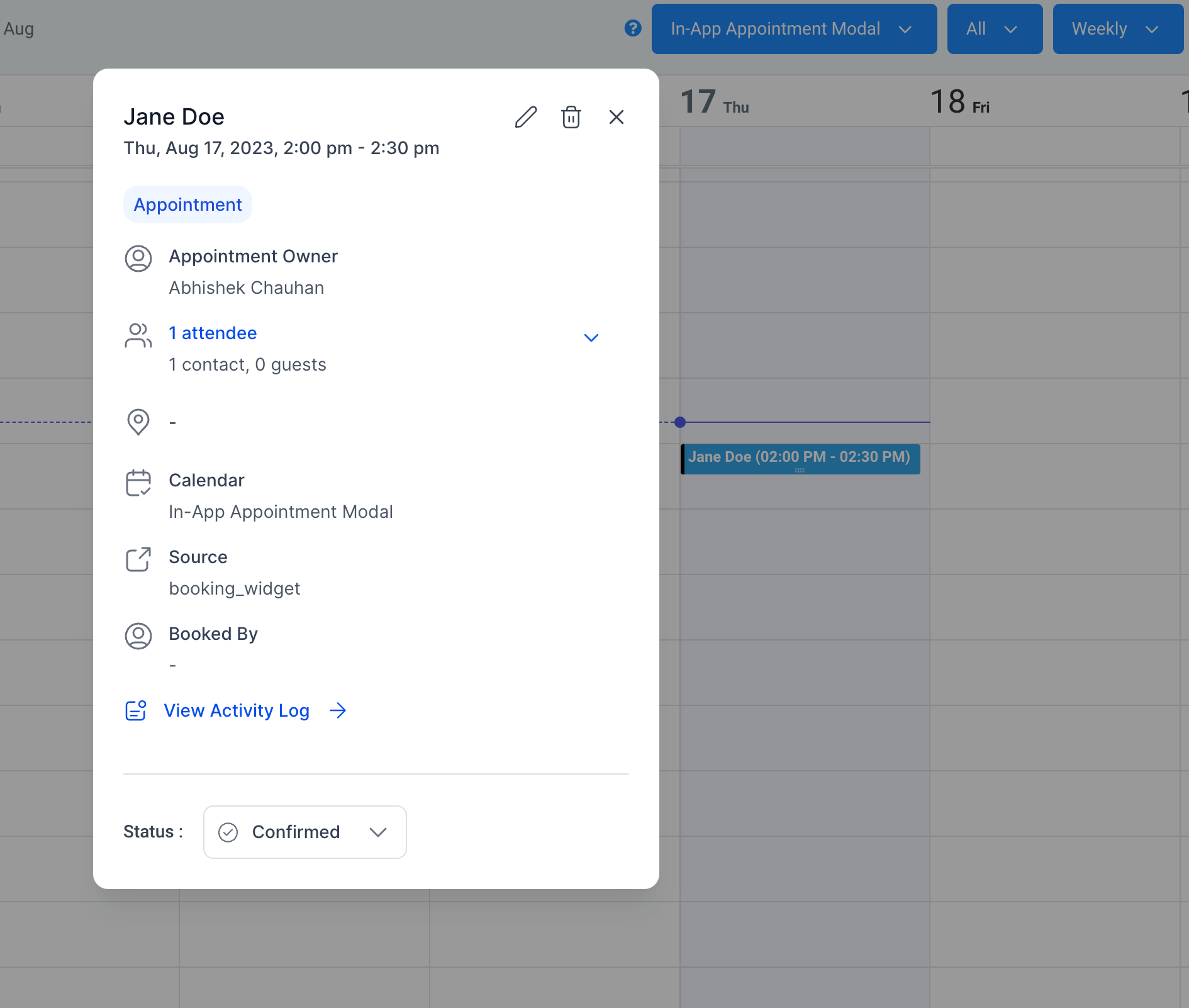
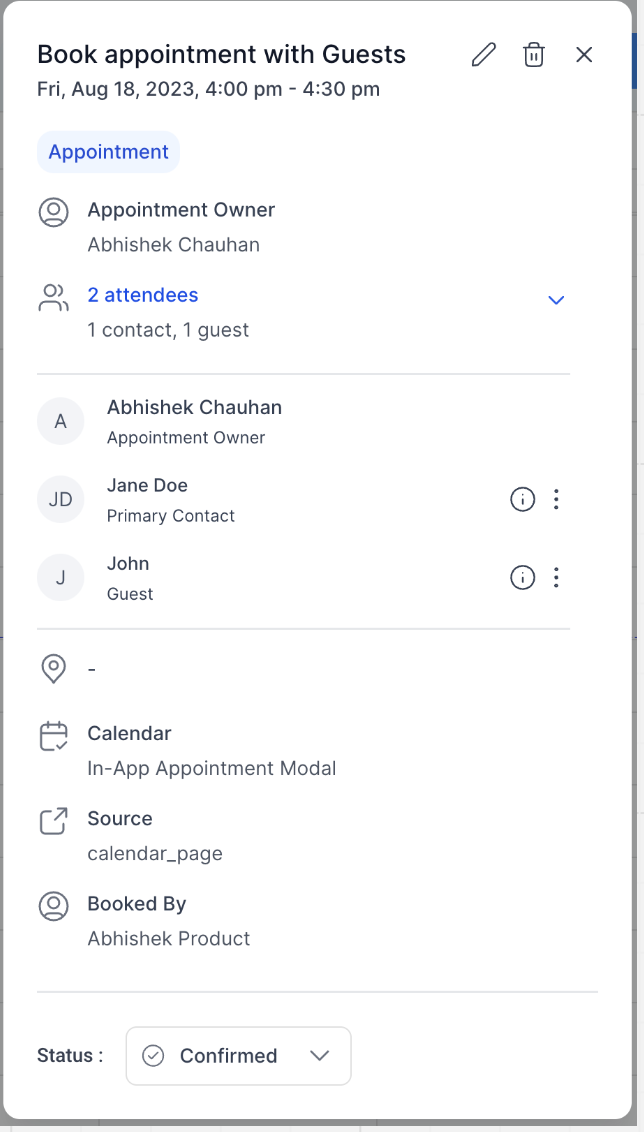
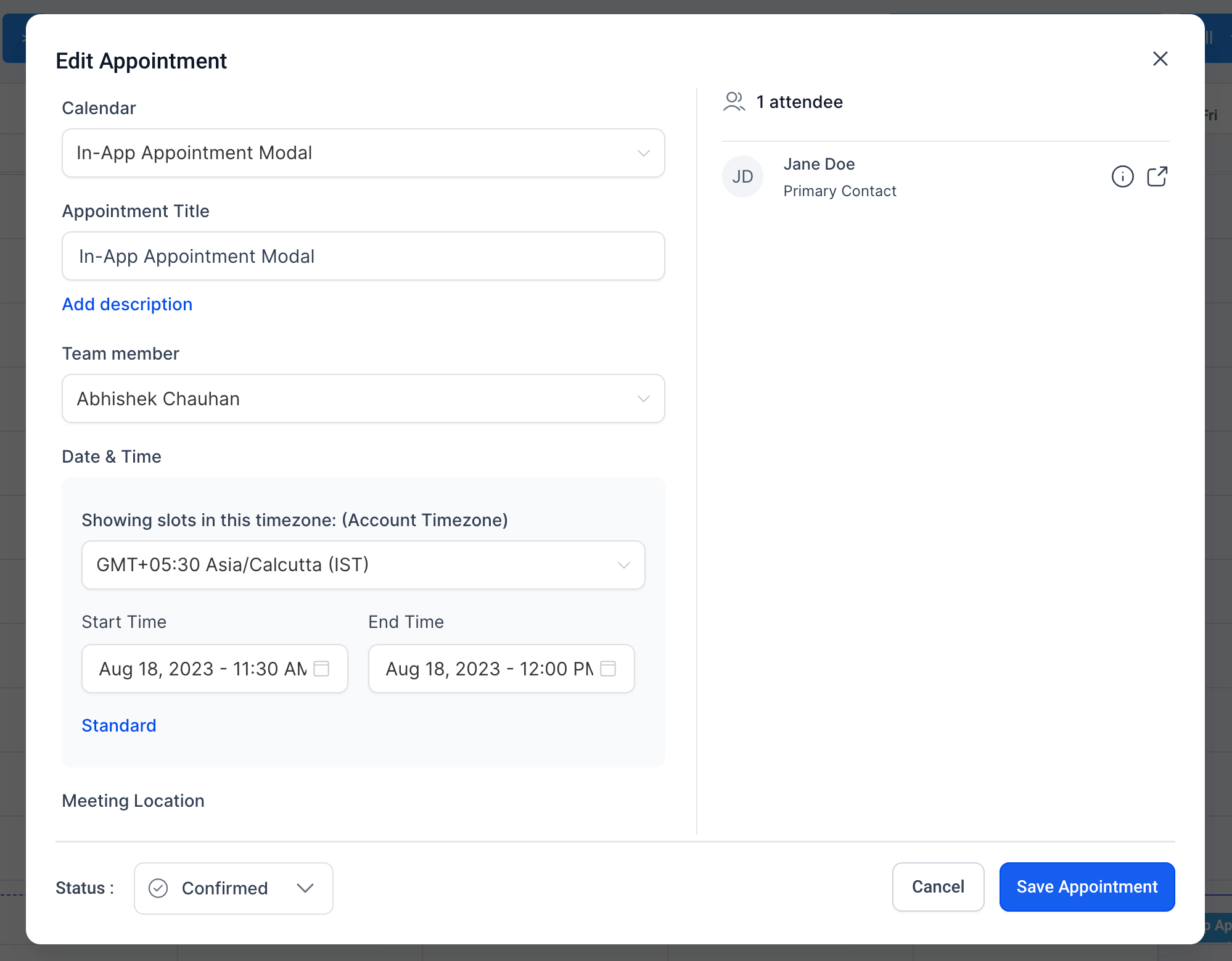
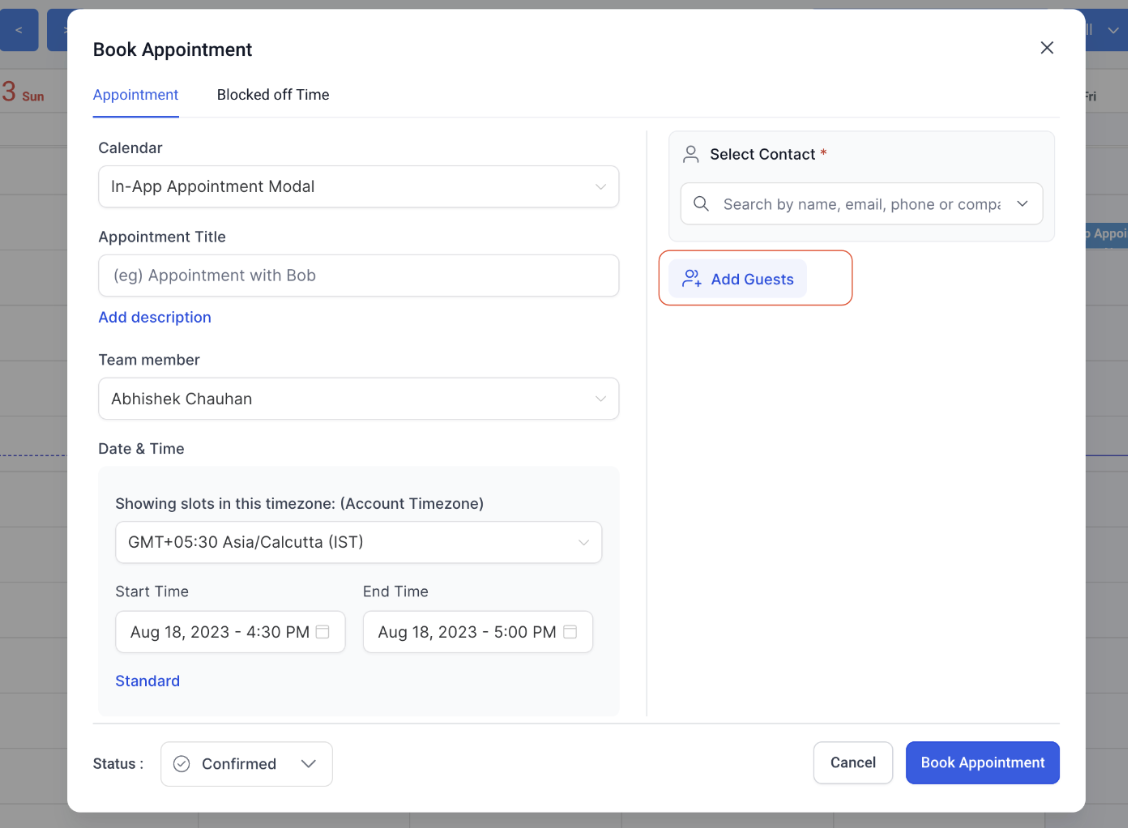
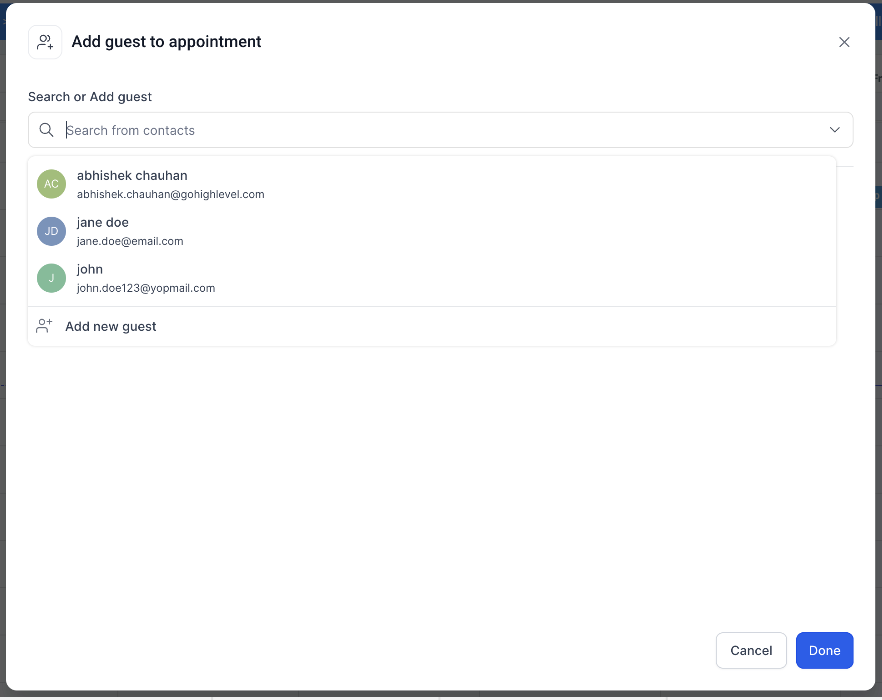
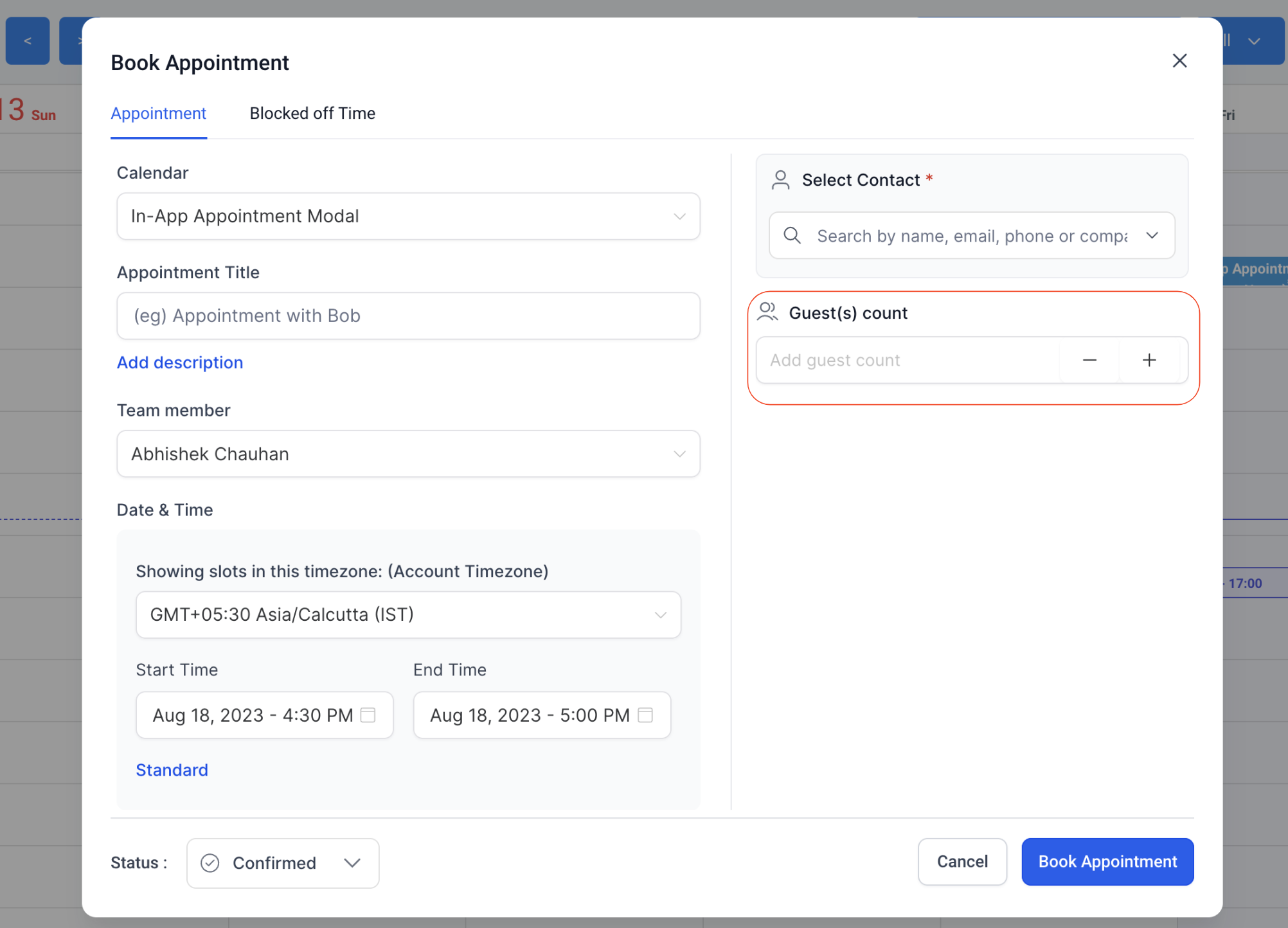
Priority Support Reloaded: Discover What’s New! 🚀
In our relentless pursuit of refining your experience, we're super excited to roll out some fresh features and improvements. Say hello to swifter interactions, more intuitive purchases, and a support experience that’s unparalleled.
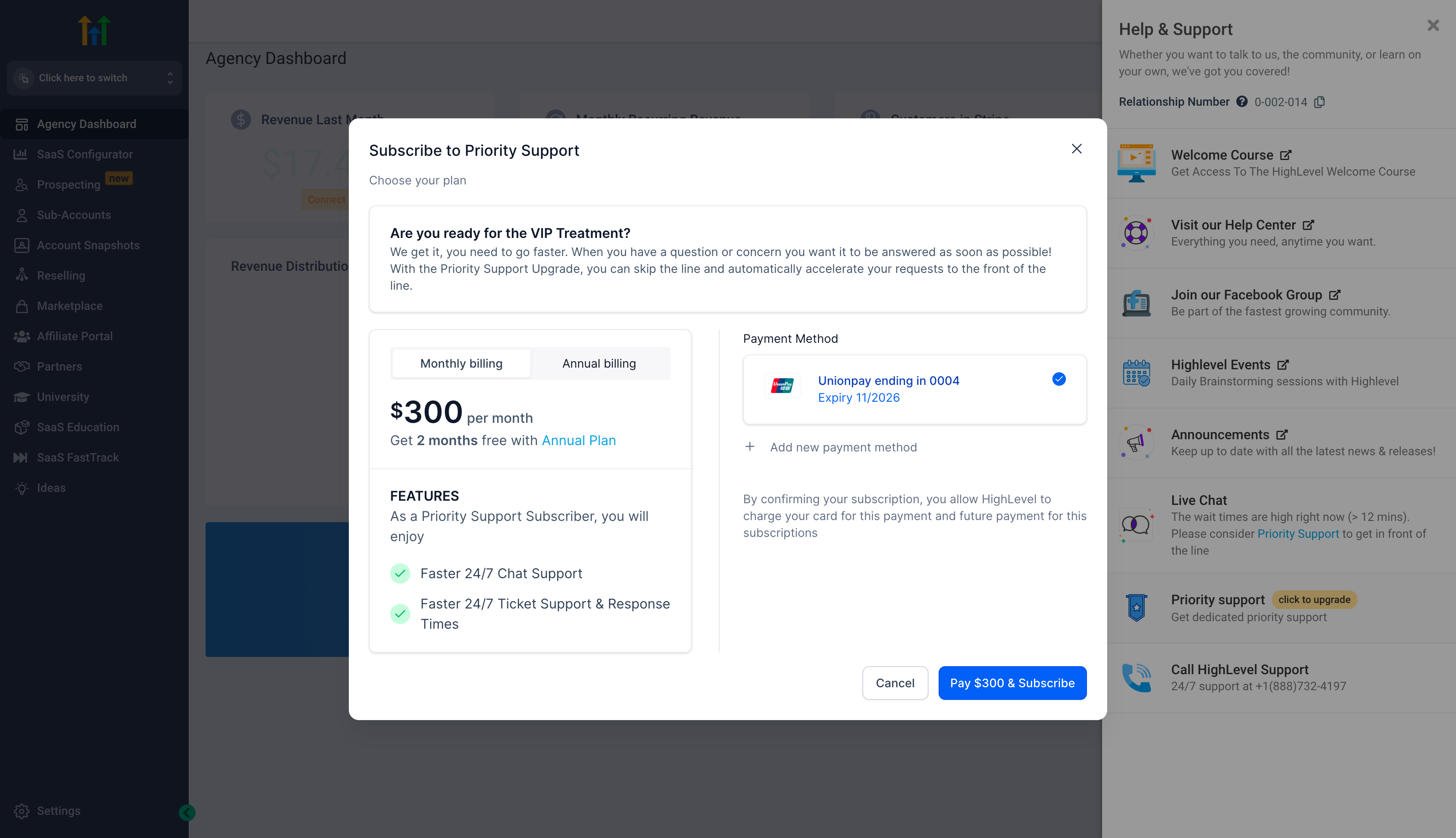
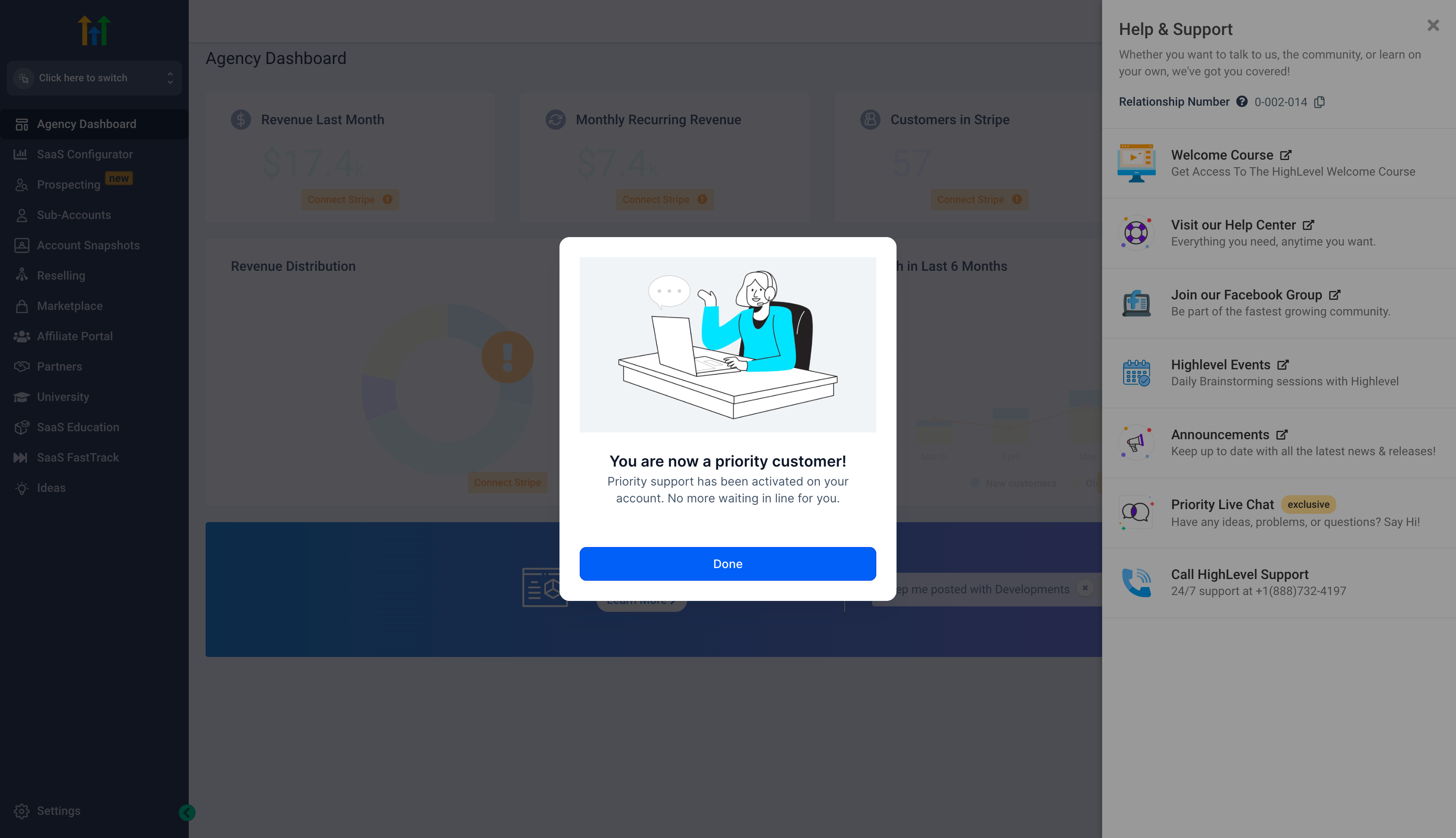
🪄 Here’s What’s New:
Real-time Wait Gauge:
Instantly see your expected wait time for live chat support.
Swift Support:
Too long a wait? Upgrade to Priority Support if your wait exceeds 10 minutes.
Revamped Checkout:
Dive into our sleeker, user-friendly checkout page.
Fast-Track Purchase:
With One-Click Checkout, bypass marketplace redirects and speed right through.
Checkout Clarity:
All product details are clearly mentioned on the checkout page.
Hassle-Free Management:
Automatic Stripe Sync ensures your Priority Support subscription is always in sync.
ℹ️ Need more info? Dive into our detailed Priority Support Upgrade Overview here. 👈
Multi-Language Support for Memberships🌏
Support are now offer in multiple languages. This feature is also available for their Membership services.
🌟 Supported Languages:
🇪🇸 Spanish
🇩🇪 German
🇫🇷 French (Canada & France)
🇵🇹 Portuguese (Portugal & Brazil)
🇮🇹 Italian
🇳🇱 Dutch
🇸🇪 Swedish
🇩🇰 Danish
🇫🇮 Finnish
🇳🇴 Norwegian
🛠️ Setting up Language Preference:
For individual users: Go to Settings -> My Profile -> Platform Language.
For businesses: Navigate to Sub-Account Settings -> Business Profile -> Platform Language.
📌 Note: The language selected under My Profile will take a preference over the language selected under the Business Profile
Domain Connect Integration with Funnels And Website 🚀
A new version of Domain Connect is out, making it easier for customers. It now works with three big providers.
😎 Go Daddy
😎 Cloudflare
😎 Google Domains
🤗 What's New?
Seamless Integration: Domain Connect now works smoothly with Google, Go Daddy, and Cloudflare. You can quickly link your website names from these companies to different apps and services without having to set it up yourself.
🔥 Benefits of Domain Connect:
Simplified Setup: Domain Connect makes it easy to link websites to online services without having to set things up by hand.
Time-saving: You can easily and quickly set up your website name with companies we work with. This saves you time and work.
Enhanced Security: Using the safe systems of Google, Go Daddy, and Cloudflare, Domain Connect makes sure that domains and services connect securely and reliably.
Flexibility: Users can easily link their website names to many different services and apps, making their websites better and more visible online.
🌟 How It Works:
To take advantage of Domain Connect with Google, Go Daddy, or Cloudflare, follow these simple steps:
Go to the "Domain" tab and click on "Add Domain".
Enter your root domain or subdomain in the provided field.
If you are adding the "www" subdomain as well, you will see a toggle option to add the root domain with it. Select if you want to add the root domain along with "www" or vice versa. Click on the "Next" button.
If your domain is within one of the supported providers (Google, Go Daddy, or Cloudflare), you will see an "Authorize" button. Click on it.
This action will take you to your domain provider's interface to connect or add the required DNS records automatically.
After completing the authorization process, close that tab and return to the Domain Connect interface.
The necessary entries will be added in our system, ensuring the connection between your domain and the desired service or application.
If you use a domain provider that doesn't work with Domain Connect (like providers other than Google, Go Daddy, and Cloudflare), you can still add the DNS records yourself. The steps for doing this haven't changed.
Some screens are shown below:
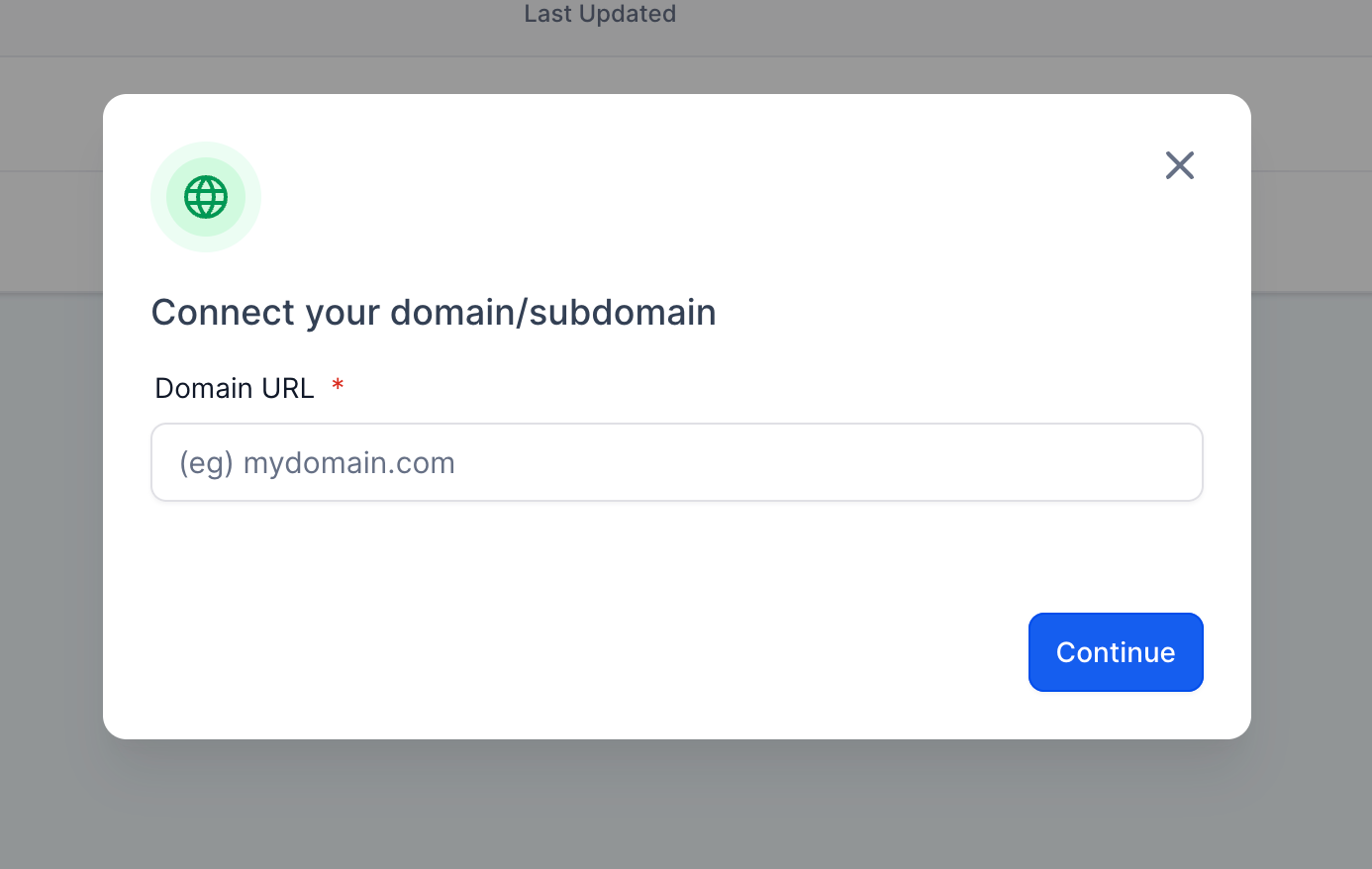
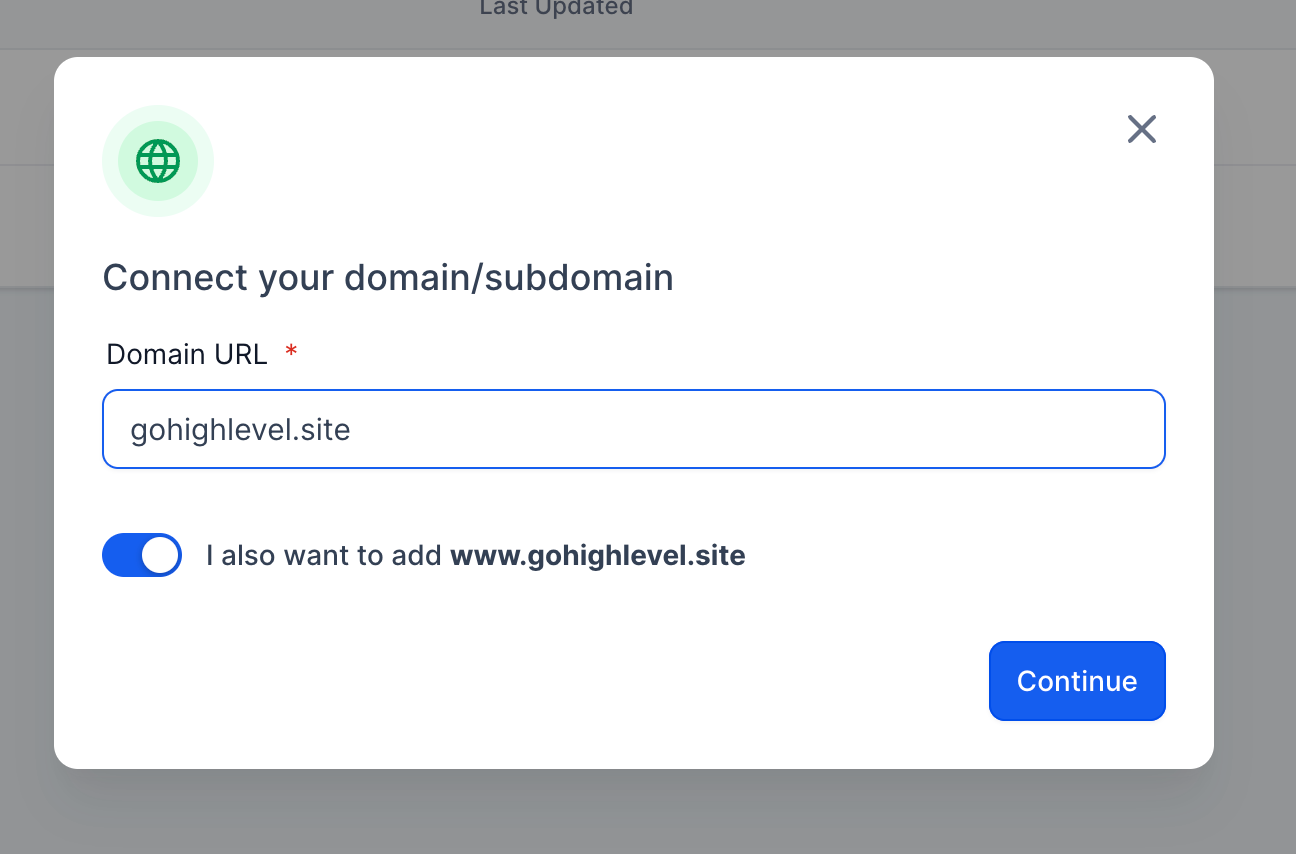
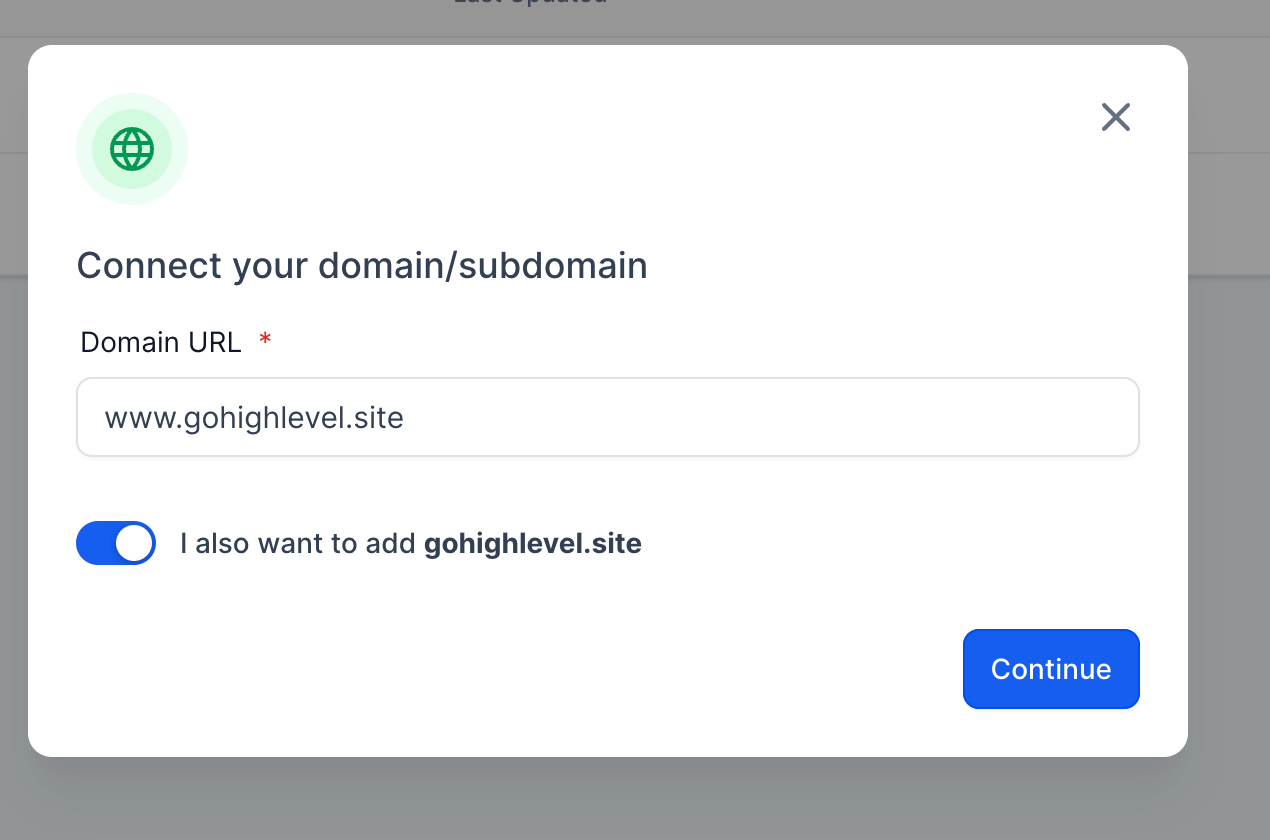
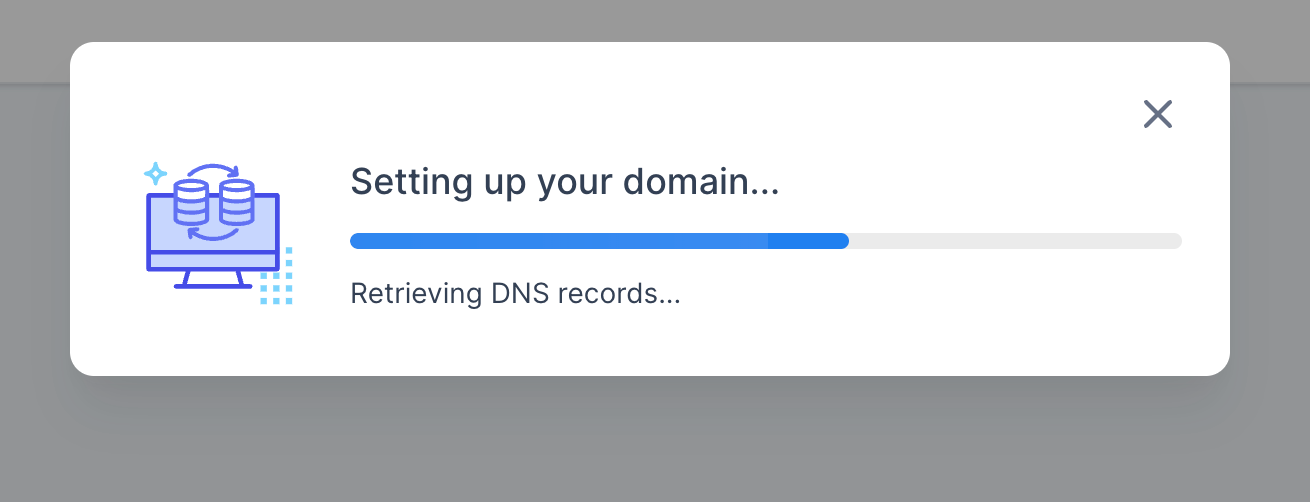
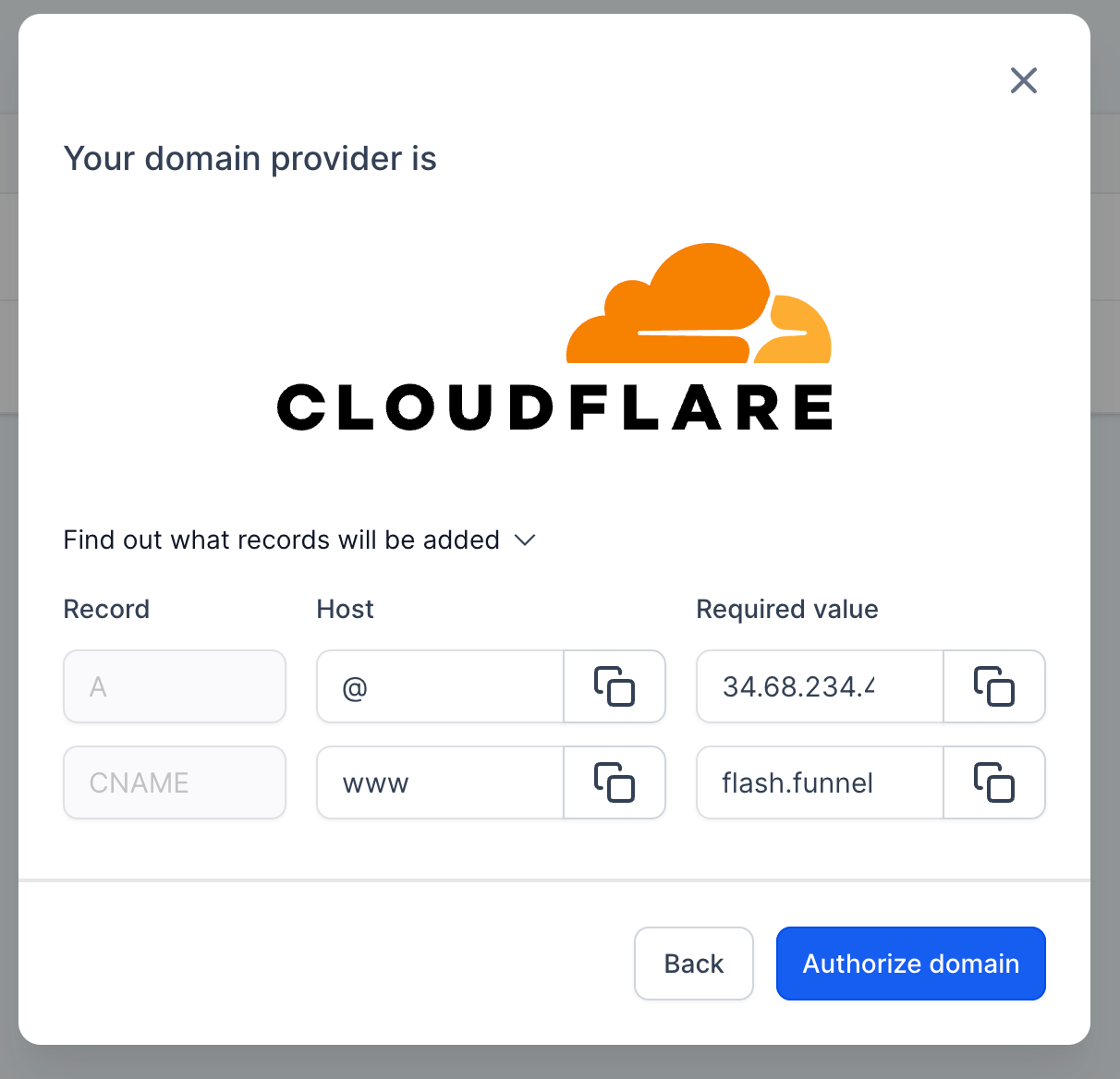
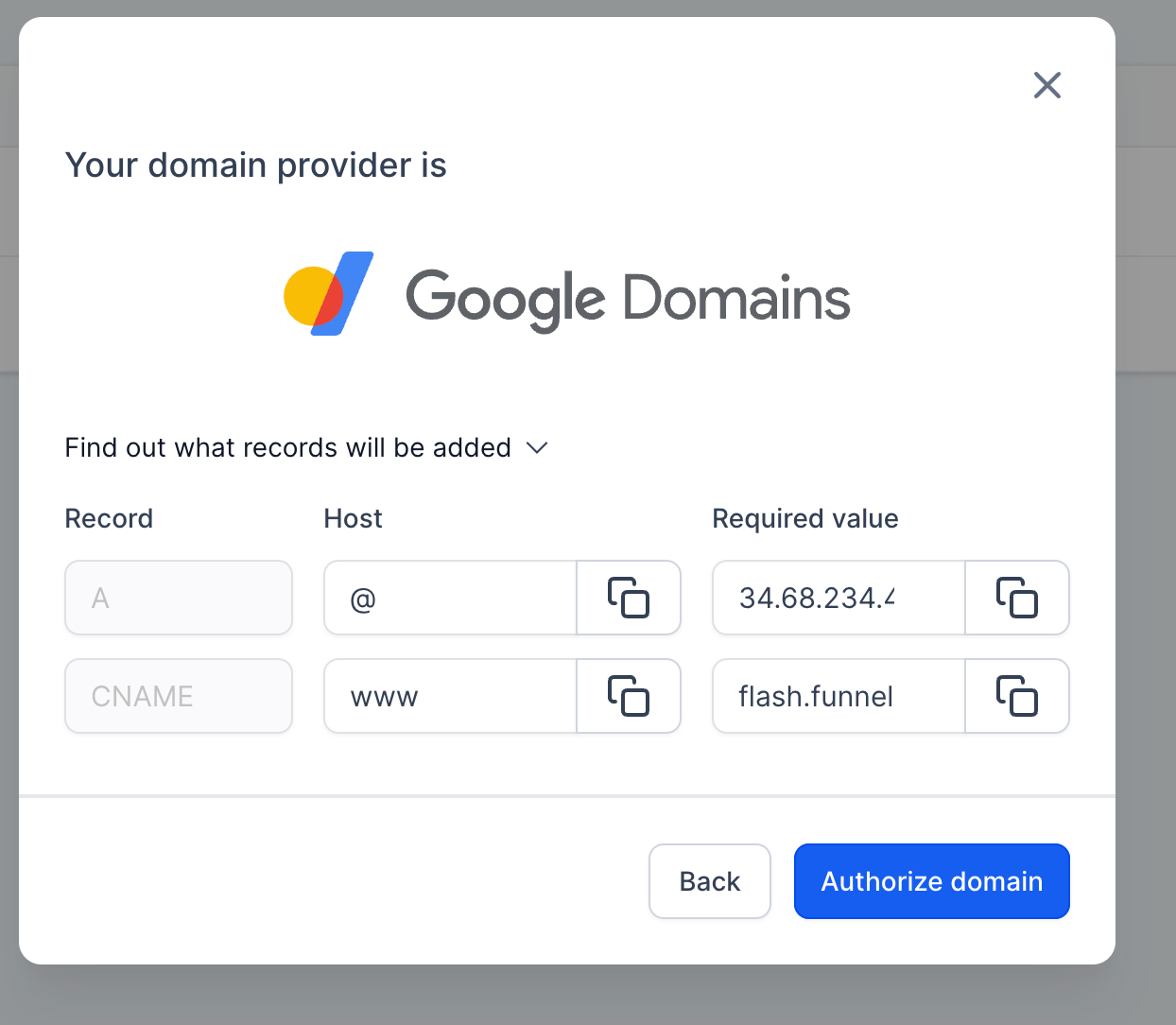
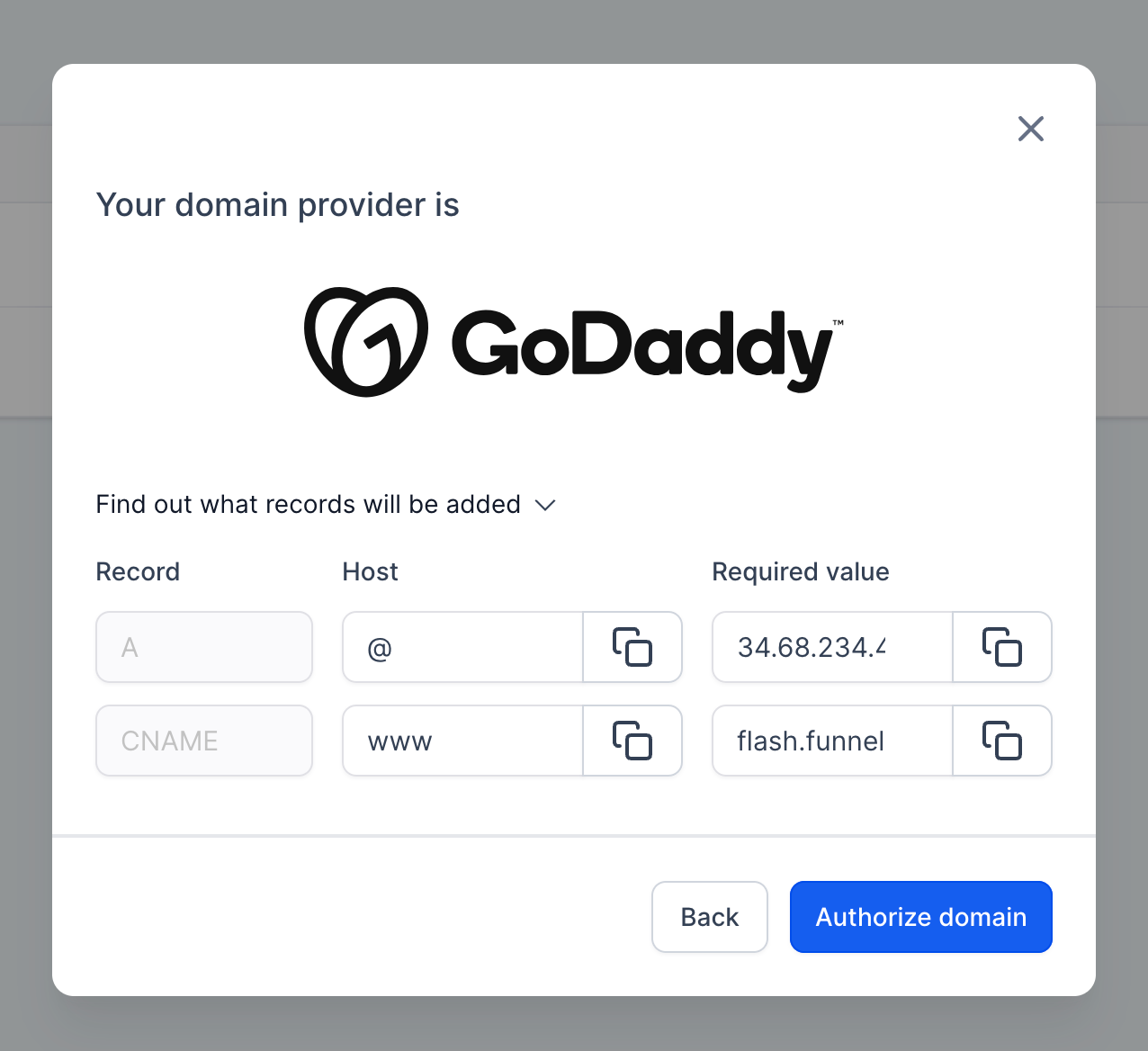
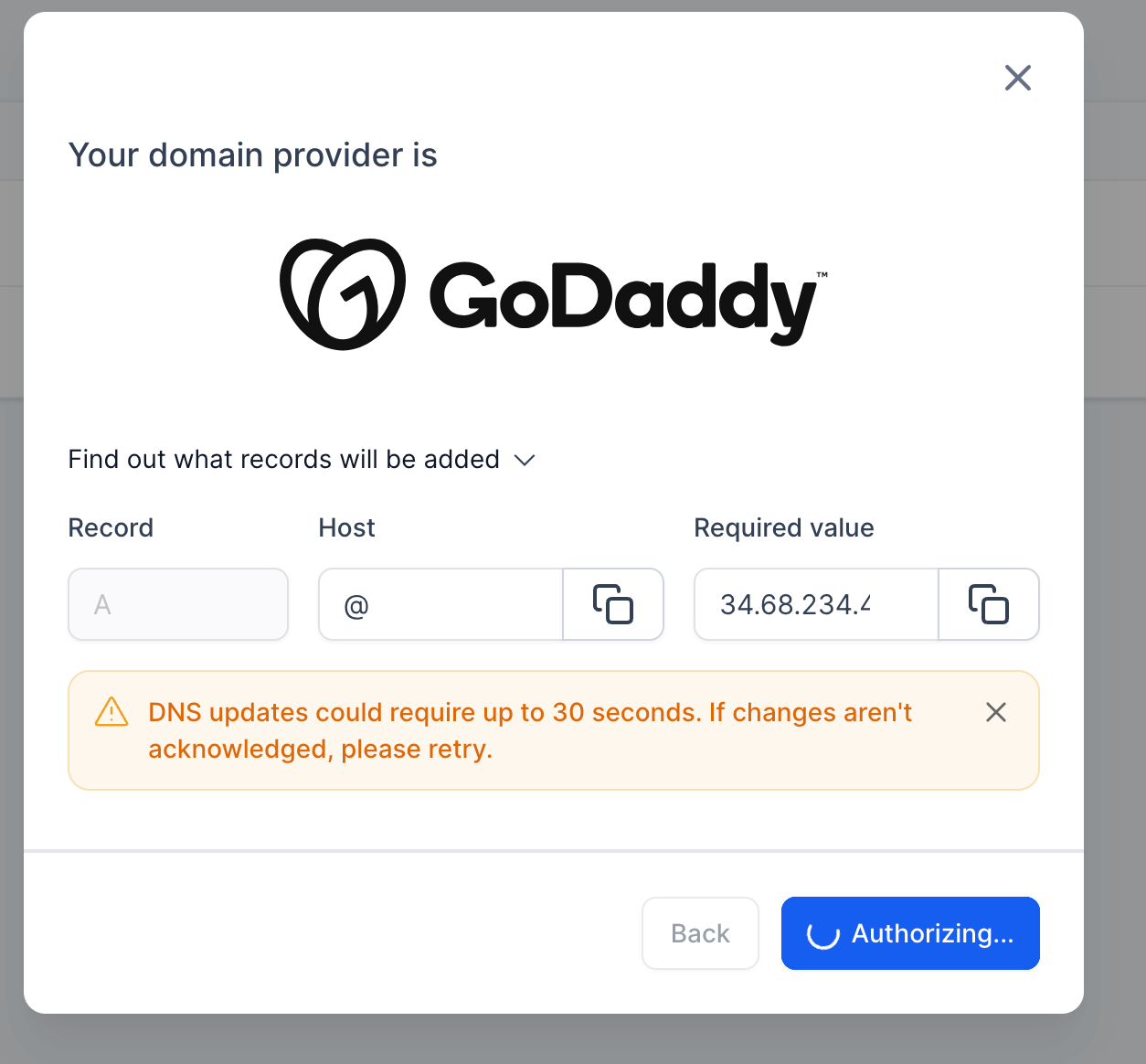
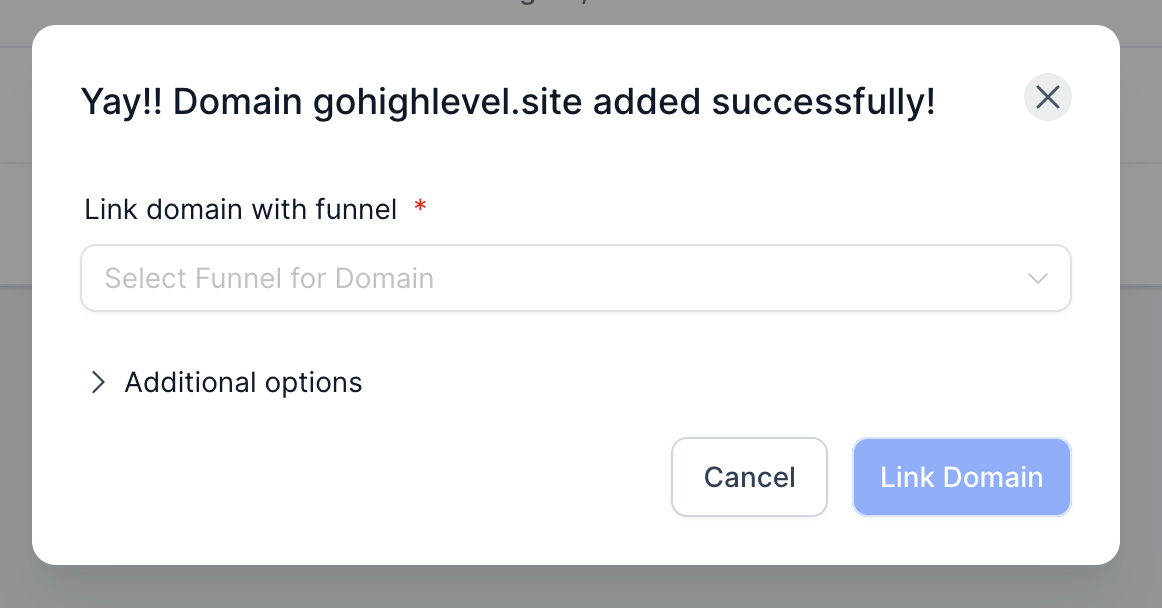
😇 Enhanced Email Marketing
😍FEATURE Enhancements-
1.Auto populate Test Mail Fields from Template Settings Values -
Customers often say they don't want to fill in the "to," "from," and "subject" fields again when they are testing an email campaign. With our new update, these details will fill in automatically for test emails.
2.Now user will be able to Resize Image from Full Align as well.
🎨 UI Updates
Cursor Icons Updated for Image, Video, And Text Elements
Improved Text Editor toolbar icons for smaller screen resolution - All the icons will fit in same line without three dot navigation.
Click Enter to save title in Email Builder - UI Update for longer email names
🐞 T4 - Bug Fixes
Tablet Components Visibility was neither Desktop nor Mobile view - Users to hide/unhide elements for mobile/desktop but they were not visible in any component in preview. Thus, we now support whatever is set for Desktop, we will provide hide/unhide similar in Tablet.
Smart list was not loading if it was already set by different user - Users without permission to a smart-list were able to send emails to them. We have now improved it.
Issue fixed for some Unsubscribe link use cases failing out.
A/B Scheduled mail execution time was not accurate for some cases is fixed now.
Developer Marketplace: Default Client Keys and Redirect URLs
A new feature was recently announced for the developer marketplace platform. This feature makes it easier for developers to link their apps to services.
What's New:
Default Client Keys and Redirect URLs: Developers can now choose standard keys and website links for their apps.
User Redirection after App Installation: After successfully installing the app, users can now easily go to the developer's website.
Increased Control for Developers: This new feature lets developers better manage how their apps link to their services. This makes the app easier and more personalized for users.
📞 LC Phone billing updates - Carrier fee and Phone Number charges
The billing system is now faster and more accurate.
What's New?
🚀
📳 Carrier Fees Billing:
Greater Transparency:
Carrier fees will be directly passed on without any agency markup.
Universal Change:
Whether you're on LC Phone or Twilio, this billing method is consistent for all agencies.
💸Phone Number Billing:
In-Depth Integration:
With the new 'number type' feature now a part of our interface and database, we've got all your phone numbers covered.
Reduced Oversights:
This update ensures every number is accurately billed, eliminating chances of missing out.
Trust in our commitment to keep making the Highlevel experience smoother and clearer! 🌟
ℹ️ Explore more on the LC Phone System Messaging Policy here 👈
Sub-Account Phone Numbers page gets a Stylish Upgrade! 🎨
🖌️ Revamped UI for Managing Phone Numbers
The design of the system using Vue3 has been updated. Now it looks unified and has easy-to-understand icons for a smooth user experience.
Sleek UI:
The interface is easier to use by adding Vue3 design features. It now has easy-to-understand icons and a consistent look, making it simple to use throughout the system.
Enhanced Number Organization:
It is easier to find numbers by putting them in separate tabs. They also added a single button for adding numbers.
Number Type Field:
To make it easier to know what each number is for, there is now a "Number Type" field added to all numbers.
Purchase Date Visibility:
Customers can now see when they bought each item, giving them more info quickly.
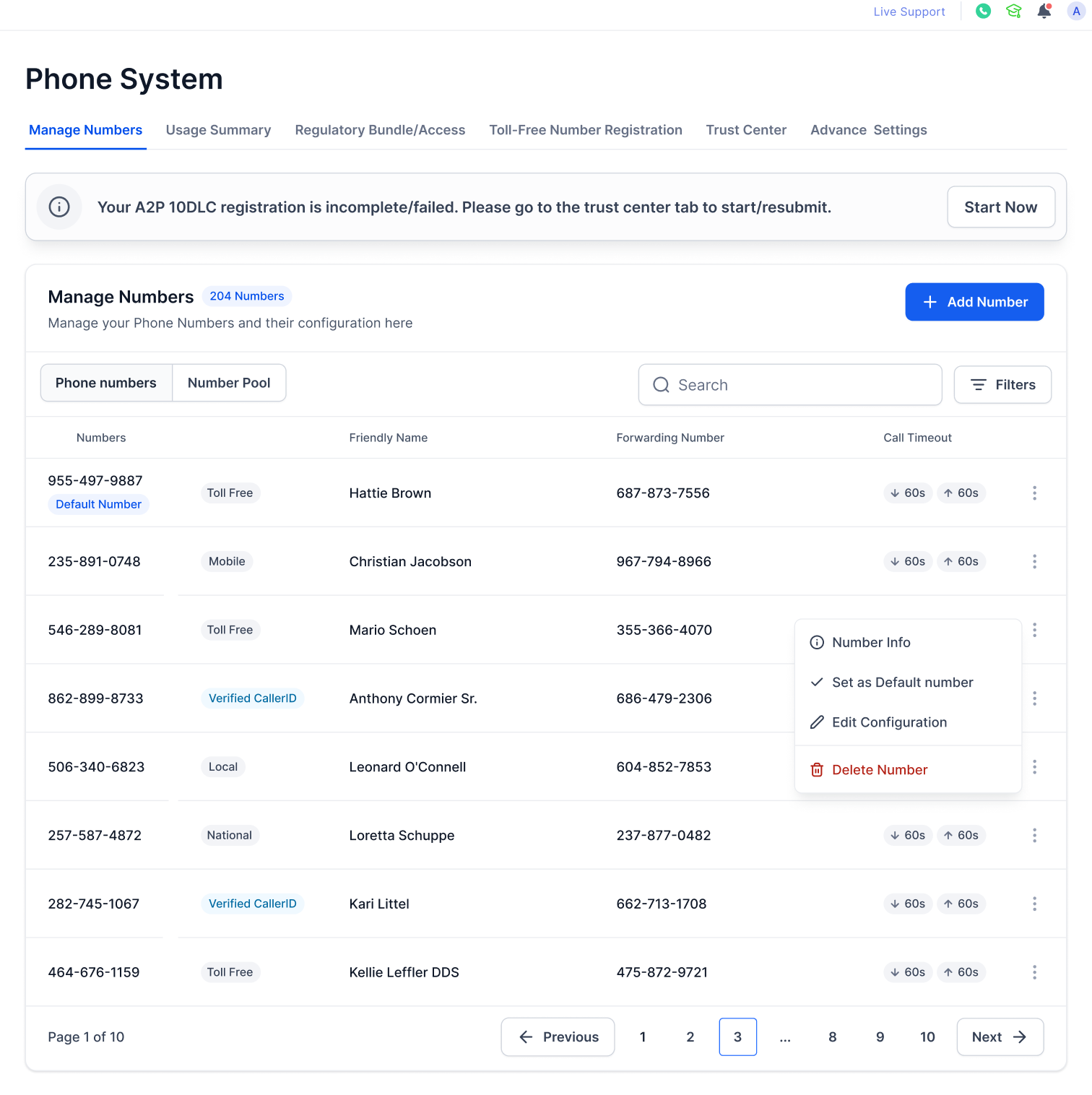
🛍️Revamped "Buy Number" Flow :
Streamlined Search:
We now show more info like Number Type and Capabilities when you search. Plus, you can use new filters to find the perfect number quickly!
Refresh Results Feature:
You can quickly get new numbers by using the "Refresh Results" button, making it easier to find the number you want.
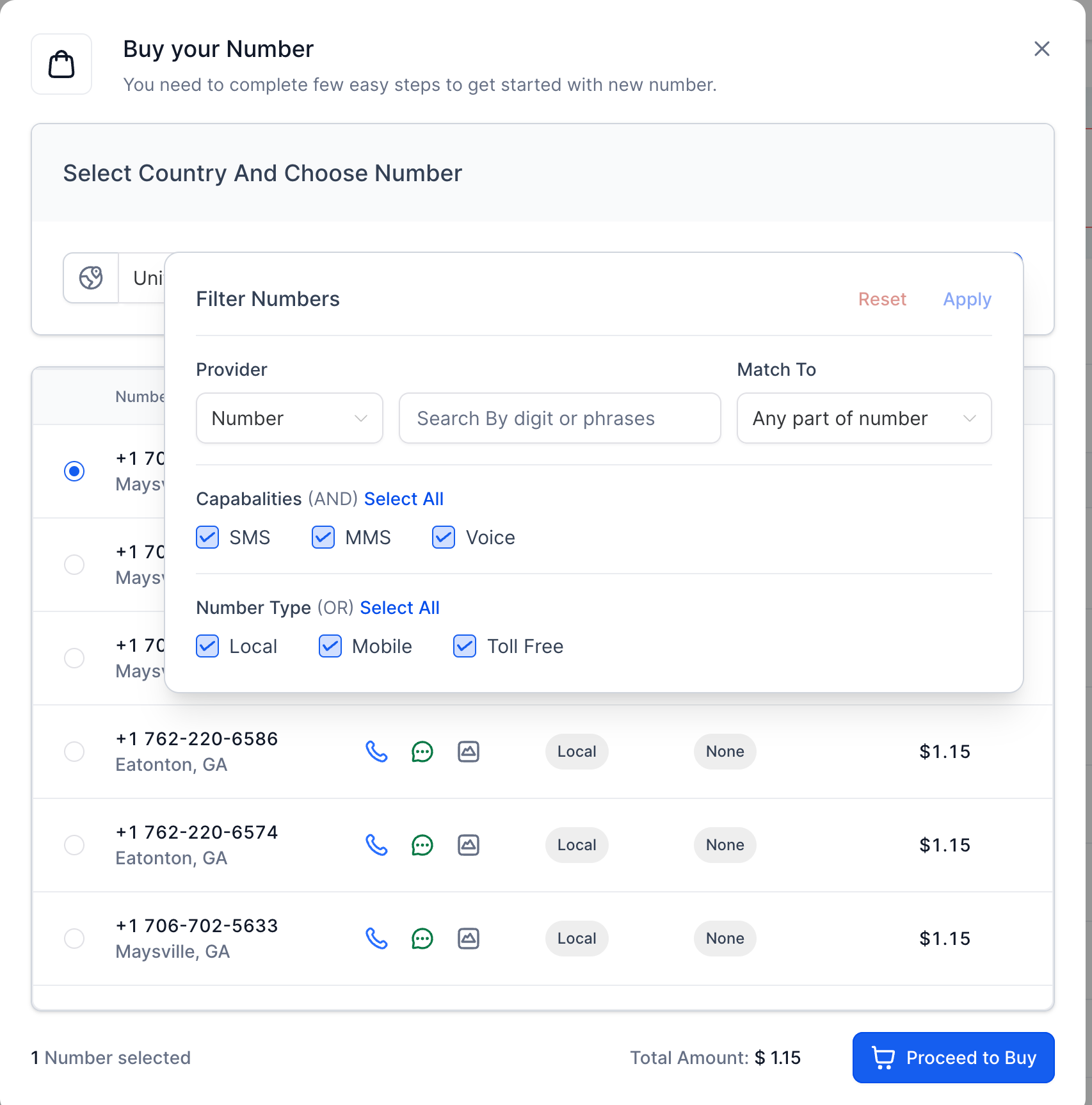
Step into this upgraded world of phone number management today! 🚀
Messaging Status and Error Insights on Conversations Page ⚠️
It is easier for you to see the status and errors of your messages.
Highlights 🌟
🔍 Accurate Messaging Statuses: Systems are improved to give you the latest updates more accurately, which helps reduce mistakes in billing and reports.
🚫 Clearer Error Descriptions: Look closely at problems with clear words for usual mistakes, so you and your customers always understand what's going on.
Error Breakdown
🔧
Error 11751
- “Media Size Limit”:
Media exceeds messaging provider size limit. Maximum size limit depends on the messaging channel. ℹ️ For an MMS message, the size limit is 5MB.
Error 30001
- “Queue OverFlow”:
You sent messages too fast and filled up the message space. Try to send only one message every second.
Error 30002
- “SMS Capabilities Suspended”:
Your SMS sending capabilities were restricted because of a violation, please contact agency.
Error 30003
- “Unreachable destination handset”:
The destination handset you are trying to reach is switched off or otherwise unavailable.
Error 30005
- “Unknown destination handset”:
The destination number you are trying to reach is unknown and may no longer exist.
Error 30006
- “Landline or Unreachable Carrier”:
Your message went to a home phone or a phone service that can't get it. Turning on Number Validation can stop this from happening.
Error 30007
- “Carrier Violation”:
The phone company is blocking your messages. Your message broke their rules. Registering for a special service might fix this.
Error 30008
- “Unknown Error”:
If you get a 30008 error code after sending a message, it means the message didn't get to its destination. The reason is unclear, and the phone companies involved don't have more information.
Error 30011
- “MMS Error”:
The destination handset either doesn’t support MMS, or MMS is not currently enabled on the device.
Error 30019
- “SMS Size Limit”:
It's a good idea to keep your SMS messages under 320 characters to prevent issues with Carriers. However, you can send messages up to 1600 characters if needed.
Error 30023
- “US A2P 10 DLC - Daily cap Limit Reached”:
You have sent the maximum allowable daily messages for your Brand to the carrier.
Error 30032
- “Toll Free Registration Pending”:
Your toll-free number isn't verified for sending messages in the USA and Canada. To prevent message problems, please register your Toll Free Number.
Error 30034
- “A2P Registration Pending”:
You're sending messages to the US using a special US phone number, but it's not linked to an allowed type of messaging campaign. To prevent your messages from not working, make sure to officially register your brand for this type of messaging.
📝 Below is an example screenshot how it will appear::
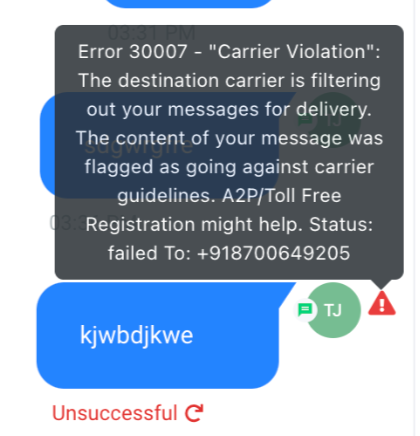
ℹ️ Explore more on the LC Phone System Messaging Policy here 👈
📞 Toll-Free Registration 2.0 [Real Time submission and status tracking]
Toll-Free Registration system was recently improved. Enjoy a smooth and easy experience with great features that let you have more control and understand better.
What's New?
🌟
Extended Access:
Sub-Account users can now enjoy toll-free registration at the phone number level.
Instant Verification Status:
Click on “Number Info Settings” for any Toll-Free Number to view its current verification status.
Automated & Real-Time:
Eliminates the need to manually track tickets, ensuring real-time review without delays or errors.
Who Should Register?
🤔
You should sign up all toll-free numbers from the US/Canada. This helps you send messages every day without problems and prevents them from being blocked.
How will this help?
💡
Once verified and approved by the carrier:
Number(s) will receive a "Verified" status.
Verified number has full access to A2P sending.
If you follow the rules, like Twilio's Messaging Policy, you can have much less risk of your Toll-Free messages being blocked on big US and some Canadian networks.
What are the Sending Limits ? 📈
🚫 Restricted/Unverified Status:
Daily: 500 message segments
Weekly: 1,000 message segments
Monthly: 2,000 message segments
⏳Pending Verification Status:
Daily: 2,000 message segments
Weekly: 6,000 message segments
Monthly: 10,000 message segments
✅ Approved: Unlimited! But maintain a rate of 3 message segments per second.
❌ Rejected: SMS functionalities will be blocked.
How to Register? 🛠️
Go to Sub-Account -> Phone Numbers Tab.
Select Manage Numbers Tab.
Click the three dots on the TF number.
Choose View NumberInfo.
Find the Toll-Free section and follow the CTA.
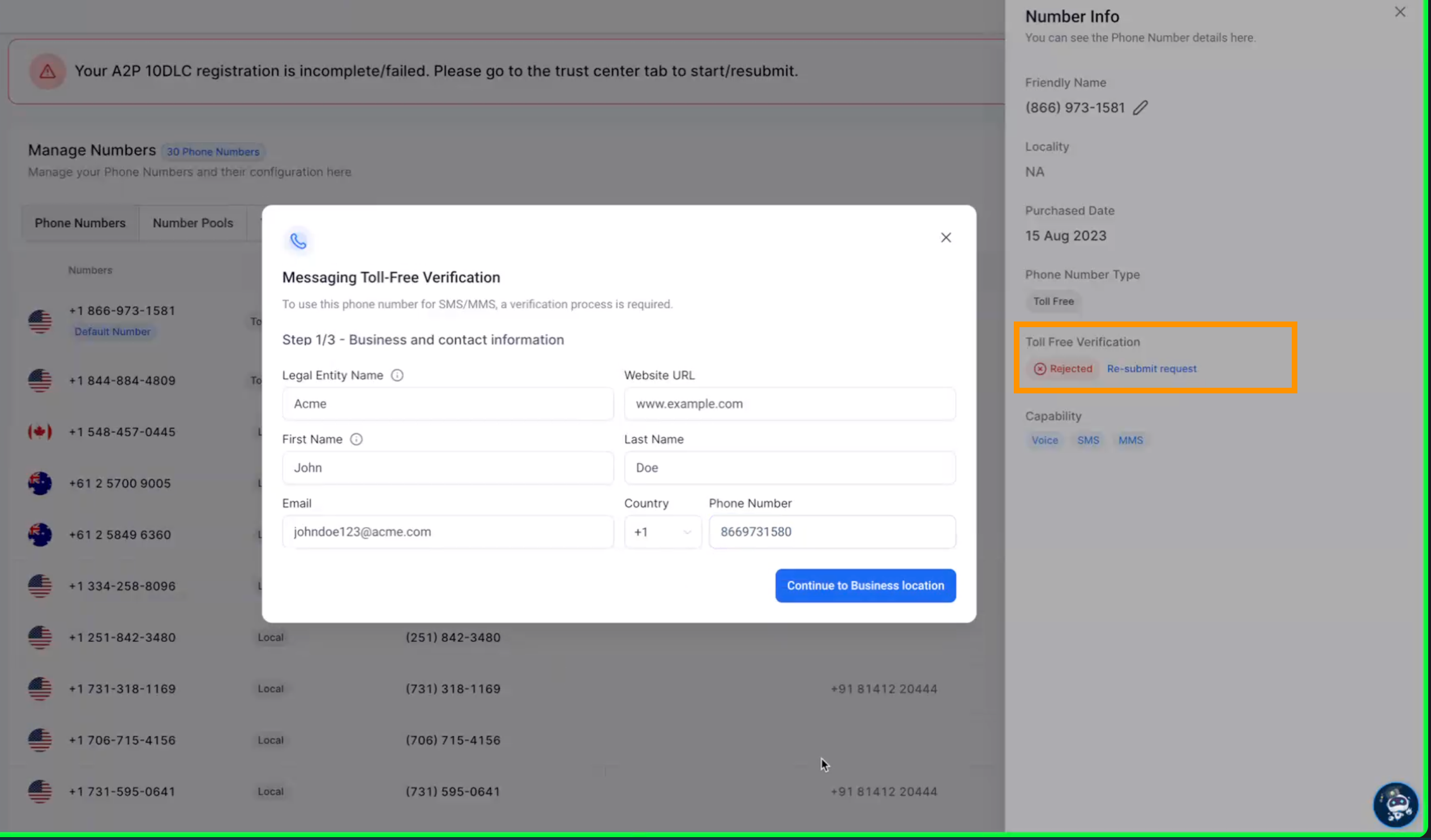
Post-submission review stage:
Once it is submitted it will go into the review stage see below:
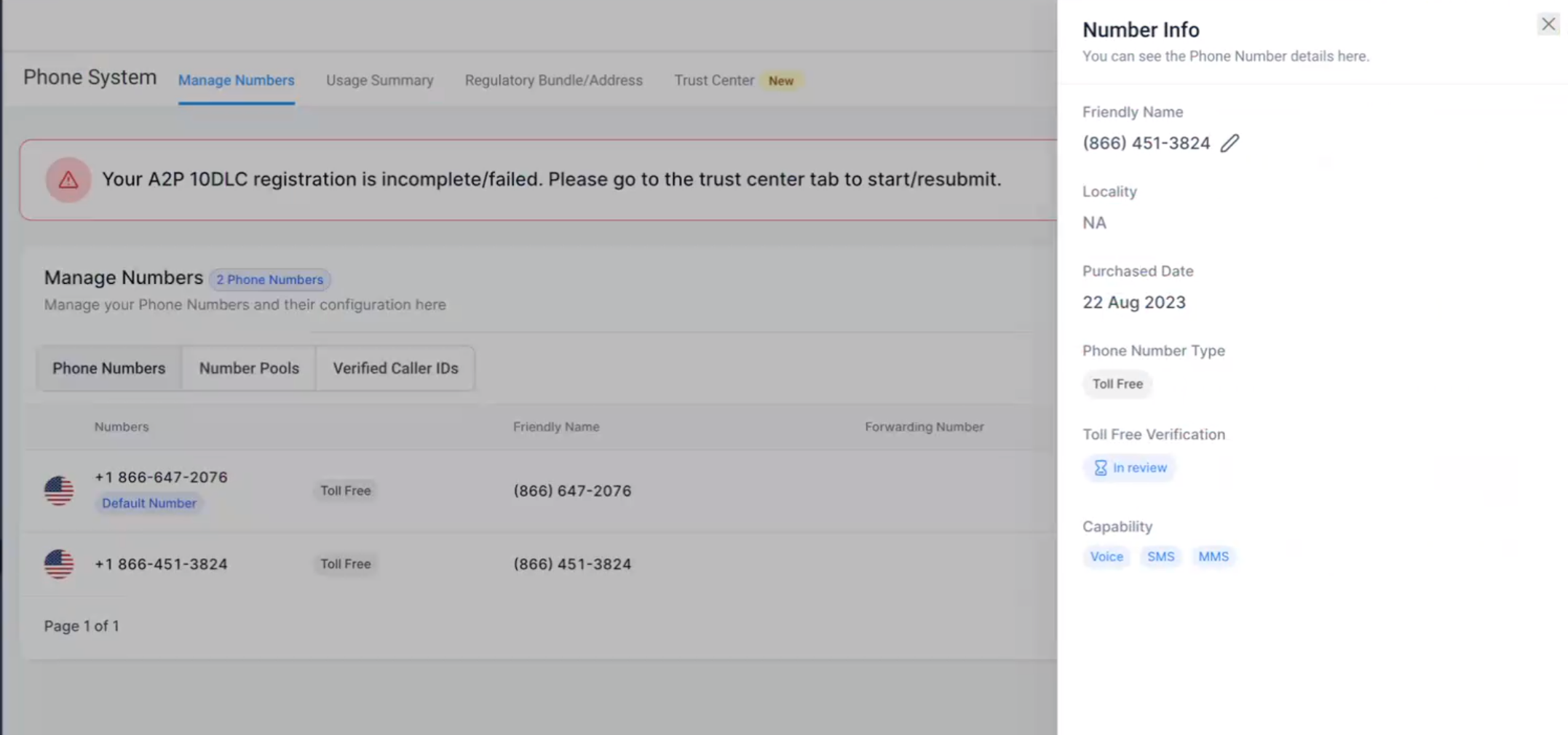
Need More Info?
📘
💸 Marketplace Workflow Action (Beta) 🚀
Do you want to make your own action and use it in your tasks? If yes, take a look at Marketplace Workflow Actions.
🌟 Marketplace Workflow Actions are the customizable workflow actions managed in Marketplace.
🌟 You can make your own special steps in a process to move information to or from your app/system. This is done by using personalized details and a special link to your app/system.
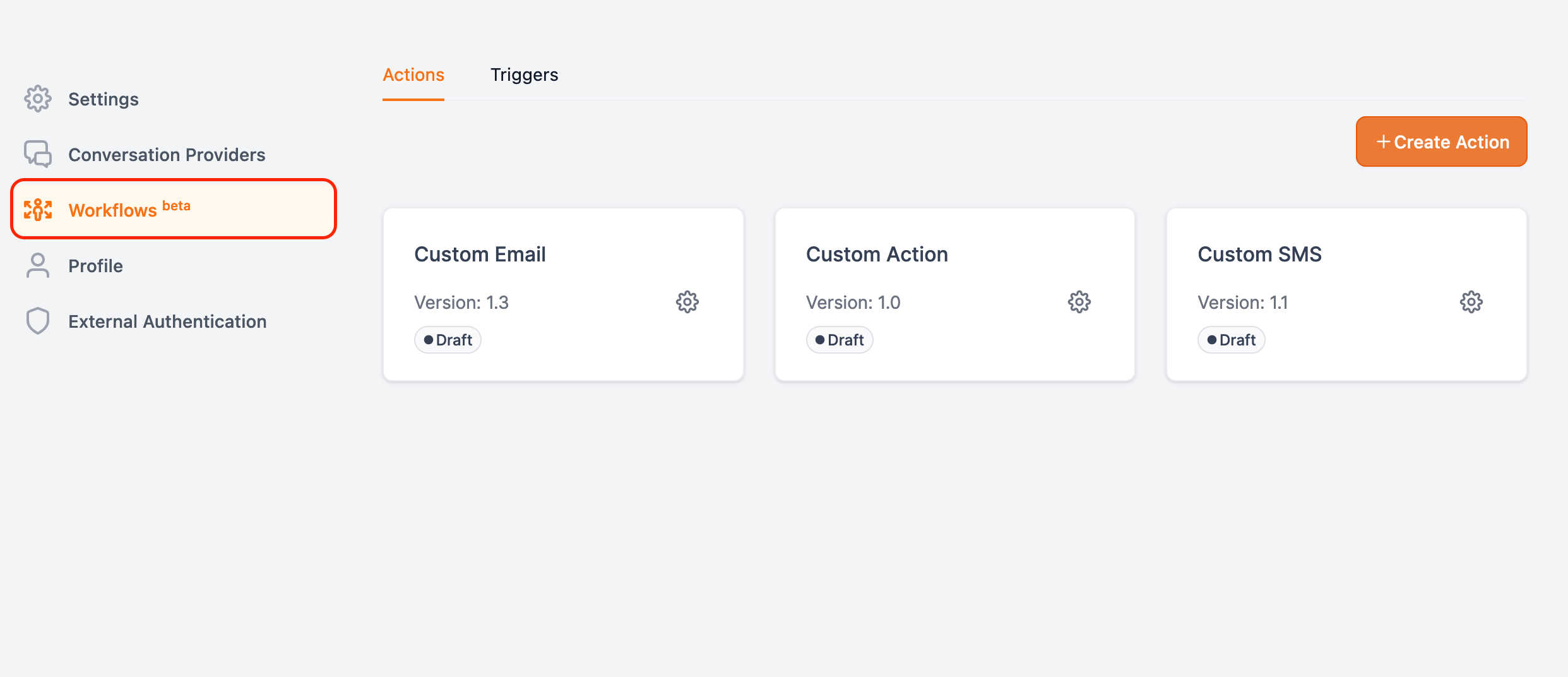
How to create a custom workflow action in marketplace?
Full Screen Mode in New Form Builder 🔥
An exciting upgrade to the New Form Builder has been added, which lets you make your forms even more personalized and unique.
😎 What's new
Full screen mode in forms means making the form take up the whole screen and using the entire space available, up to the form's defined width. This makes it better when people use the form because it gives them more room and looks nicer.
When activated, the form content occupies the complete screen area where it embedded till its define form width in builder.
When Deactivated, it works exactly like previously where it was adding extra padding which makes form looks shrink
🌟 Key features of New Update
Provide a visible and intuitive way for users to activate and deactivate Full Screen mode.
Complete utilisation of space given when embedded in our funnels or third party funnels.
🚀 How to use Full Screen Mode:
Go to Location Settings and then go to Labs
You should be able to see "UI Revamp of Form Builder".
Turn on the Toggle switch for the form builder.
Go to your form builder and you will be able to use the new builder.
Open right sidebar
Go to Styles tab
On/Off the Full Screen Mode Option
💡 Examples and before and after comparison
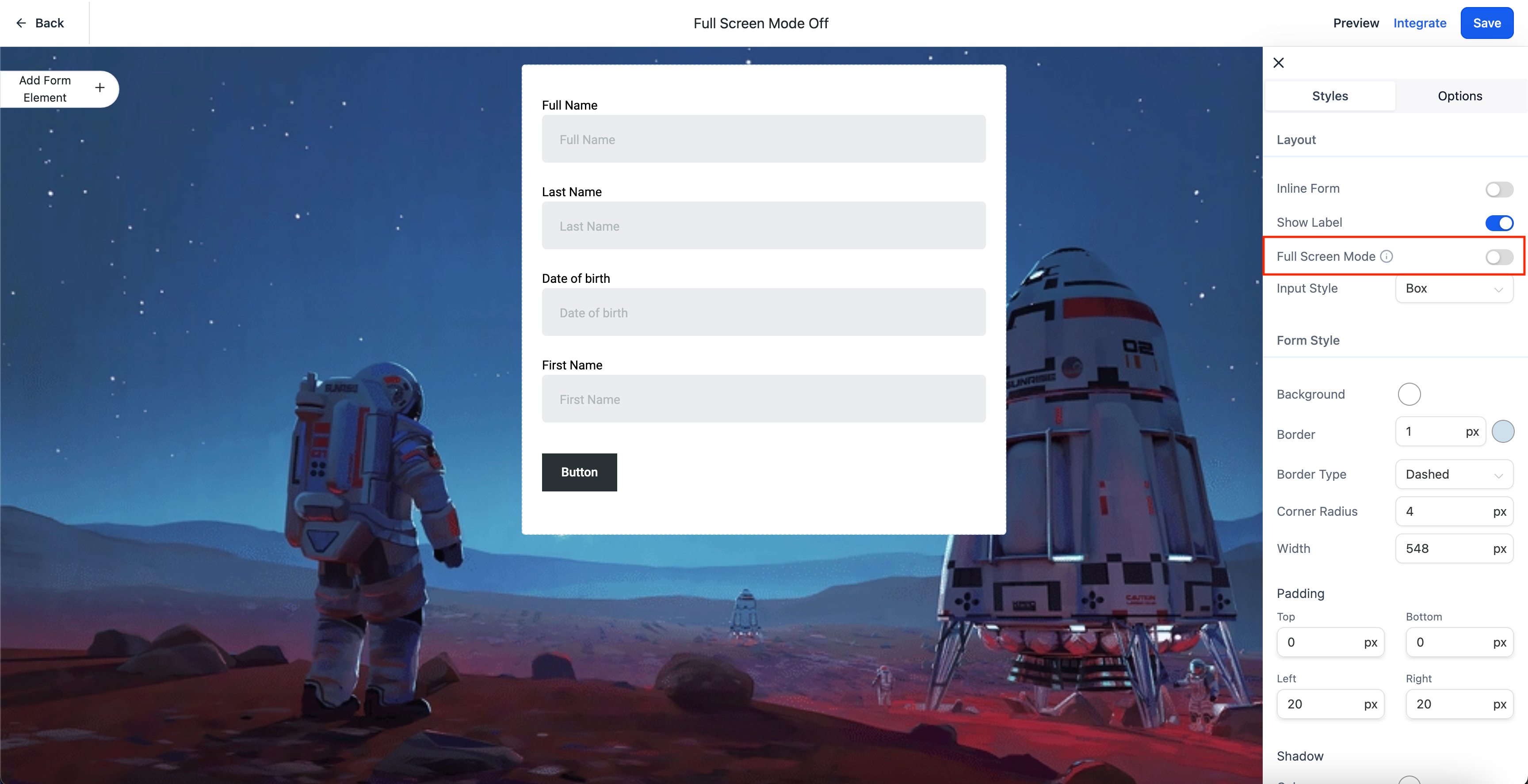
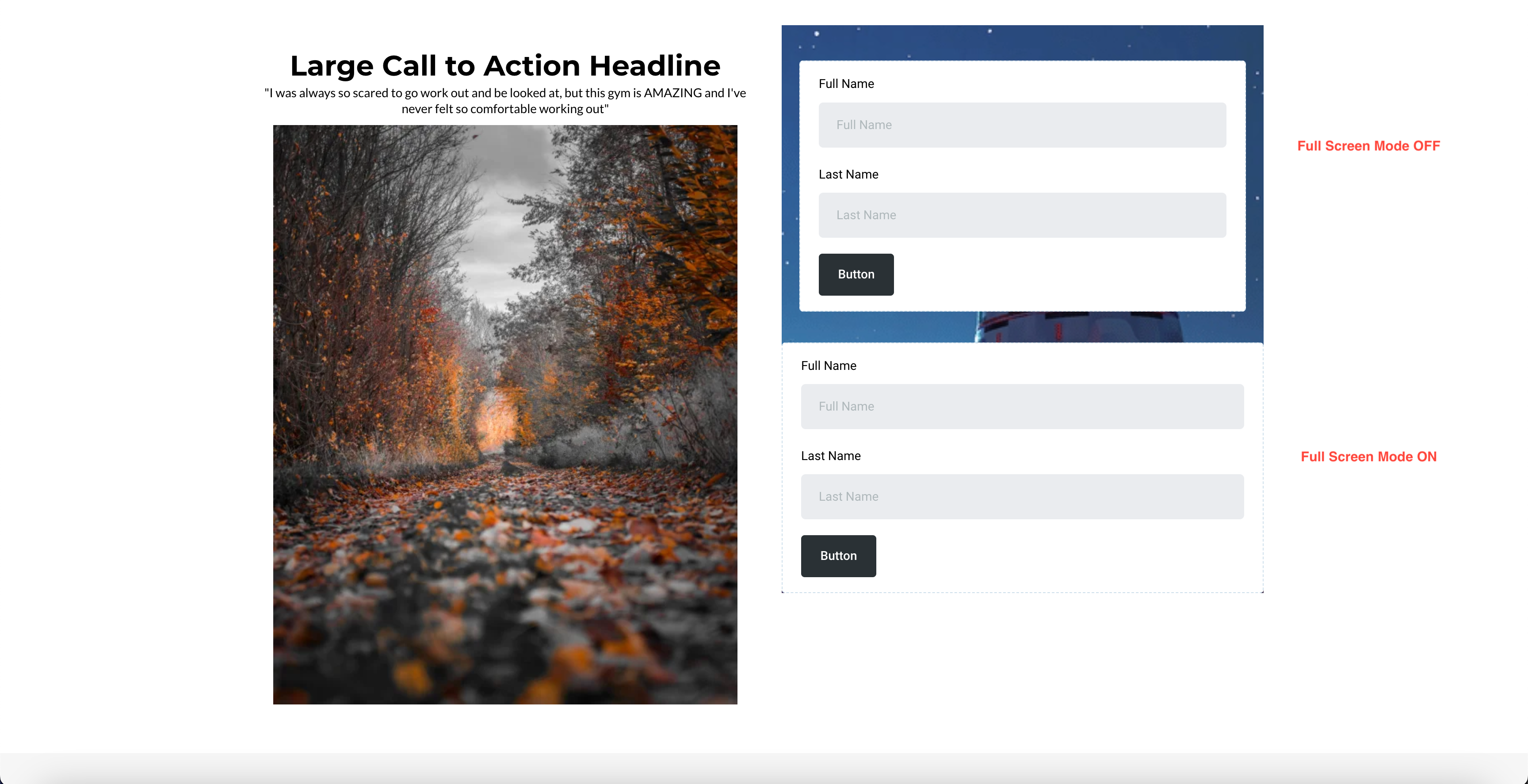
Internationalisation of Domain Connect 🌍
The Domain Connect feature now supports Internationalisation! This means people can use it in their favorite language, making it easier and more enjoyable for those who speak languages besides English.
🌍 Internationalisation support now includes the following languages:
German 🇩🇪
Spanish 🇪🇸
French Canada 🇨🇦
French France 🇫🇷
Dutch 🇳🇱
Portuguese Portugal 🇵🇹
Portuguese Brazil 🇧🇷
Italian 🇮🇹
Swedish 🇸🇪
Finnish 🇫🇮
Norwegian 🇳🇴
By adding Internationalisation support, people can pick their preferred language when using Domain Connect. The system will show all the needed info, directions, and messages in the chosen language, giving a personalized experience for every user.
🔮 What's Next:
Keep an eye out for updates about new languages coming soon!🌟
🛠️ How to Enable Language support?
Go to your Sub-Account settings.
Navigate to the Business Profile section.
Select the Platform Language Preference.
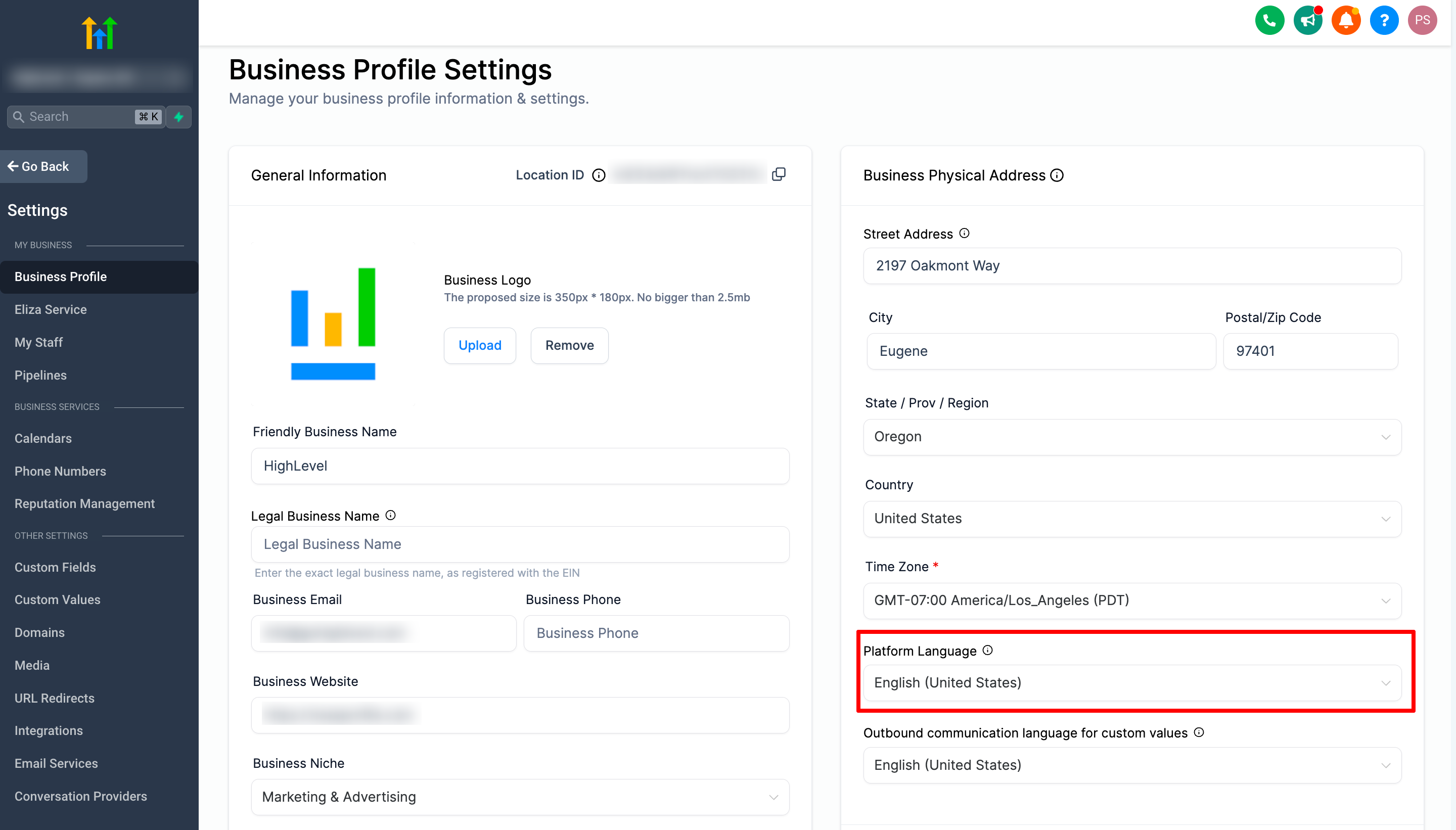
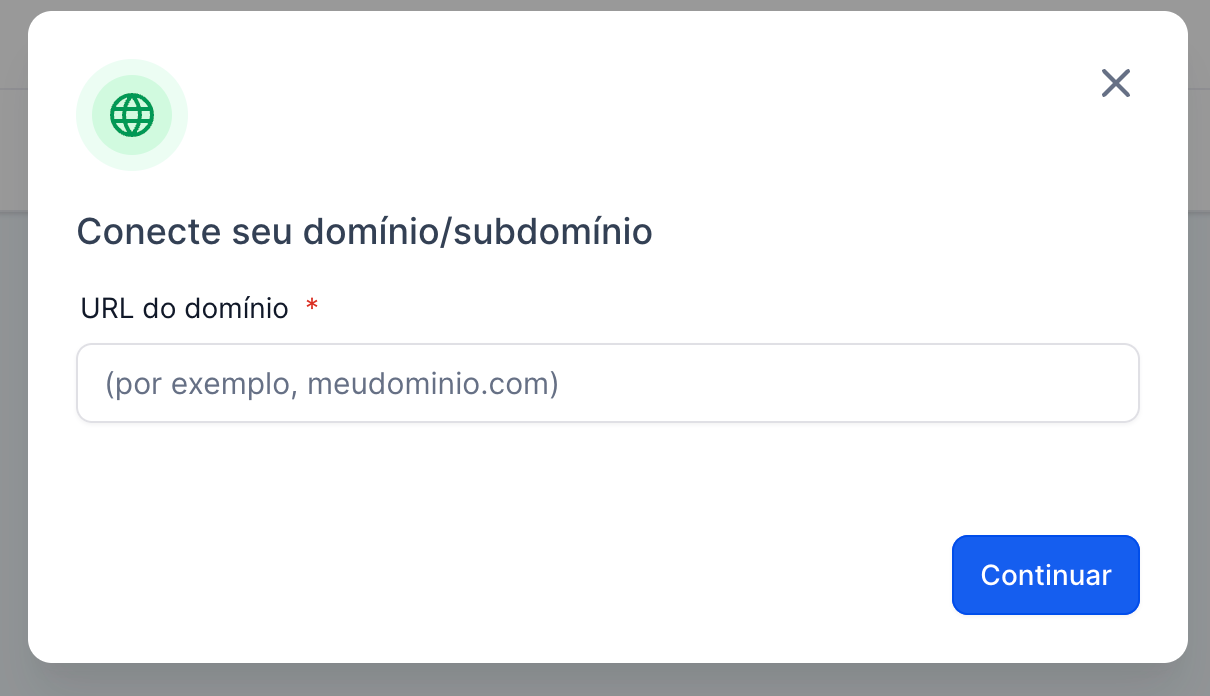
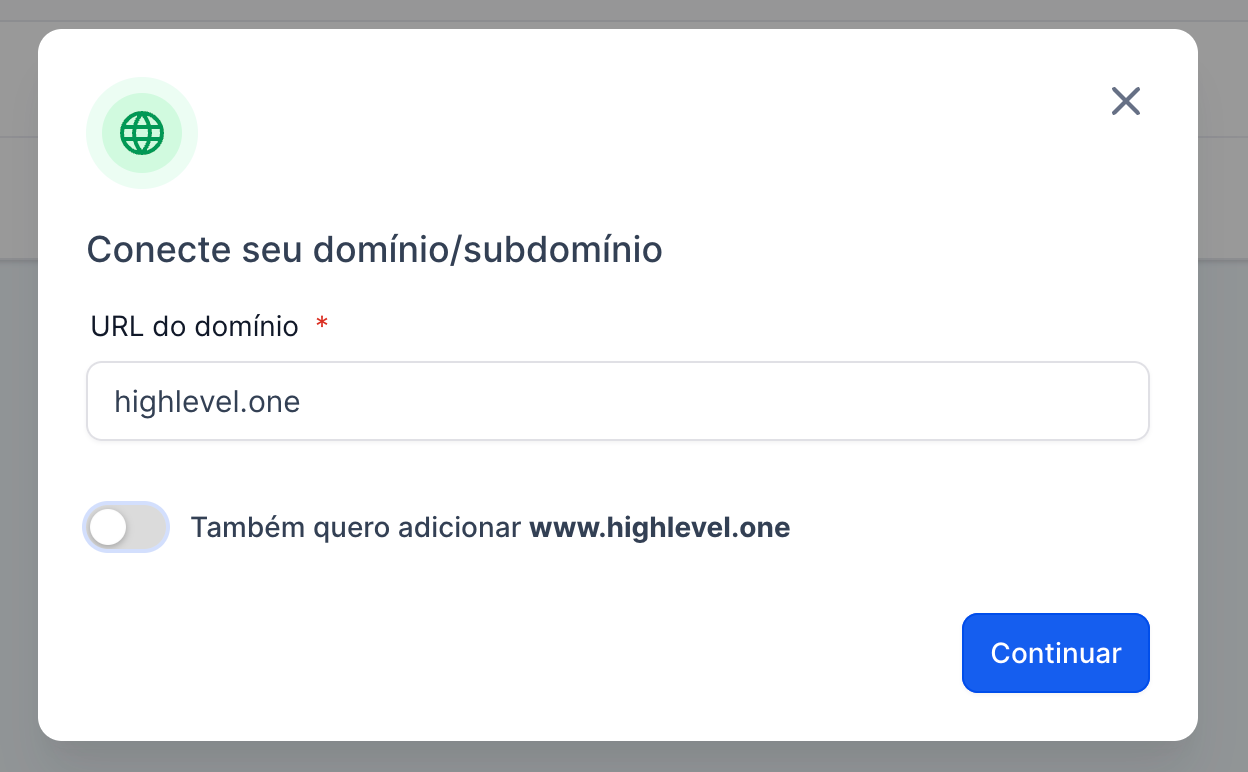
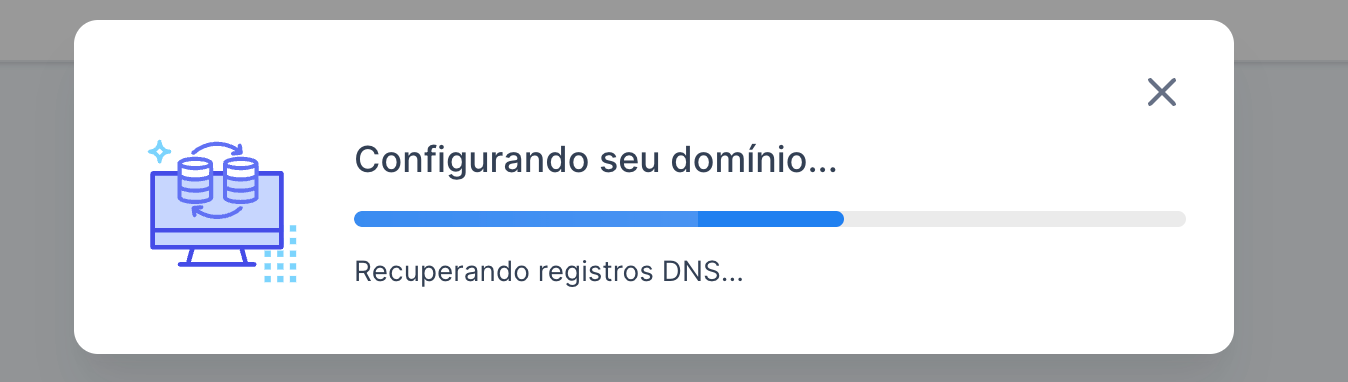

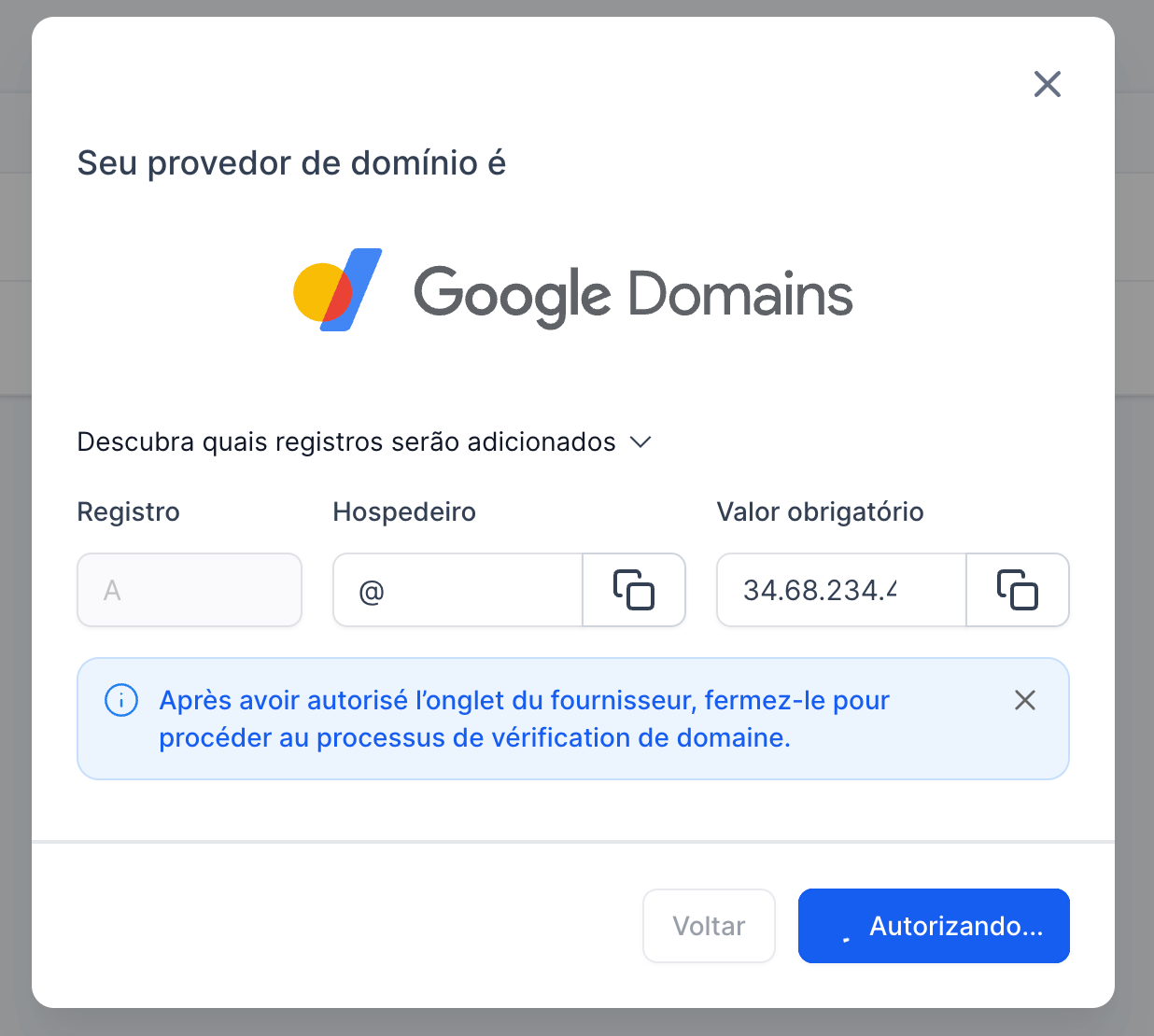
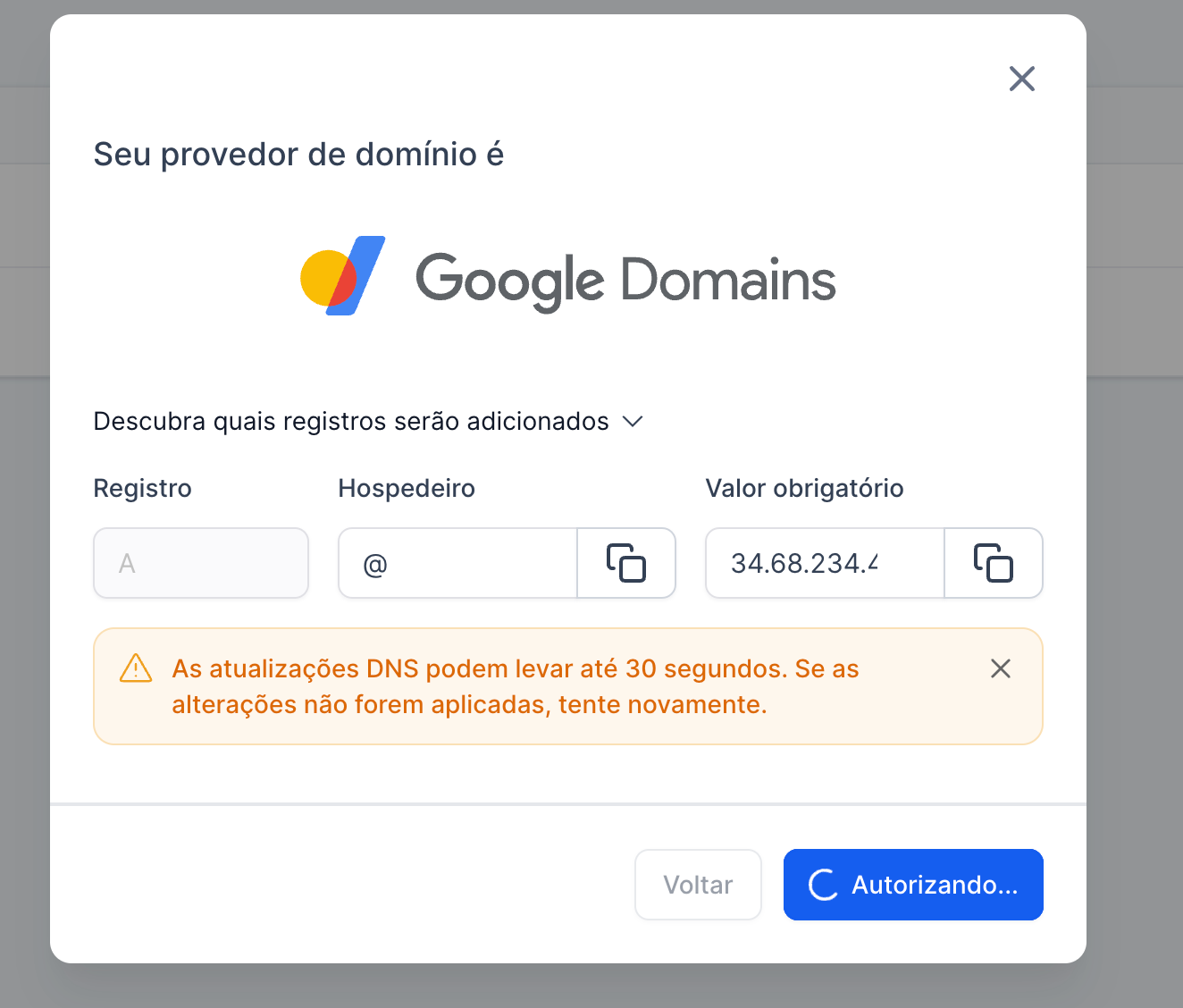
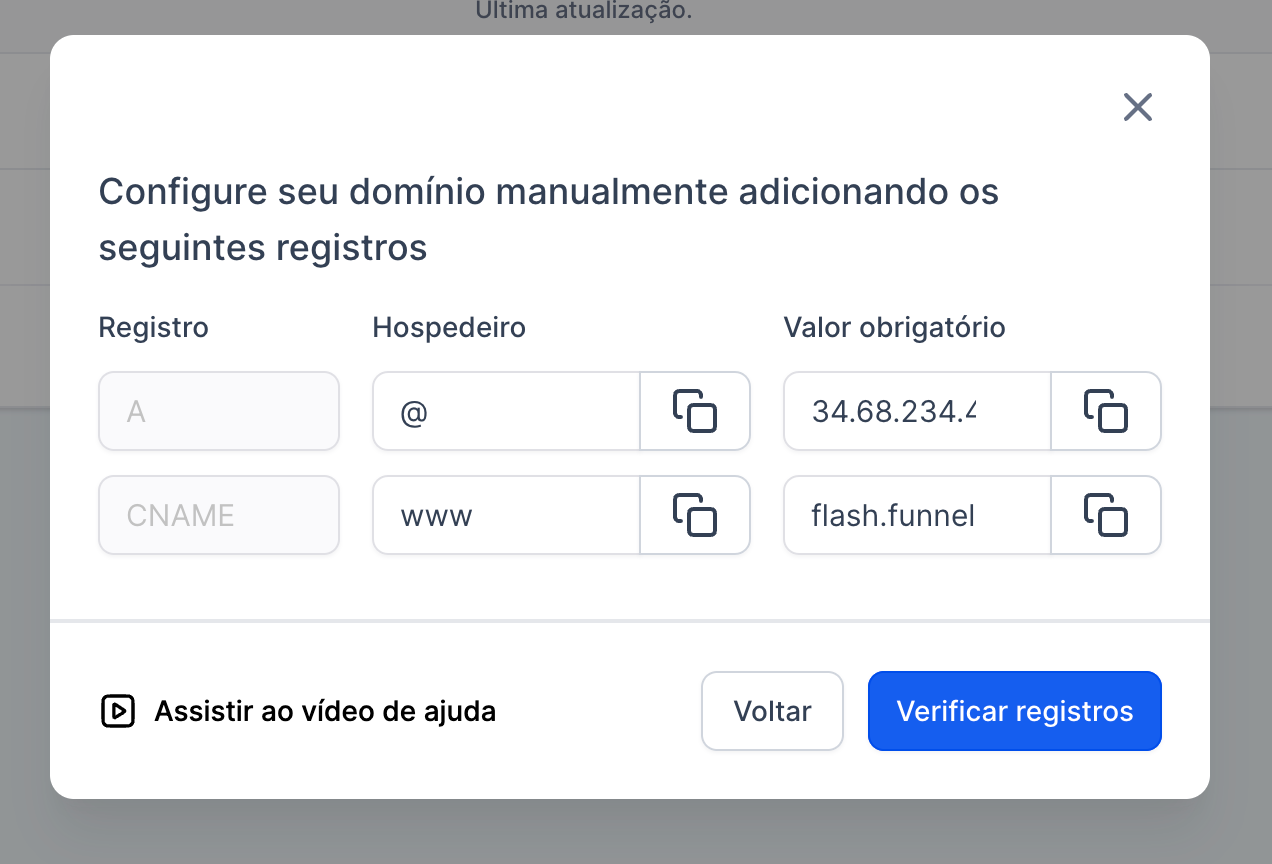
New Link and Color Options in terms and condition element in new form builder 🚀
😎 About this Update:
Introducing new capabilities to the Terms and Conditions element for enhanced customisation options.
Seamlessly incorporate links within the Terms and Conditions text.
Gain greater control over aesthetics with two new controls: Text Color and Link Color.
🌟 What’s New:
Links in Terms and Conditions: The improved feature we have now allows you to add links that can be clicked right in the Terms and Conditions. This makes your legal agreements more interactive and easy to use.
Text Color Control: Control the color of your Terms and Conditions text. Choose the right color to match your brand or design. Easily make it look the way you want.
Link Color Control: Ensure that your links in the Terms and Conditions have the right color to match and look nice. This will make your design consistent and easy for users to understand.
🔥 Benefits:
Enhanced Interactivity: By using links that can be clicked, people can easily go to helpful resources, making their experience better.
Visual Cohesion: The ability to manage text and link colors helps you keep a steady and good-looking design in all your content.
Legal Compliance: Give your legal papers more power by letting them have links. This way, the words look interesting and follow the rules.
Examples:
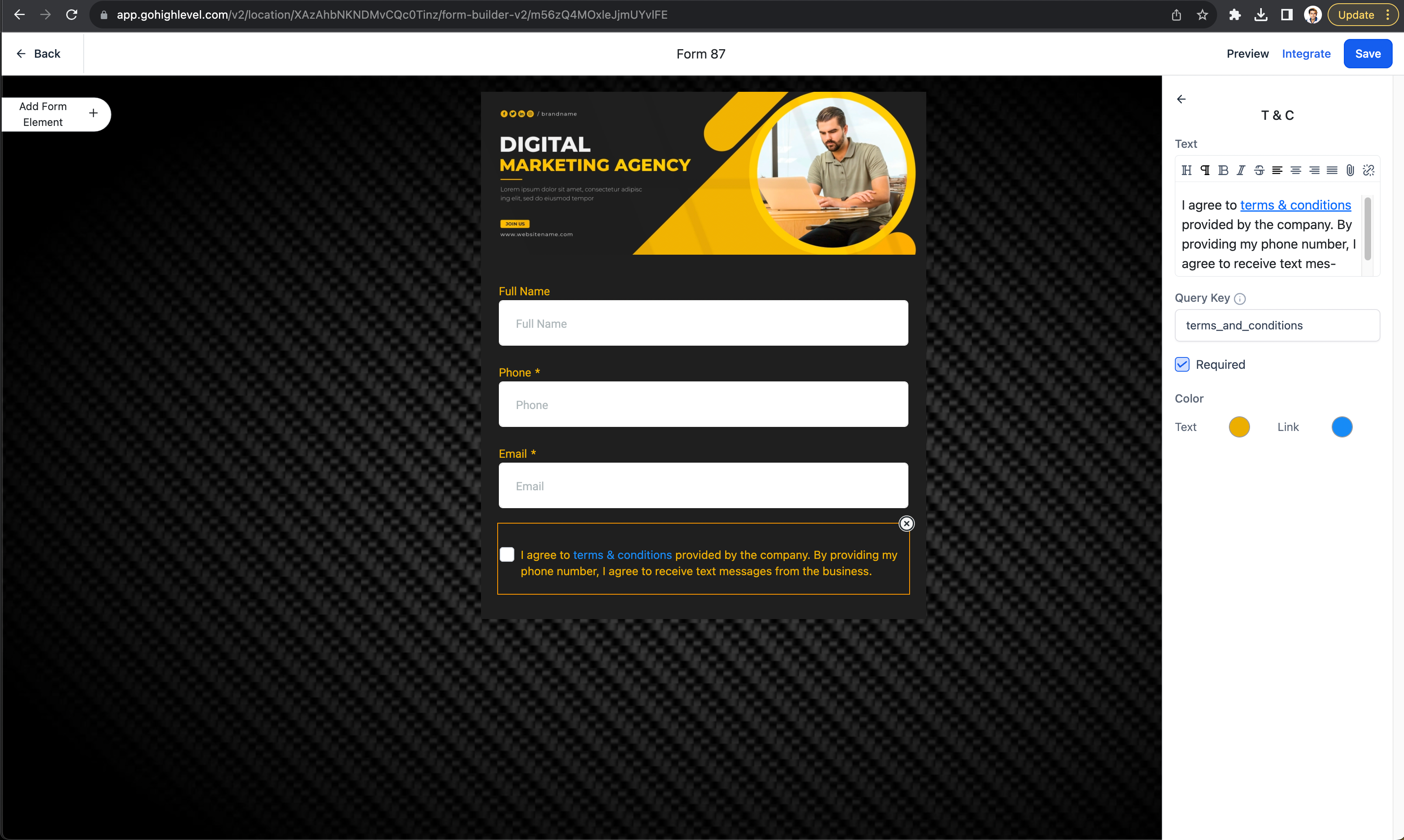
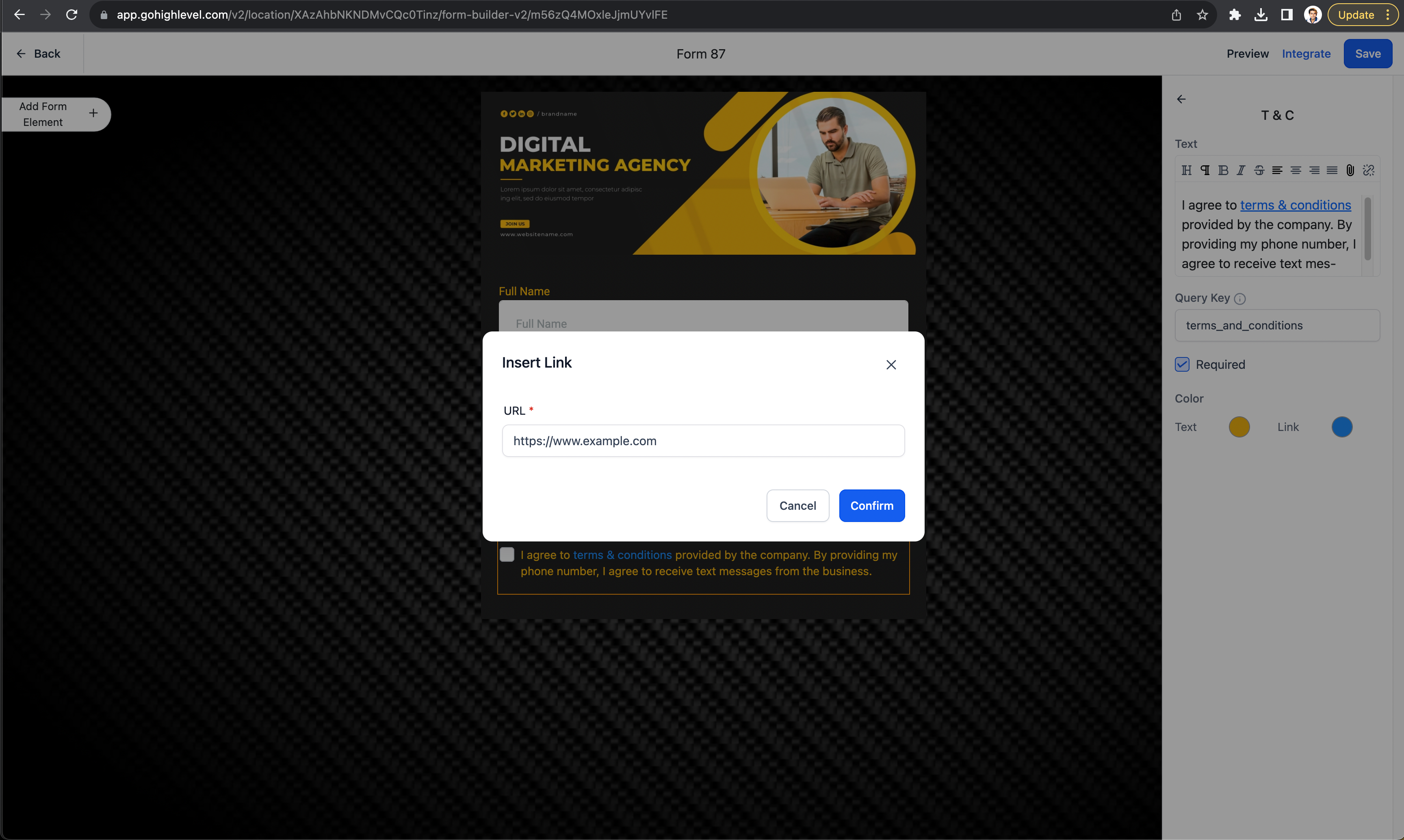
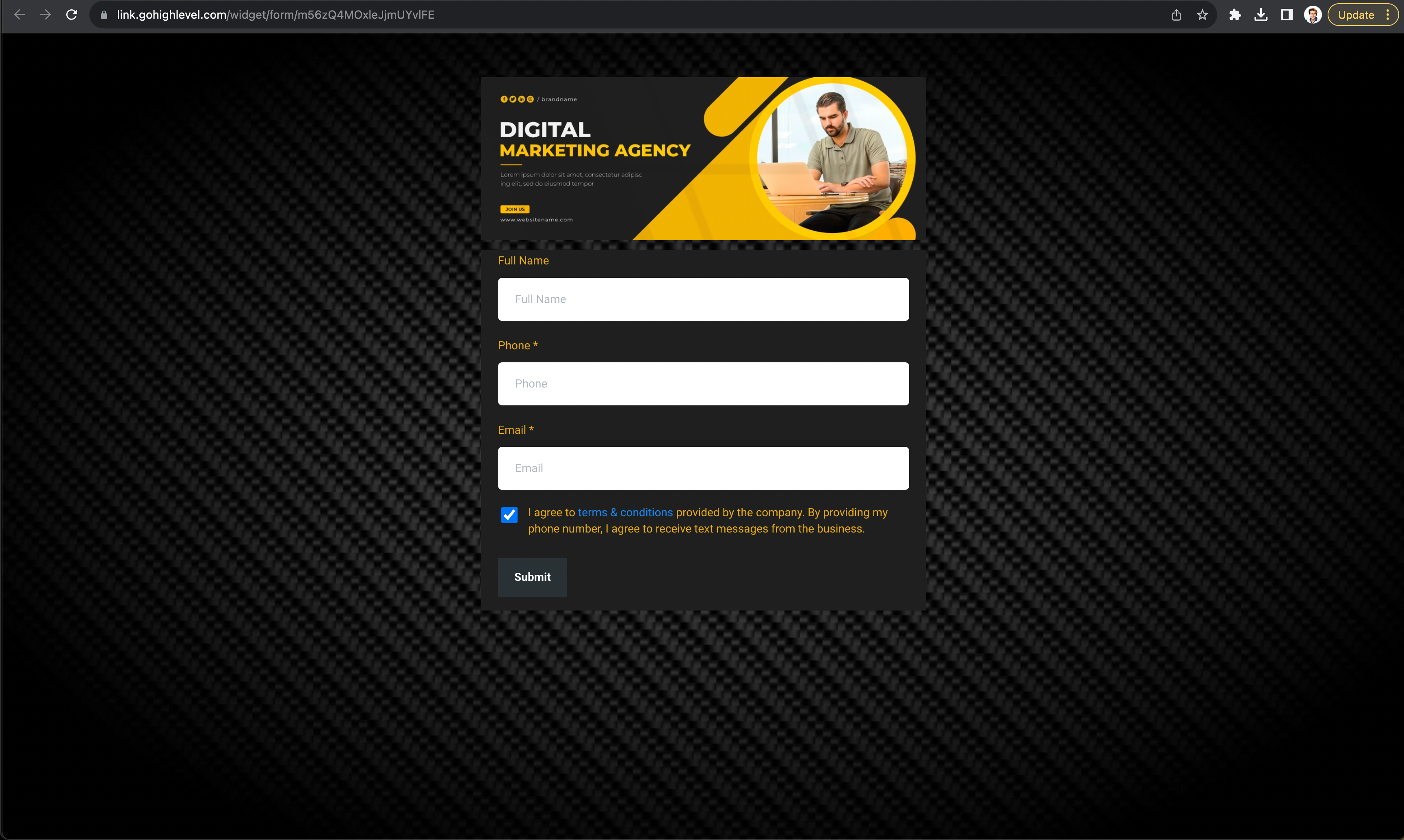
Proposals and Estimates now available in SaaS configurator
PROPOSALS,ESTIMATES &CONTRACTS
Proposals and Estimates have now been added to the SaaS Configurator
This would allow all SaaSpreneurs to adjust the availability of the feature in a particular plan
If the organization wants to control the special thing for one particular account, they can choose to turn it on or off for that account on the "Manage Client" page.
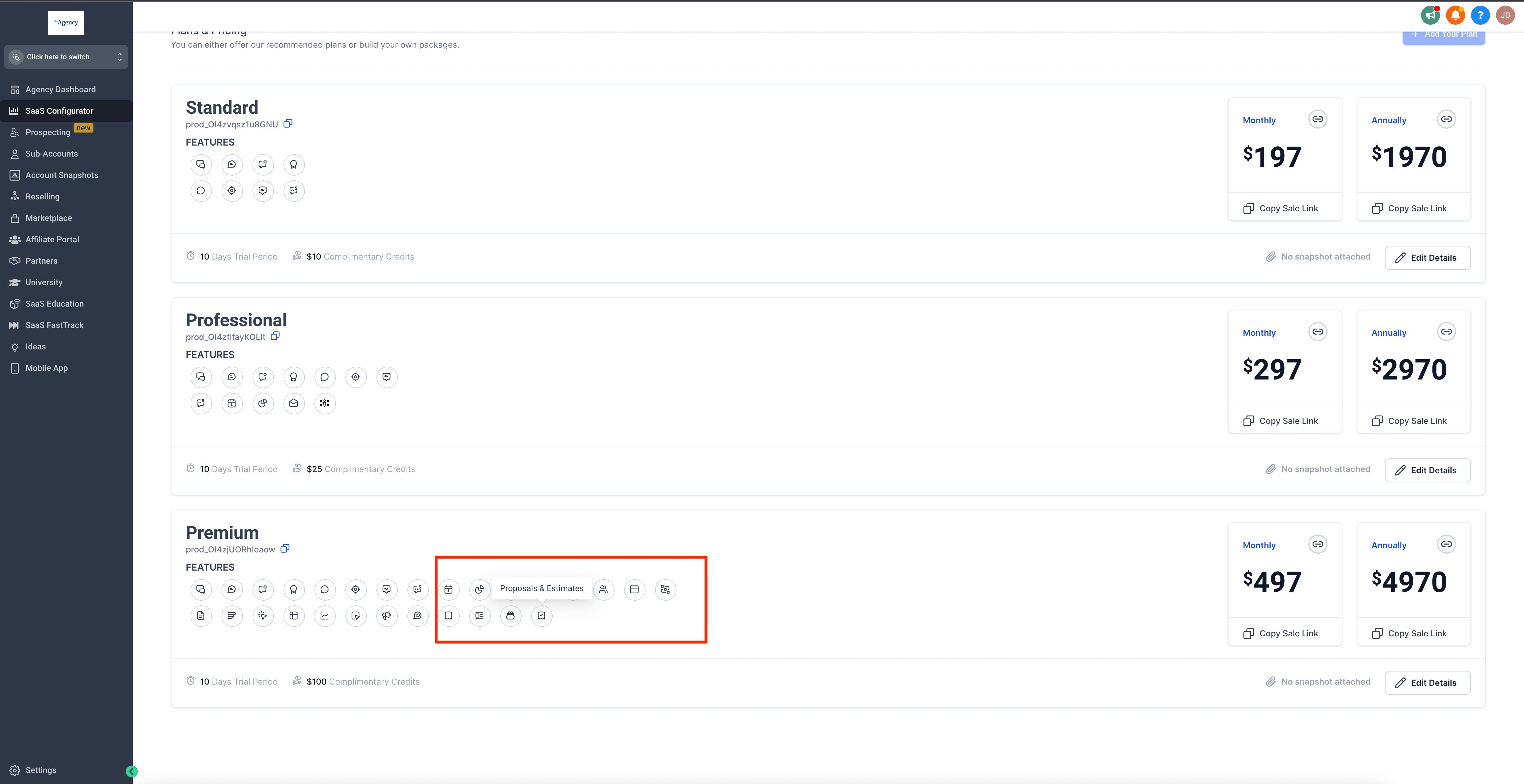
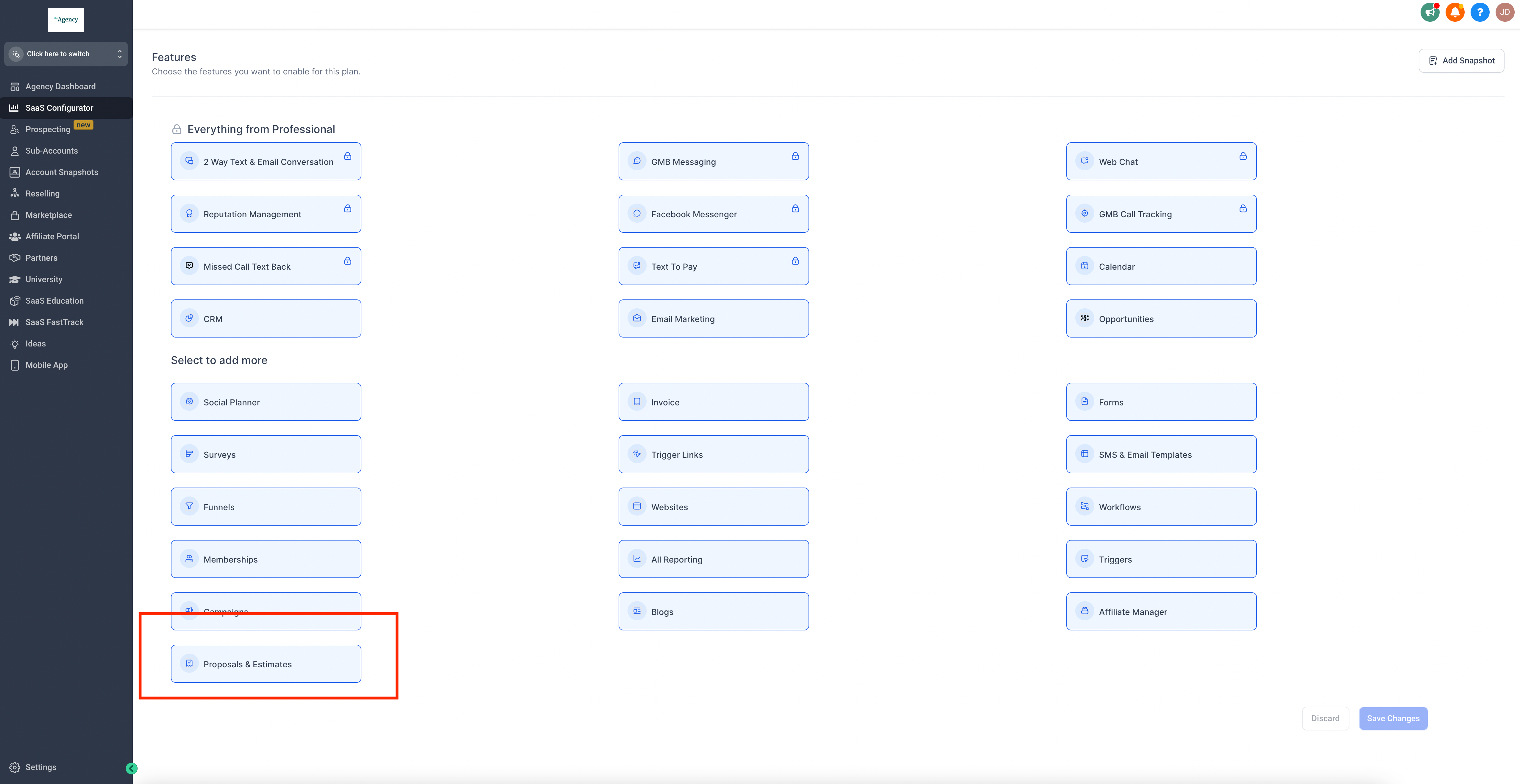
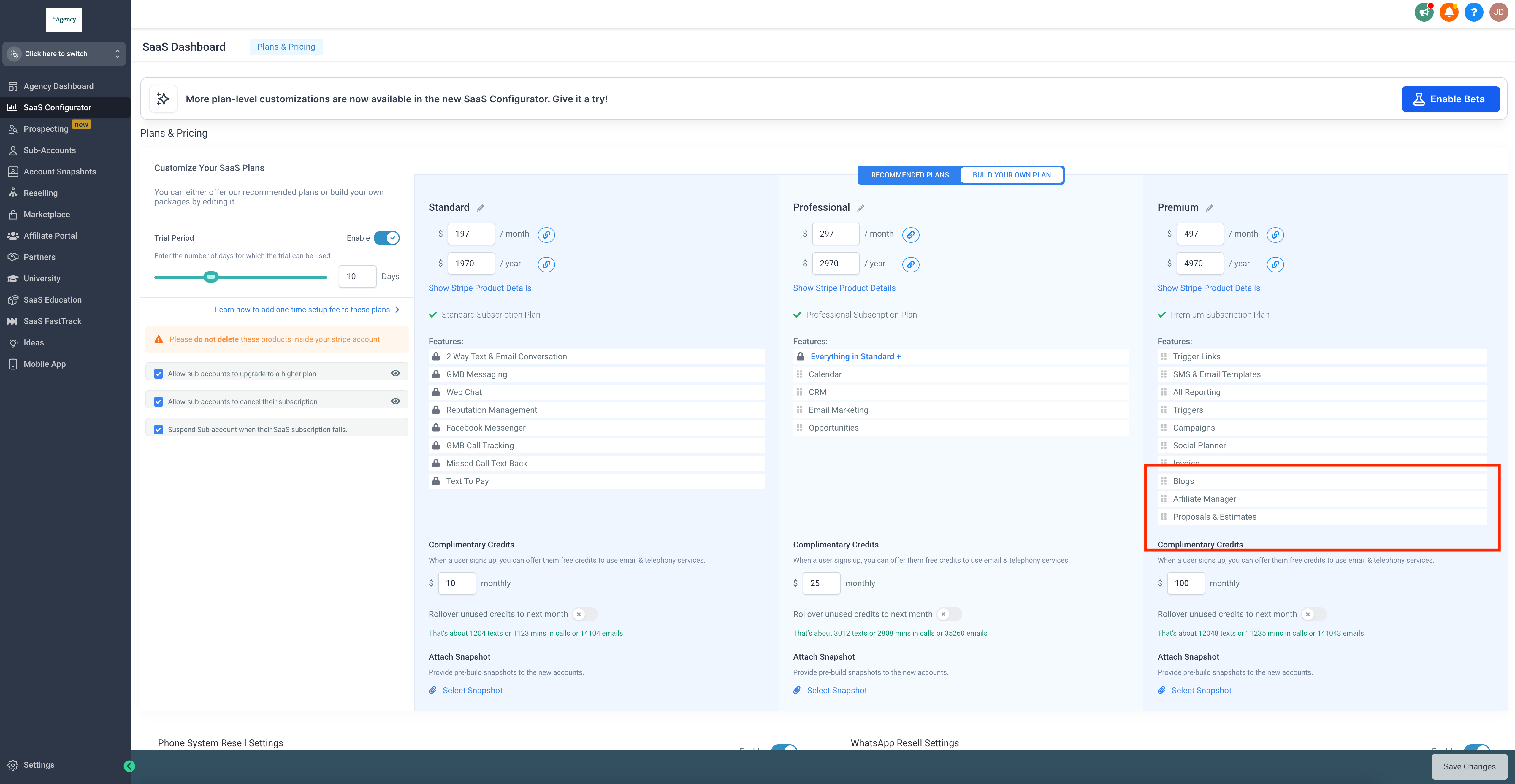
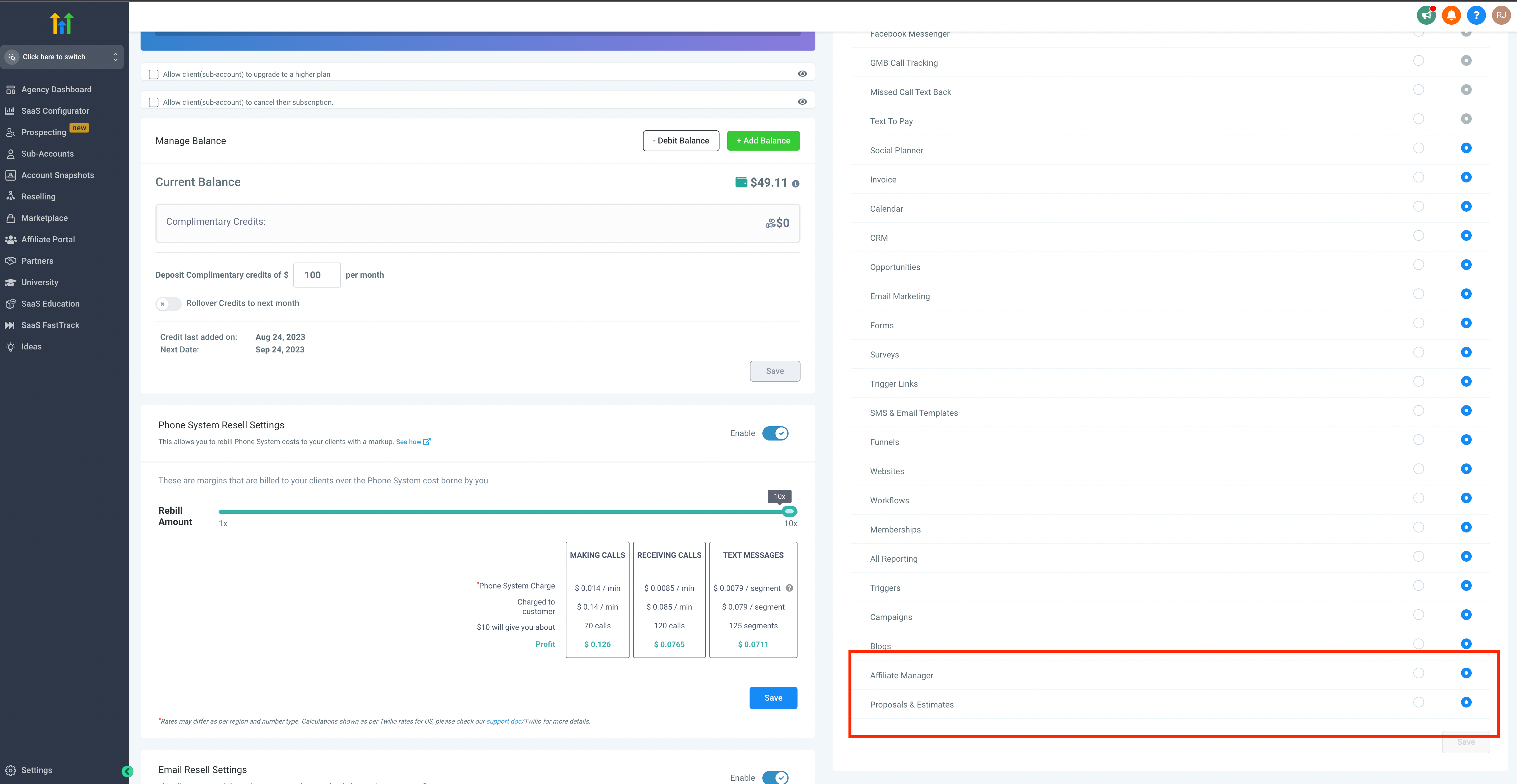
New Terms and Conditions Element Added to Survey Builder 🚀
🚀 About this release:
This update brings a big change to follow the rules for A2P (Application-to-Person) in the United States. To match the new rules, we've put in a special part called "Terms and Conditions" in the part of the survey maker that you can change. With this, you can get agreement when you ask for phone information.
🤩 What’s New:
The Terms and Conditions (T & C) element has been incorporated into the survey builder, enabling users to include consent for phone information collection.
When the phone element is moved within the form, the Terms and Conditions element will be automatically added, but users can also add it separately if needed.
The inclusion of the Terms and Conditions (T & C) element in survey submissions ensures compliance with A2P regulations.
Links in Terms and Conditions: Our enhanced element now lets you include clickable links directly within the Terms and Conditions content. Make your legal agreements more interactive and accessible.
Text Color Control: Tailor the appearance of your Terms and Conditions text by selecting the perfect text color. Customize it to match your brand or design preferences effortlessly.
Link Color Control: Achieve consistency and style by choosing the ideal color for your links within the Terms and Conditions. Keep your design harmonious and user-friendly.
😎 Benefits:
Compliance: This update makes sure we follow the new rules for messages from apps to people by letting you easily add permission for collecting phone information.
Customisability: Individuals have the freedom to include, change, or delete the Terms and Conditions part as they need, adjusting it to their particular requirements.
Examples:
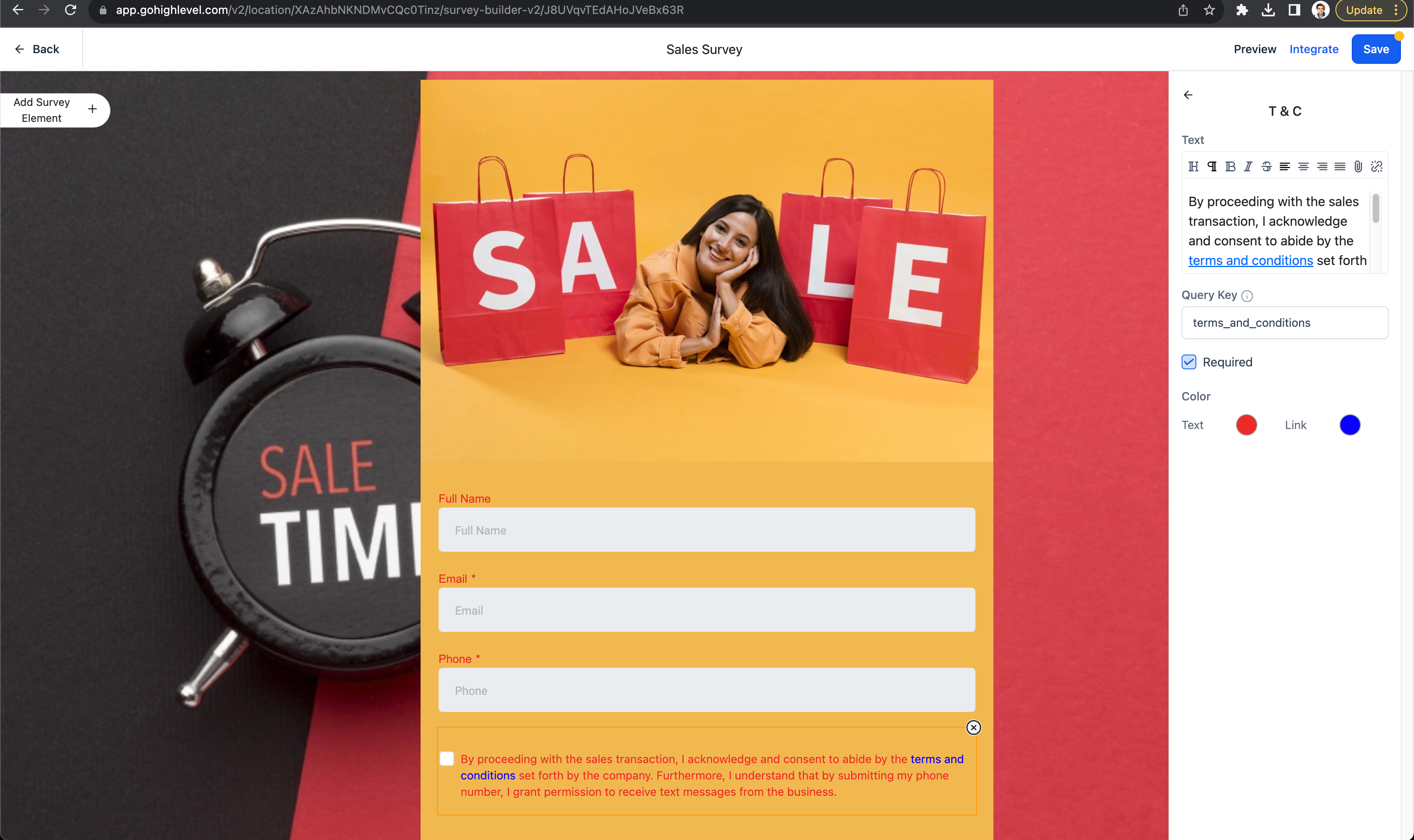

Introducing Communities: A New Way to Connect & Collaborate 🚀
Welcome to our latest offering: Communities!
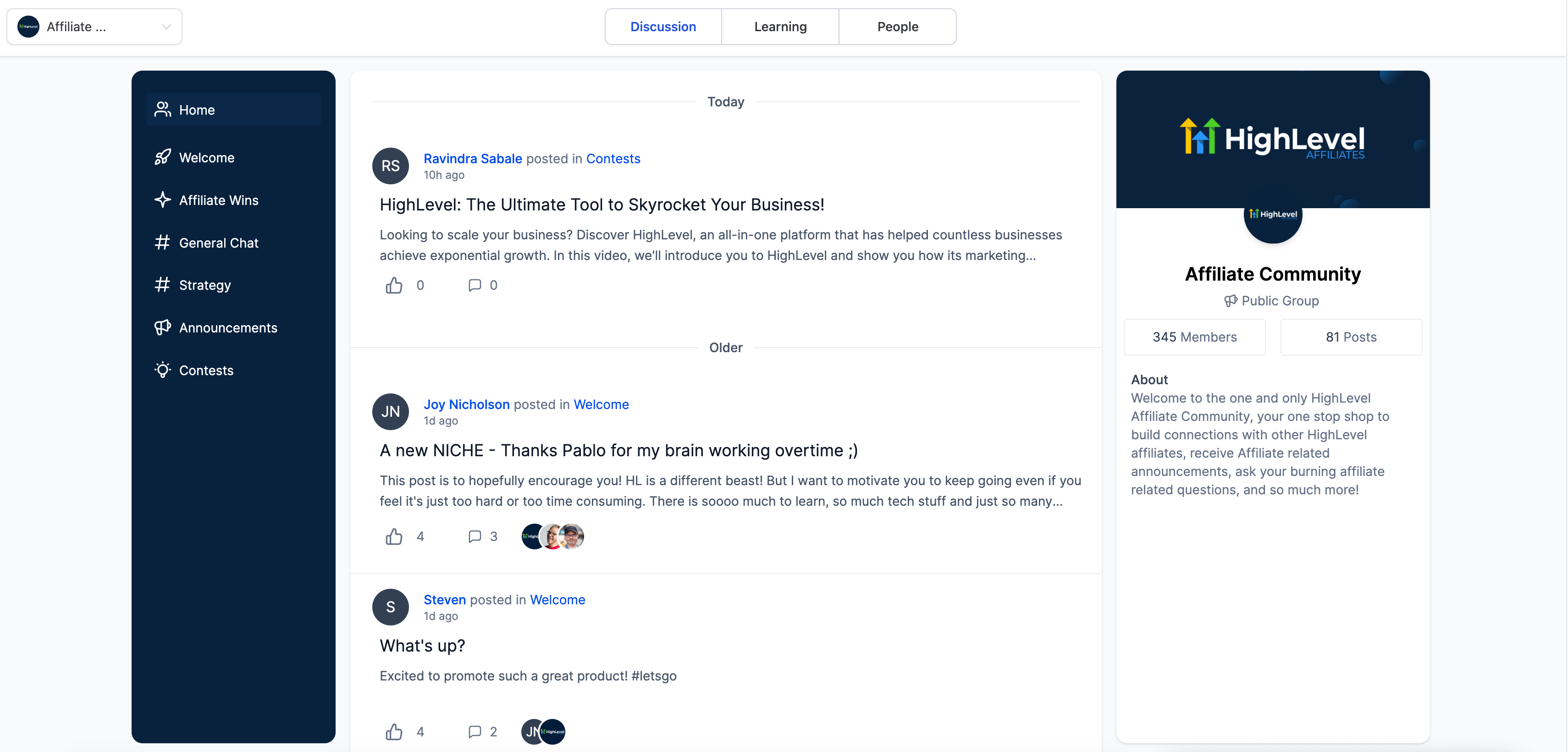
Created to encourage participation, communication, and teamwork, Communities introduces you to the next level of online group interactions. Immerse yourself in a system where public groups can be established for broader conversations, and private ones for more concentrated discussions.
Setting up communities:
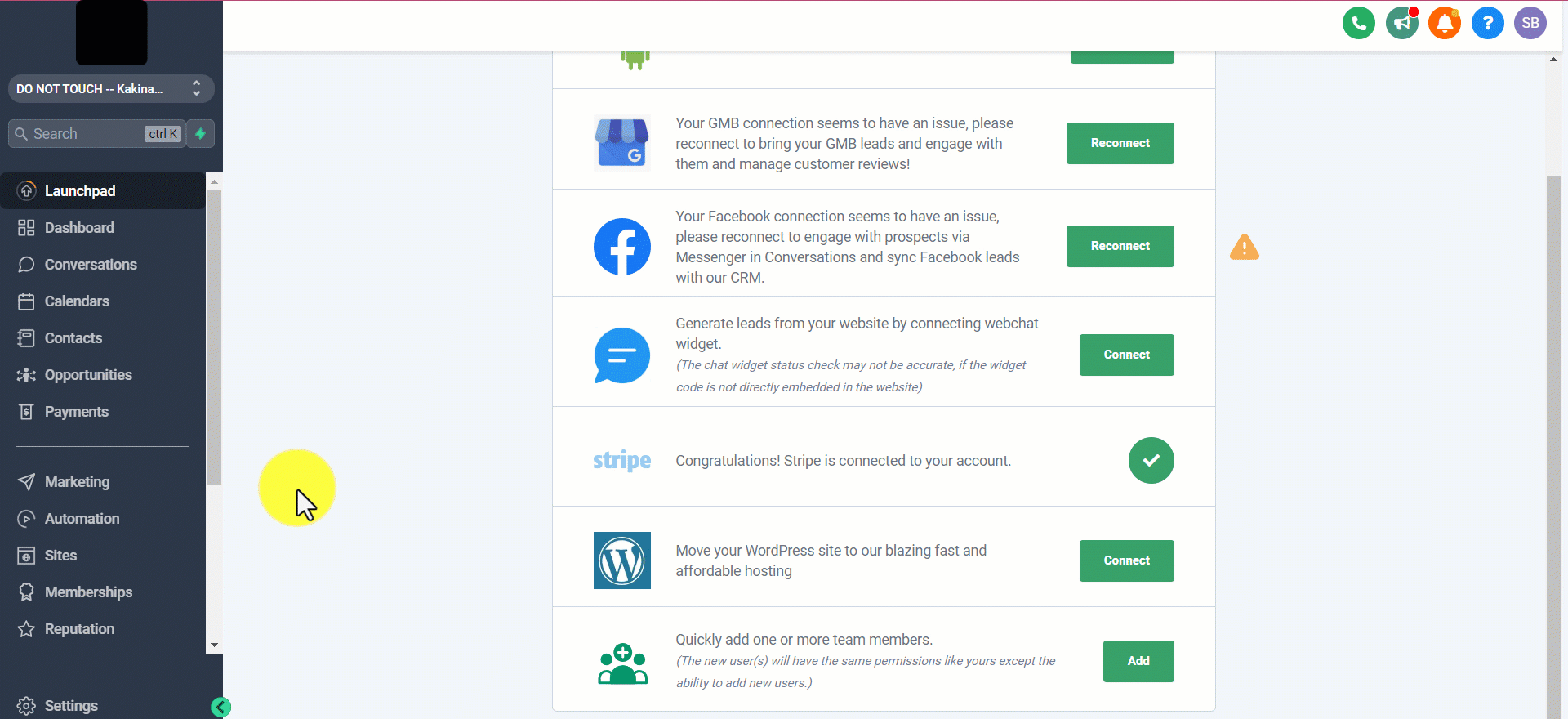
🪄Let’s dive into the new features Communities has to offer!
✨ Private Groups: An Exclusive Space
Exclusive private groups function as special gathering places where only approved members can participate in conversations and access shared content. This setup guarantees that discussions remain private and limited to those who are allowed.
Administrators and owners have the option to easily turn regular groups into private ones using the group settings. This is a great way for concentrated teamwork or private conversations.
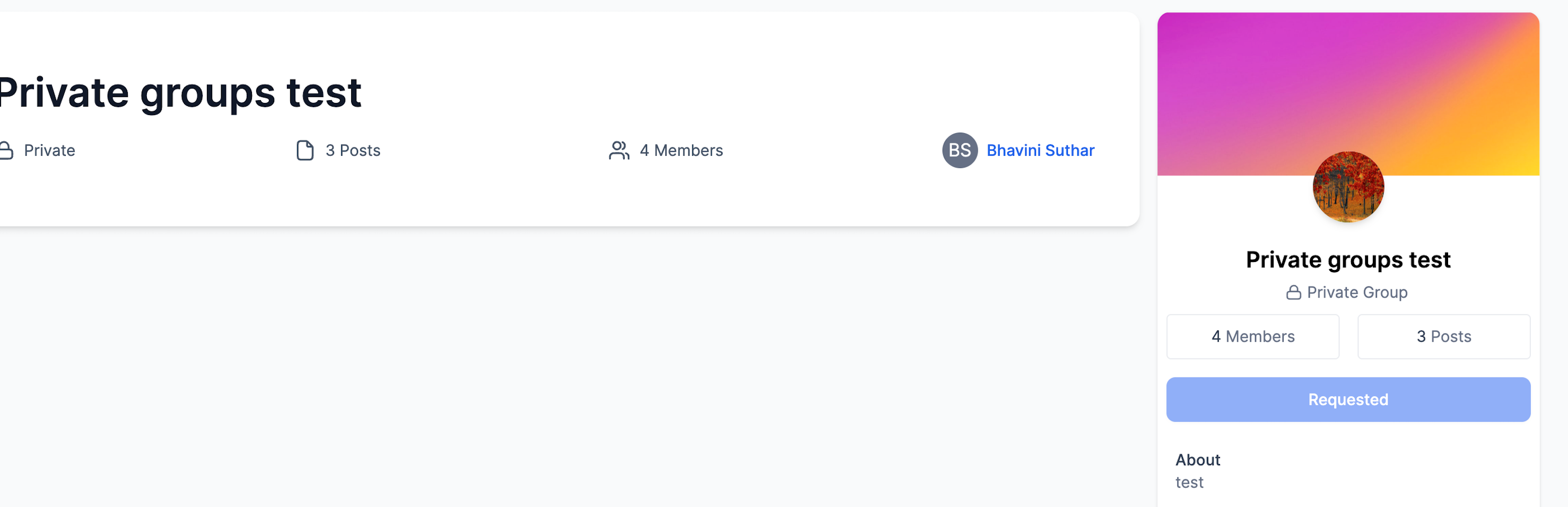
👥 Role Descriptions:
Owner:
The highest boss. The starter of a group who can choose people as bosses or helpers. Only this leader has this power.
Admin:
Given by the owner, administrators can also add users as administrators or contributors.
Contributor:
An important member without the power to control things.
🔐 Membership Dynamics:
▸ Joining a Private Group:
Navigate to the group URL and click on 'Request'.
Post-request, the button switches to 'Requested'.
Once approved, an email confirmation containing magic links will be sent for quick access and easy group exploration.
▸ Membership Approvals:
Potential members can express interest by requesting to join.
Admins and owners handle these requests, with approvals sent out via email, complete with magic links.
🔄 Transitioning Between Group Types:
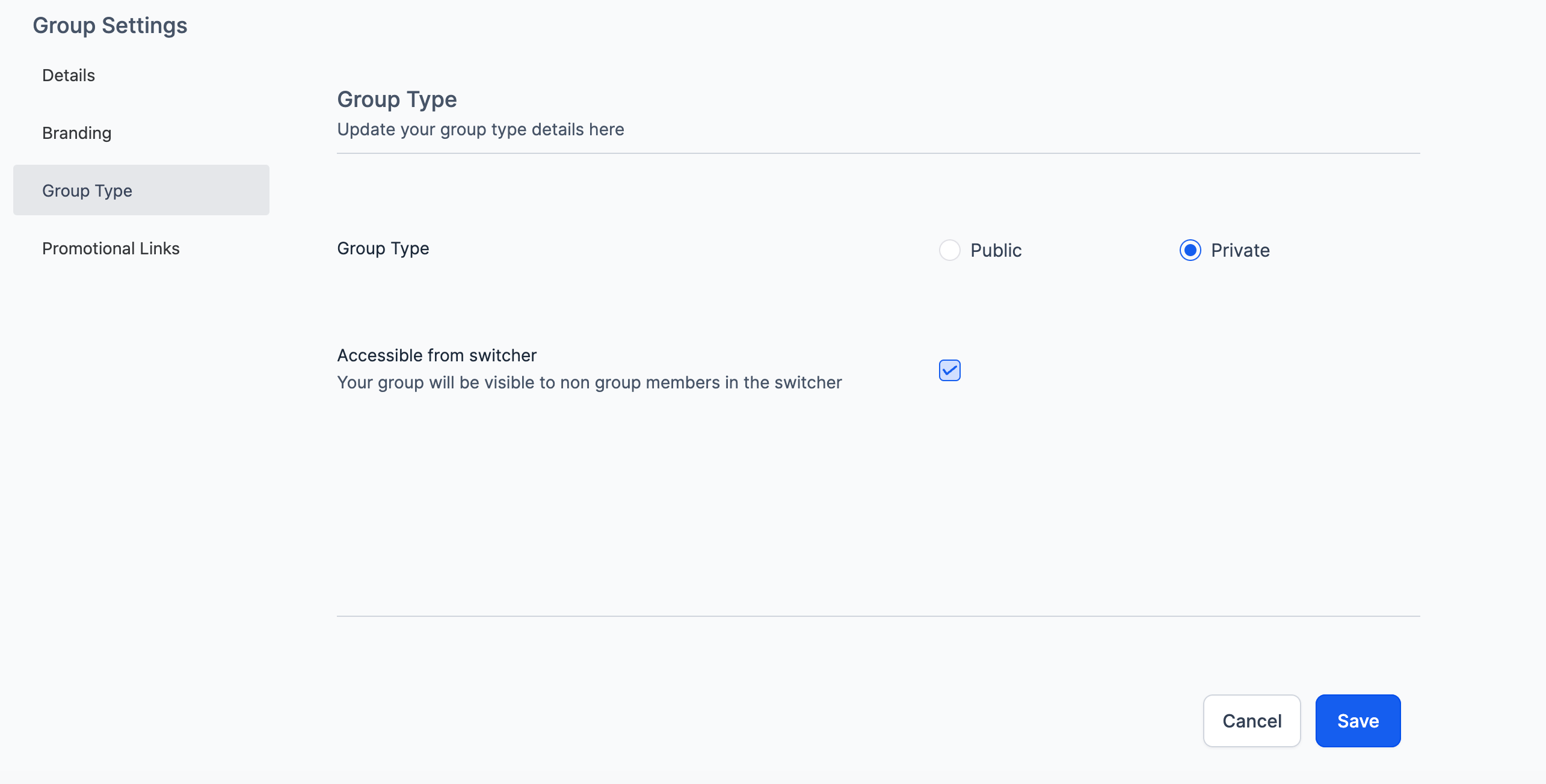
Public to Private:
Convert your public groups to private ones anytime, making content within exclusive to its current members.
Private to Public:
Transitioning the other way, all pending members are instantly accepted. However, an informational alert will be dispatched for transparency.
Toggling Between Group Types:
Only accessible to admins and owners via the 'Settings' button.
Navigate to: Specific group > Settings > Group Settings > Group Type.
Choose the desired group type - public or private.
Decide on the group's visibility to non-members.
🌟 And ...
Group Management Flexibility:
Add the option to temporarily deactivate and reactivate groups, giving you more control over community groups without permanently deleting them.
Enhanced Member Search:
Easily find members on the View Members page. You can also quickly go to a member's profile from this page.
Privacy Settings:
Decide if you want to show phone numbers and email addresses in the Social Media section. It helps keep your privacy safe!
Advanced User Filters:
Now filter users based on their status and roles for more streamlined management.
Security Update:
For better user privacy, email addresses are now hidden on the view members page.
📚 Learn more about Communities:
Payment Enhancements for Memberships!💰
The realm of online payments has grown more diverse and user-friendly for valued customers. In accordance with the commitment to deliver efficient and versatile solutions, significant updates have been implemented to the payment gateways for memberships. Let's delve into the recent enhancements!
🌟 New Payment Gateway Support!
Expanding the smooth Stripe integration, the exciting news is the inclusion of two more payment gateways for memberships:
💶 NMI
💼 Authorize .net
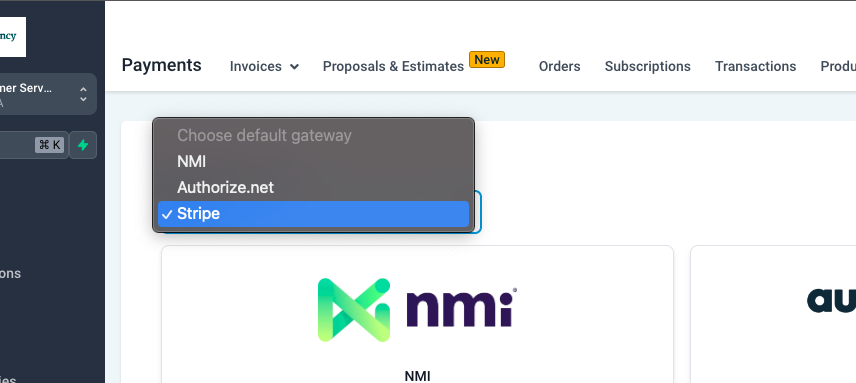
🚀 How to Integrate?
Head to the Payments tab.
Navigate to Integrations.
Seamlessly integrate your preferred payment gateway.
(Yes, it's that simple!)
📌 Quick Notes:
Existing offers with Stripe will still be supported.
All fresh offers will be labeled as Version 2.
Creation of new Version 1 offers will be discontinued.
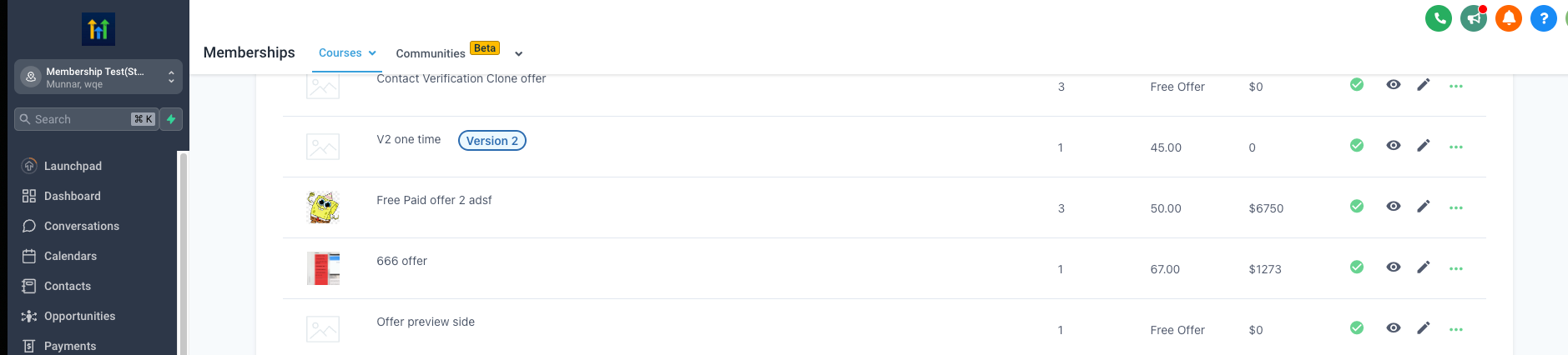
🔜 What's Next?
Stay tuned for more cool features on the horizon like coupons and hassle-free subscriptions!
Dive in and explore the upgrades!
Enhanced Tracking with Lost Reason for Opportunities! 🔍
Obtain better understanding of how leads are handled with our new tool. It helps you note down why opportunities were lost. This upgrade helps you see where to improve and fine-tune your approach to opportunities.
🌟 Here’s What’s New:
▸ Capture Lost Reasons: Whenever an opportunity is marked as lost, your customers can now specify the reason from a drop-down list.
▸ Two Methods to Mark as Lost:
Simply drag the opportunity to the "Lost" status.
Inside the opportunity modal, choose the status as "Lost".
▸ Add New Lost Reasons: If the existing reasons don't match your scenario, you can effortlessly add a new one.
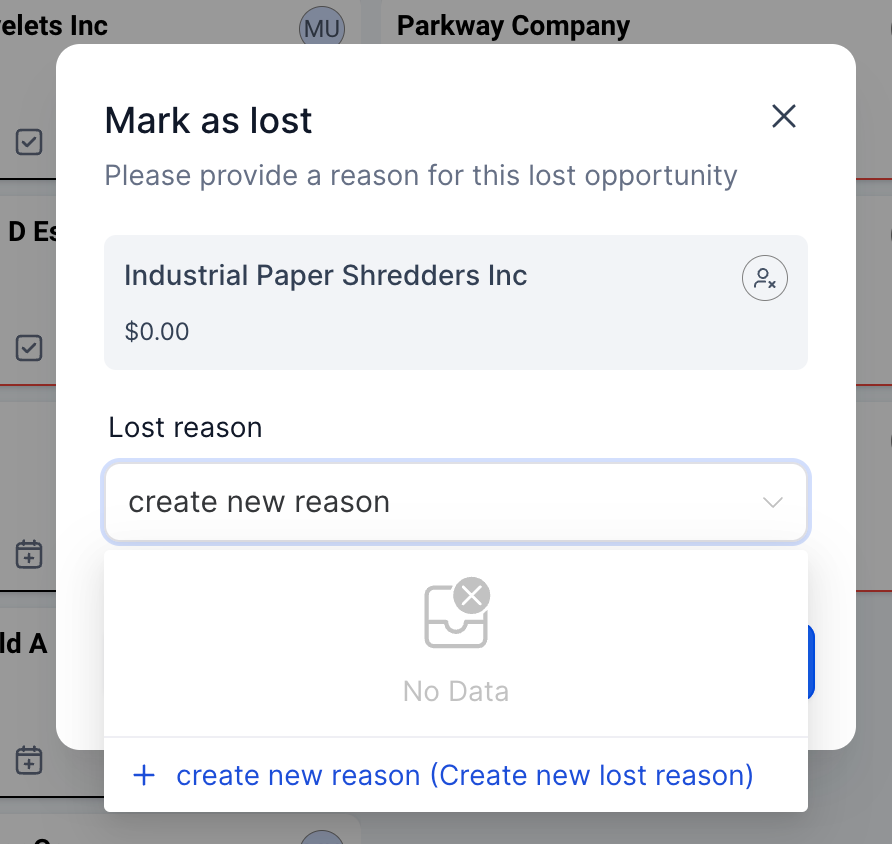
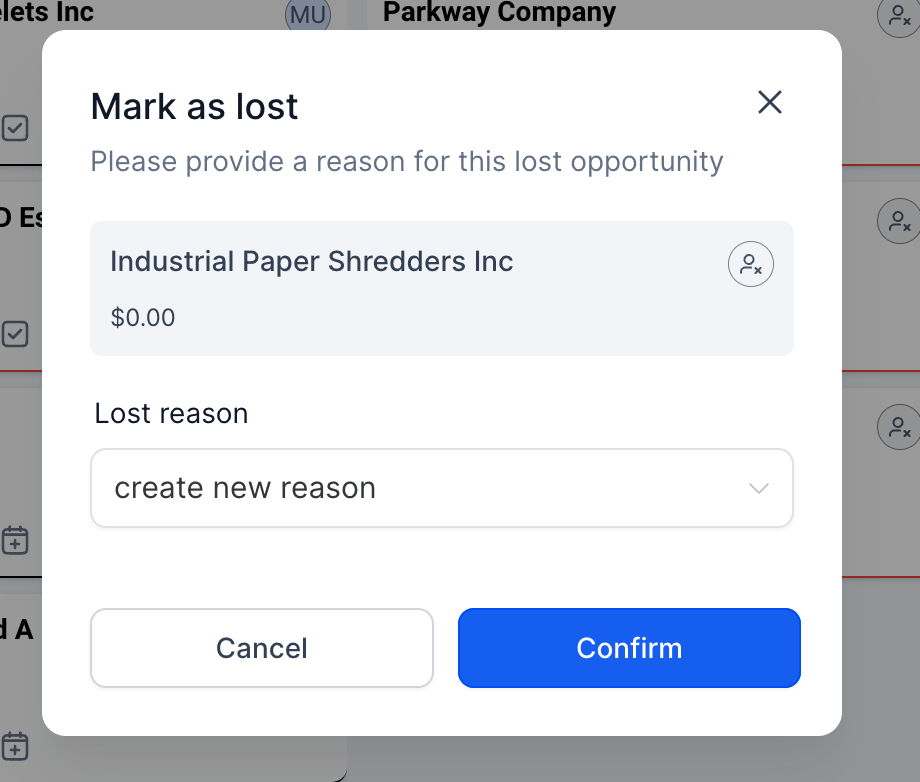
▸ Improved Update Options:
If the user changes the status by dragging, clicking "Update" will save the opportunity as lost with the selected reason.
Clicking "Cancel" will mark the opportunity as lost without specifying a reason.
▸ Visible Insights on Cards: The causes of missed chances are shown right on the opportunity cards. Also, you can decide to hide or show this cause using the "Additional Fields Filter" for a neater appearance.
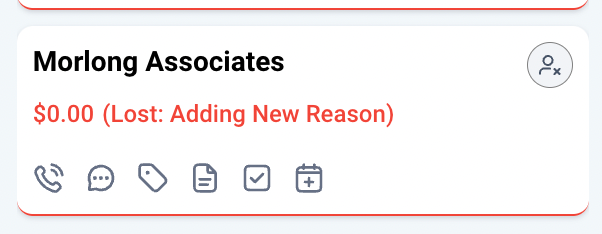
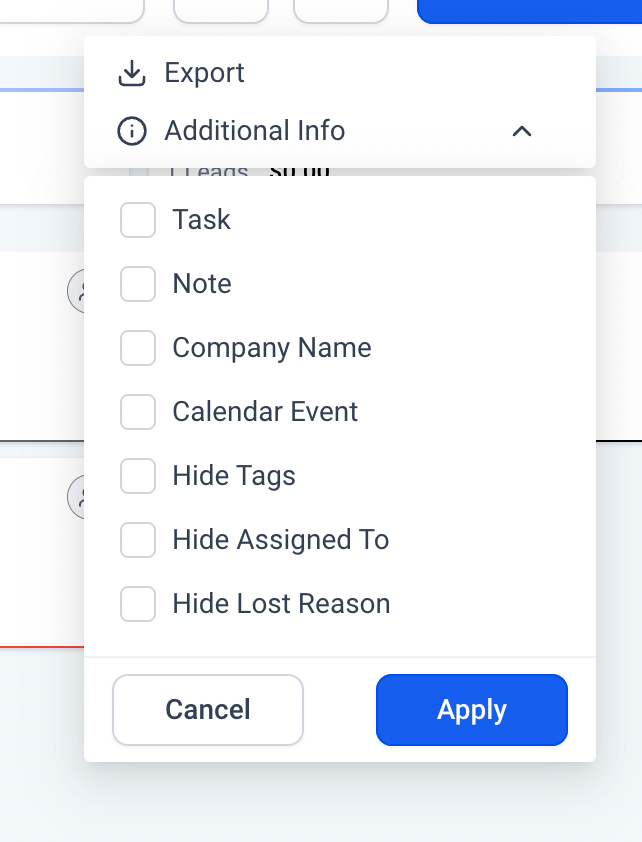
Why Is This Beneficial?
By capturing the reason for lost opportunities, teams can:
Understand and analyze why certain leads didn't convert.
Make informed decisions to minimize future losses based on these insights.
Easier Access to Help & Support Teams! 🤝
Simplified access to Trial and Implementation Teams: Click the Help & Support sidebar for an easy connection with the appropriate team, guiding you through your journey.
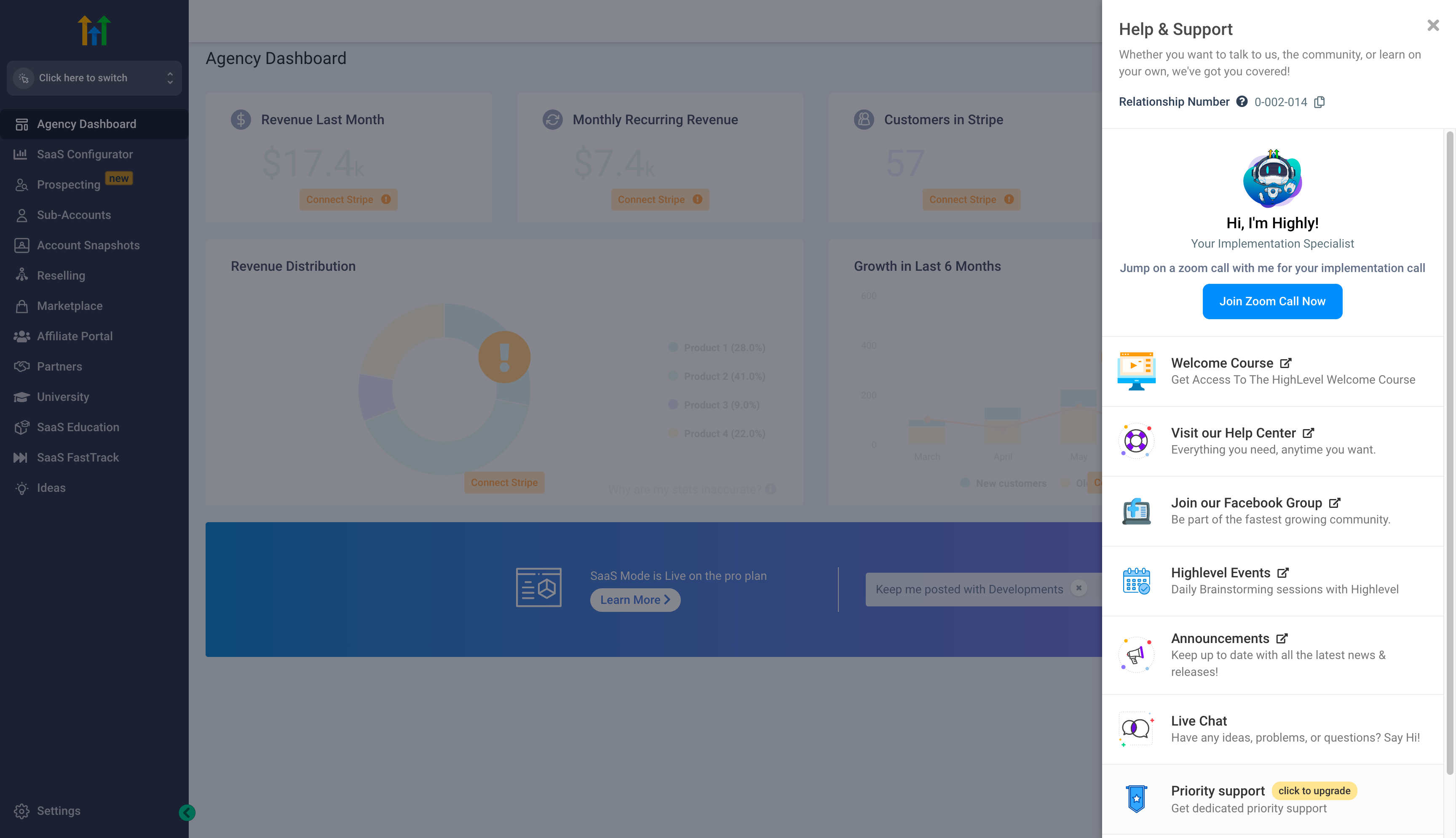
🌟 What’s New:
Quick Action Buttons:
Discover ways to rapidly link up with Trial and Implementation Teams in the Help & Support sidebar. No need to hunt in menus anymore!
Keeping Track:
Aiming for the agencies' best interests, tracking of Kick-off and Implementation call timings has been implemented. This ensures dependable support and timely follow-ups.
Who Can See This:
Agencies currently in trial will see the 'Trial Team' avatar.
Agencies that are newer than 3 months will see the 'Implementation Team' avatar.
What Does This Mean for You?
Faster Support:
Quickly get the help you need, when you need it.
Better Onboarding:
For agencies new to our platform, this will significantly smooth out your onboarding process.
Therefore, if questions arise or guidance is required, assistance is easily accessible with just a click!
Proposals and Estimates - Hyperlinks support and Mobile compatibility for signatures
Customers using mobile browsers can now agree to and sign proposals.
This also enables the completion of documents and obtaining a PDF of the signed document.
Additionally, the ability to insert hyperlinks into created documents has been improved. Businesses can now include links when sending papers to potential leads or clients.
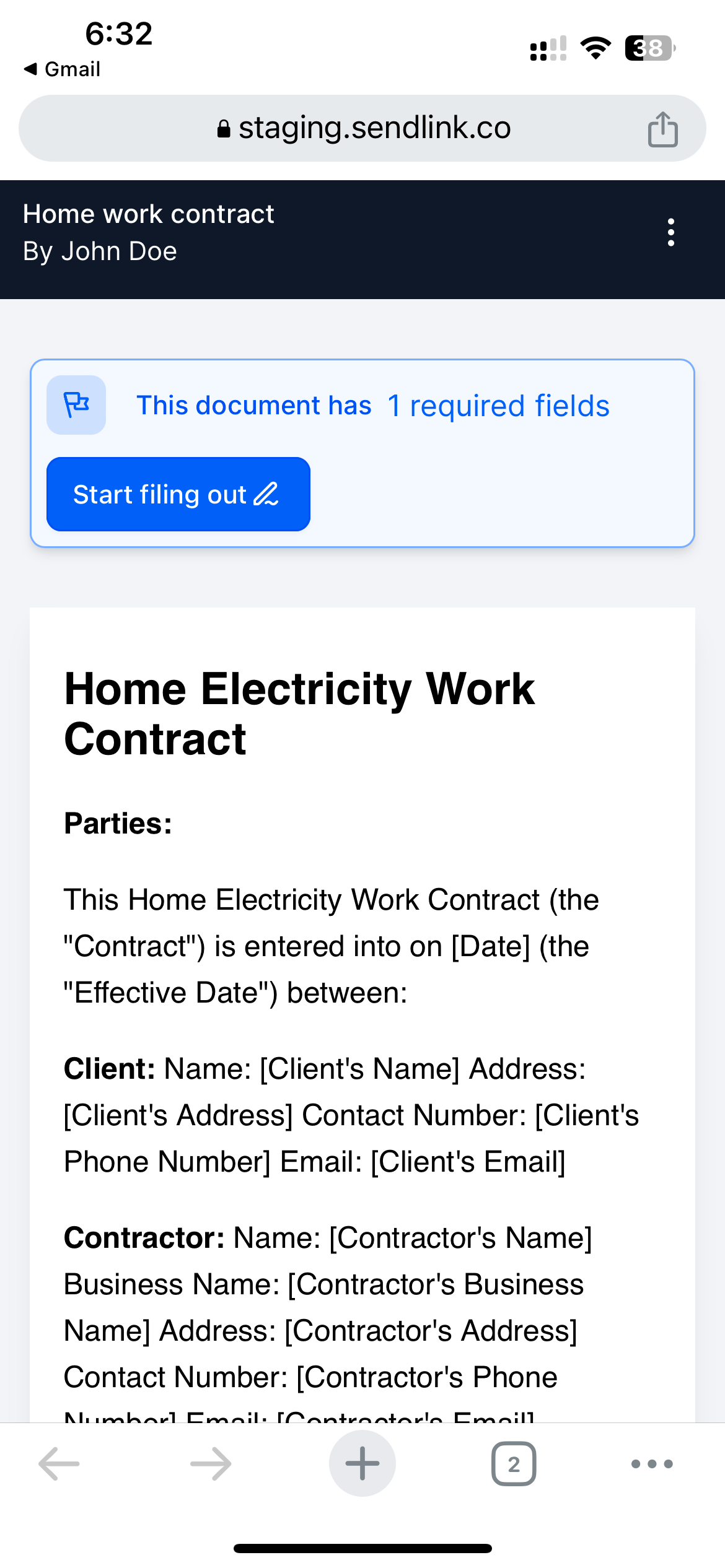
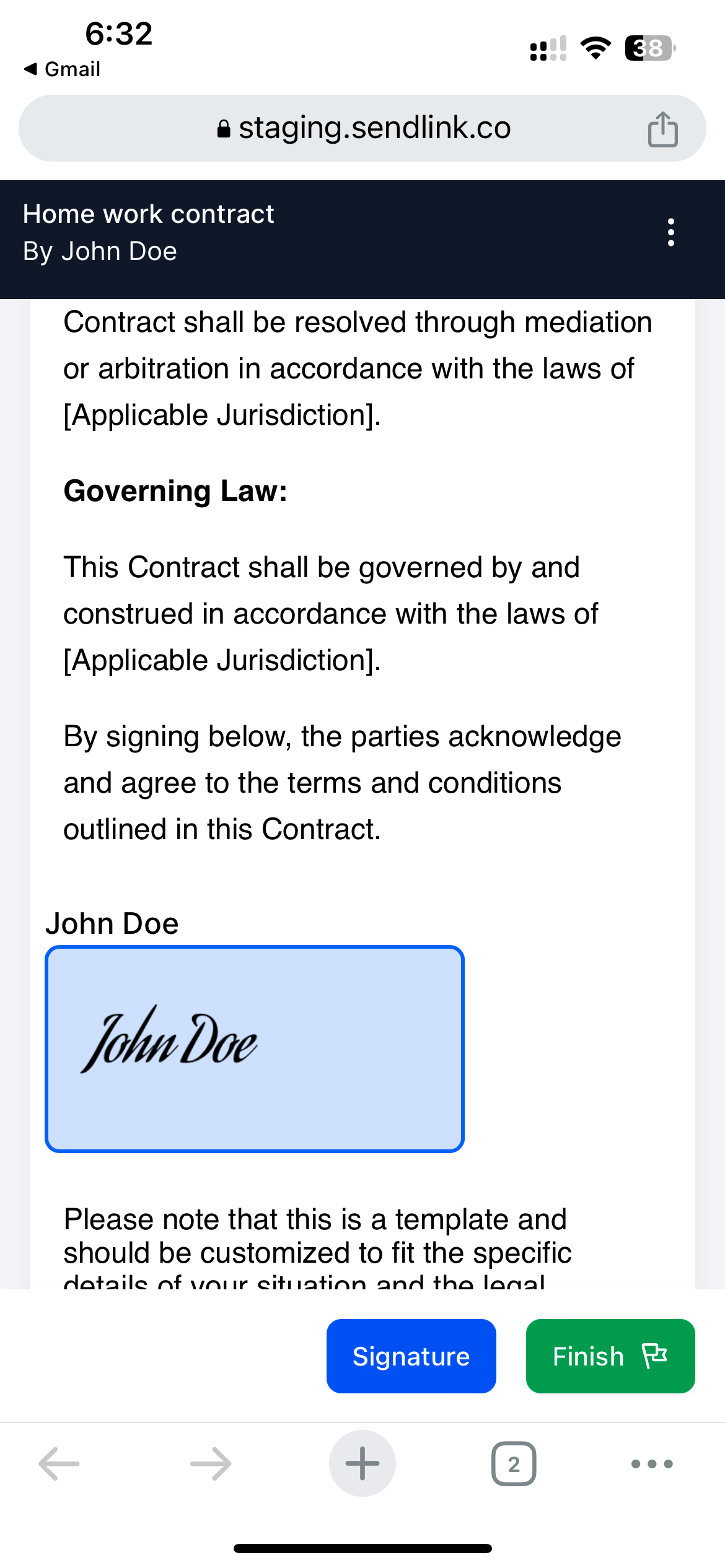
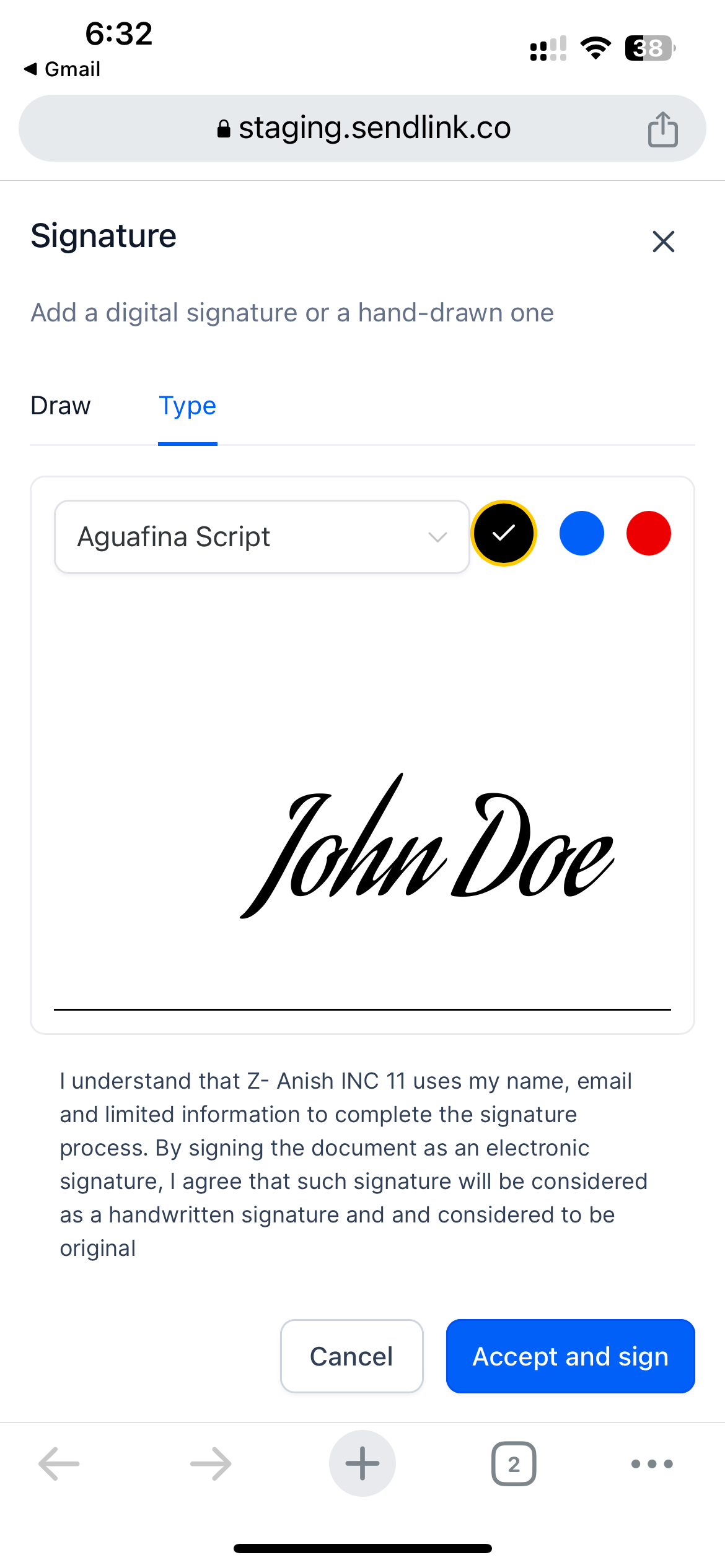
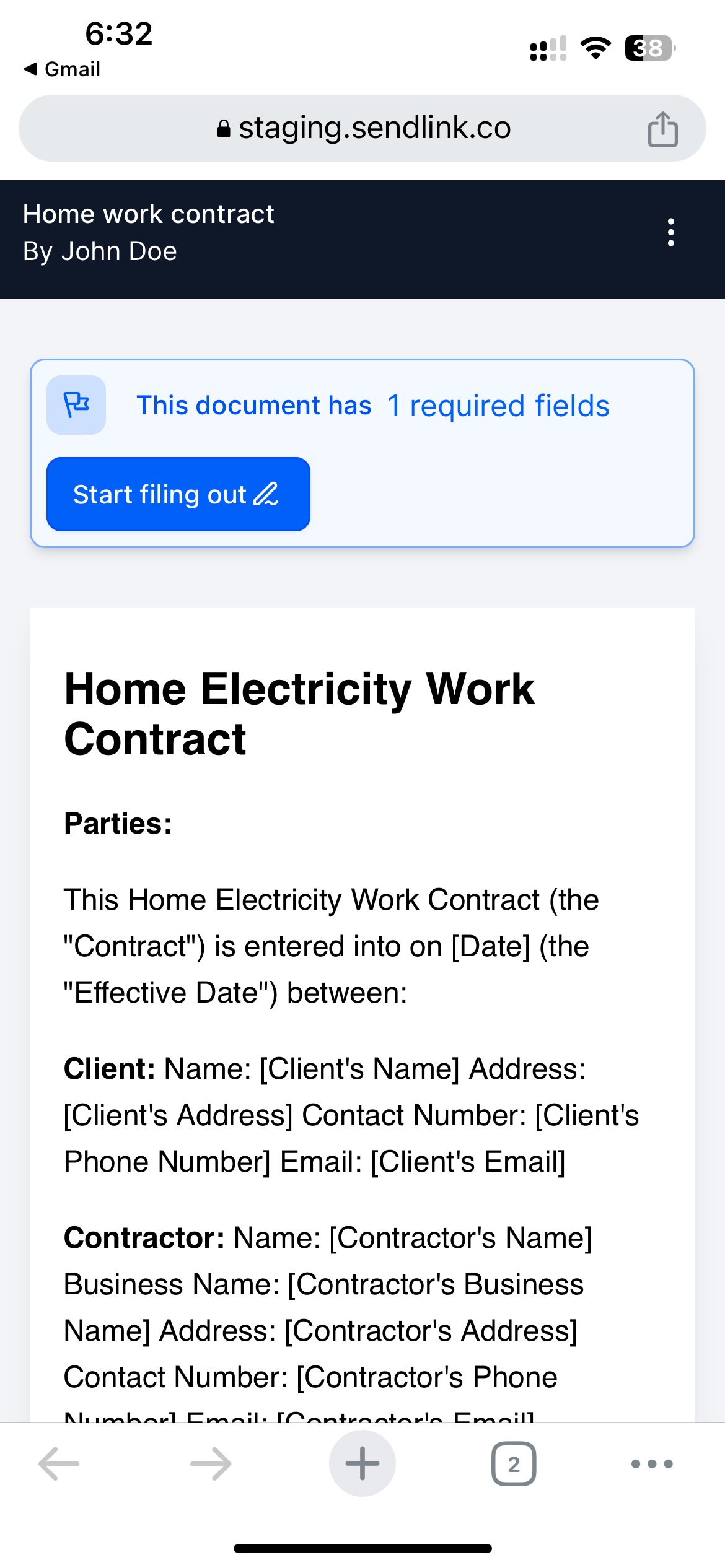
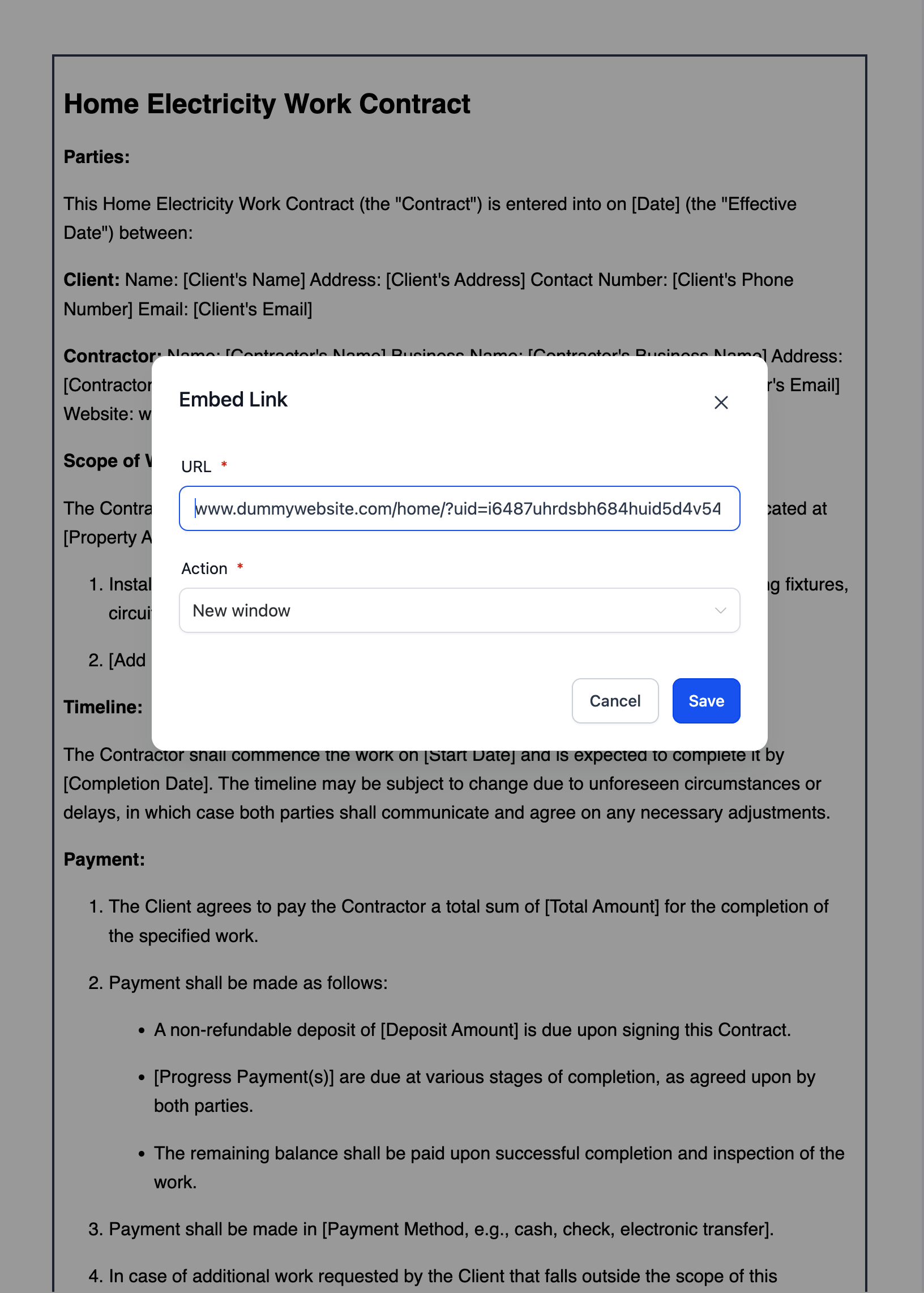
Introducing Advanced Risk Assessment for Email Campaigns! 🎉
Introducing an enhanced risk assessment feature for an improved platform experience. The new feature thoroughly analyzes imported email contacts, assigning a risk level to each one. Receive real-time risk updates within the app and via email as well.
🪄 What’s New:*
Understanding Risk Assessment
*The process to evaluate risk starts when your clients bring in new contacts. We carefully check these contacts using a detailed process. Depending on what we find, we quickly let the Subaccount and Agency know.
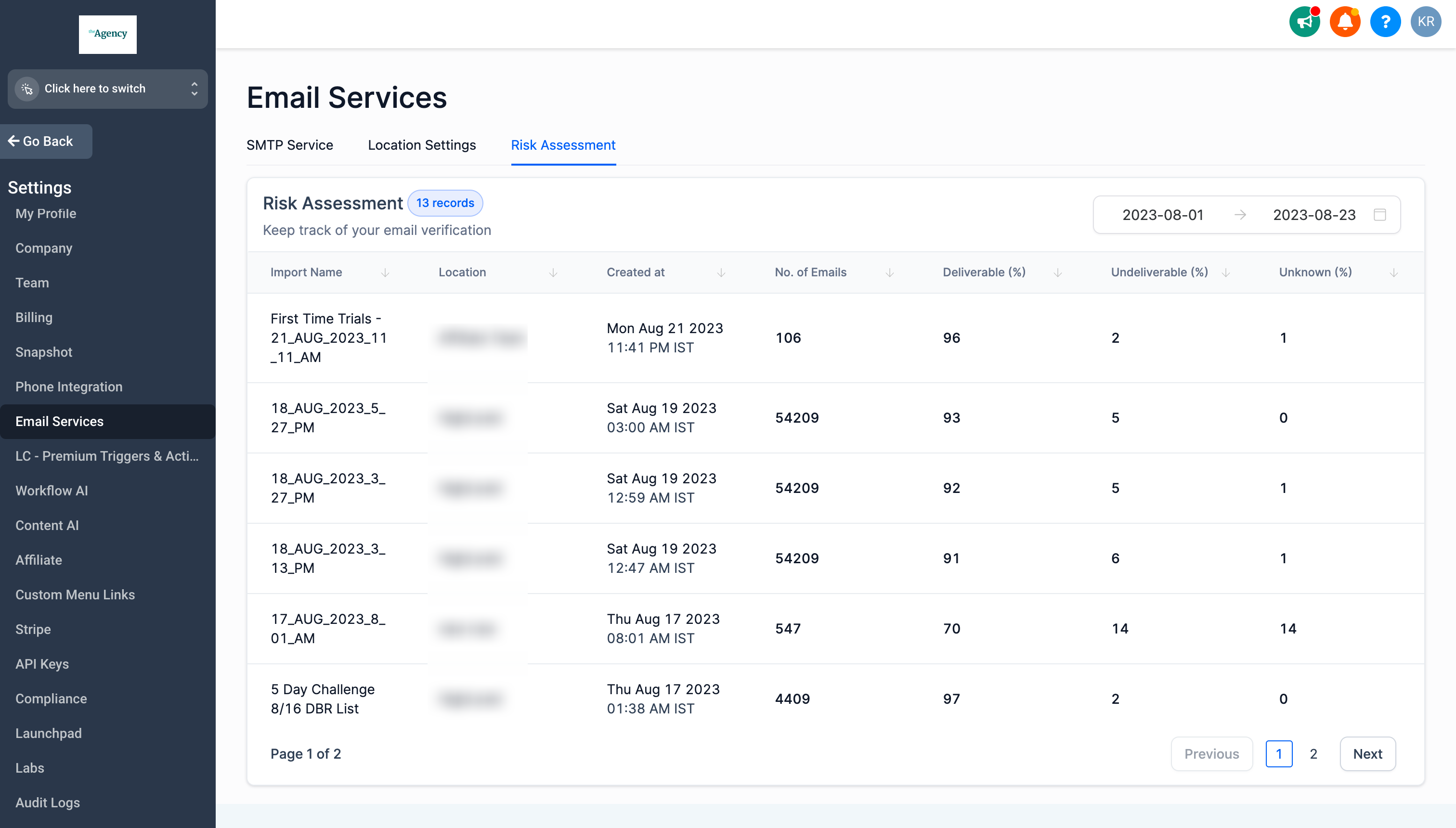
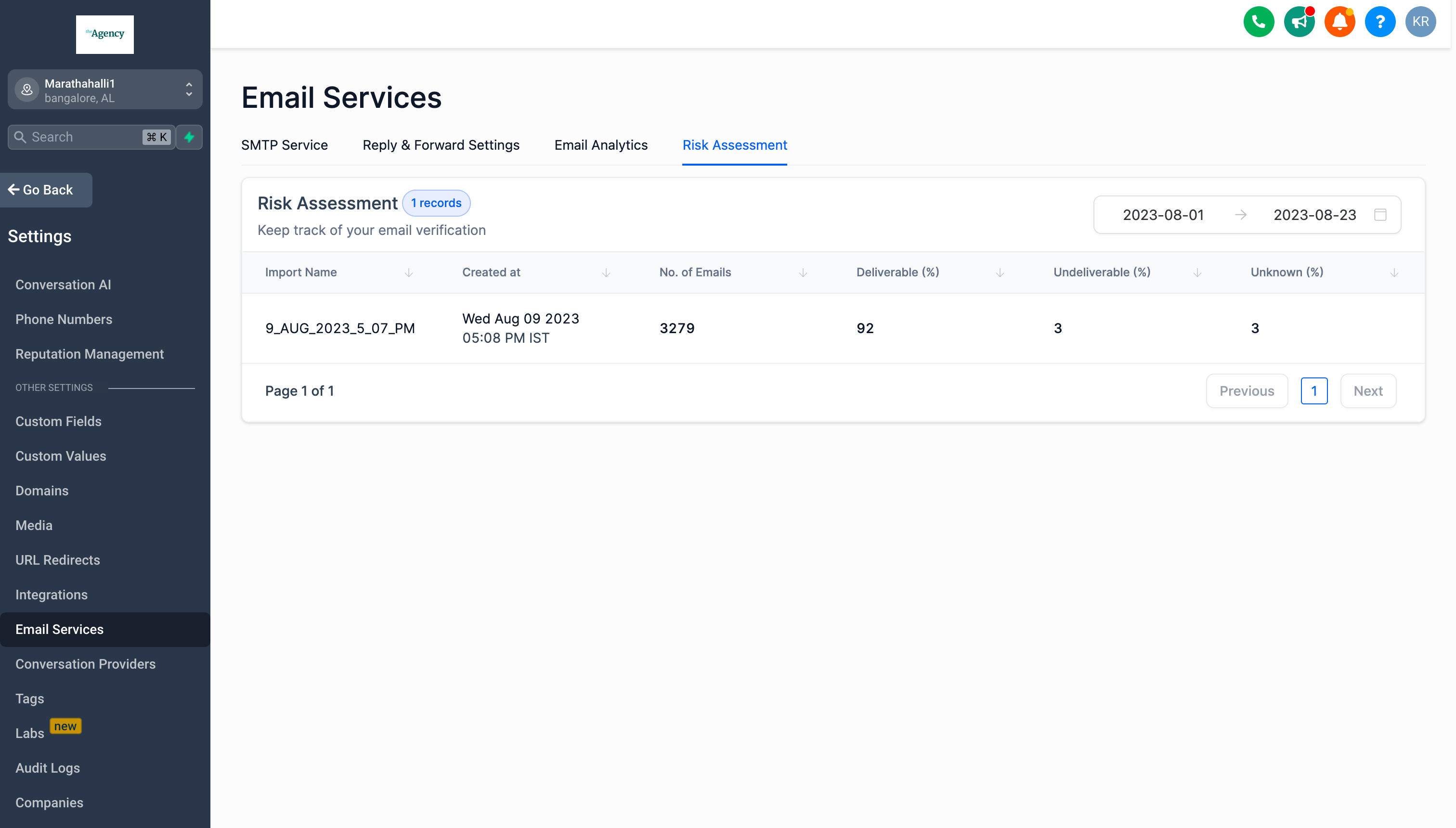
Here’s how the notifications work:
High Risk (Deliverable < 90%):
A big mistake alert will show up, and an email will be sent to the agency and subaccount. This makes sure that problems are taken care of quickly.
Moderate Risk (Deliverable between 91% and 95%):
A warning notification alert will be displayed, giving a heads-up about potential concerns.
In-App Guidance:
we provide a link about enabling the email validation for both the Agency and Subaccount.
To access the validation records table, navigate to Settings ➝ Email Services ➝ Risk Assessment tab.
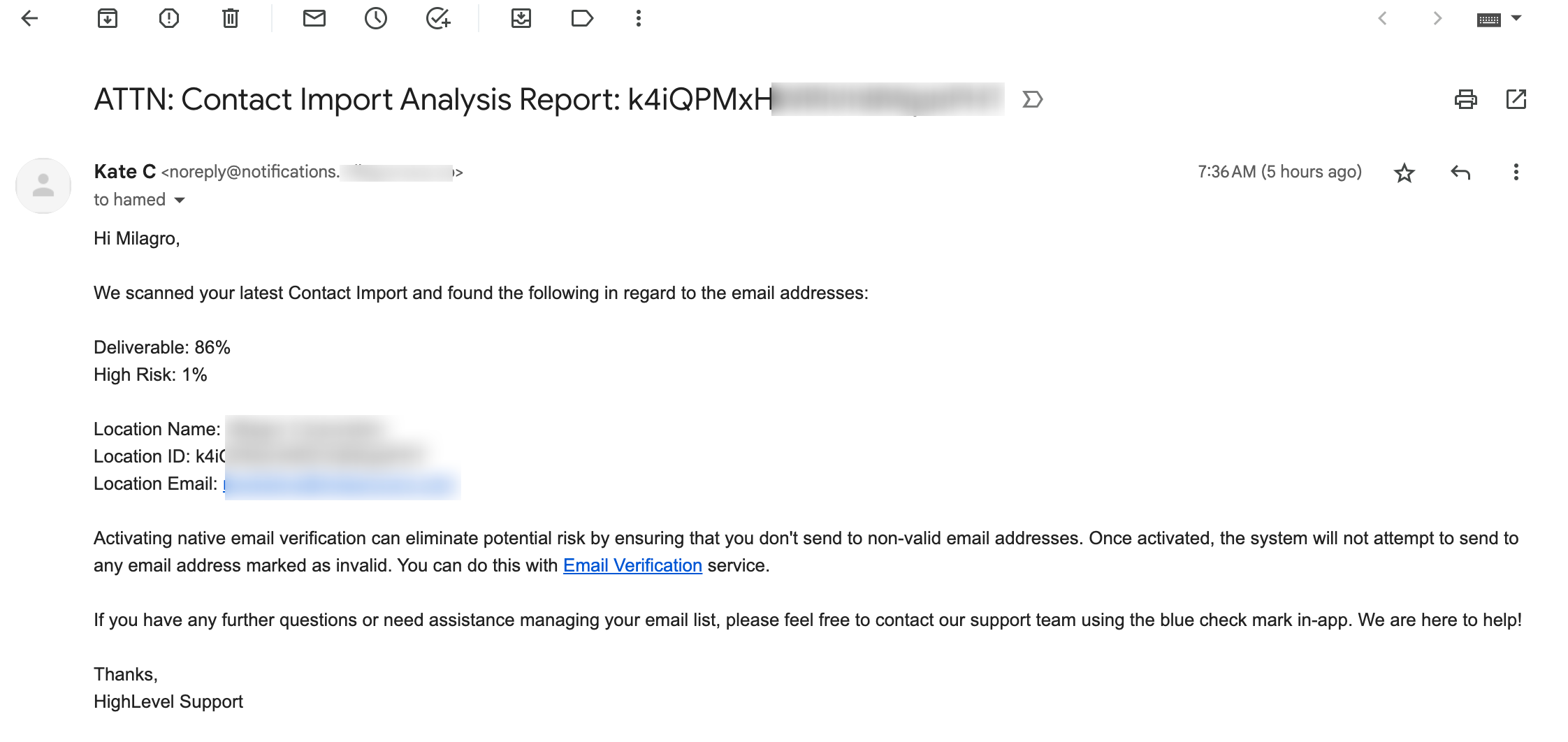
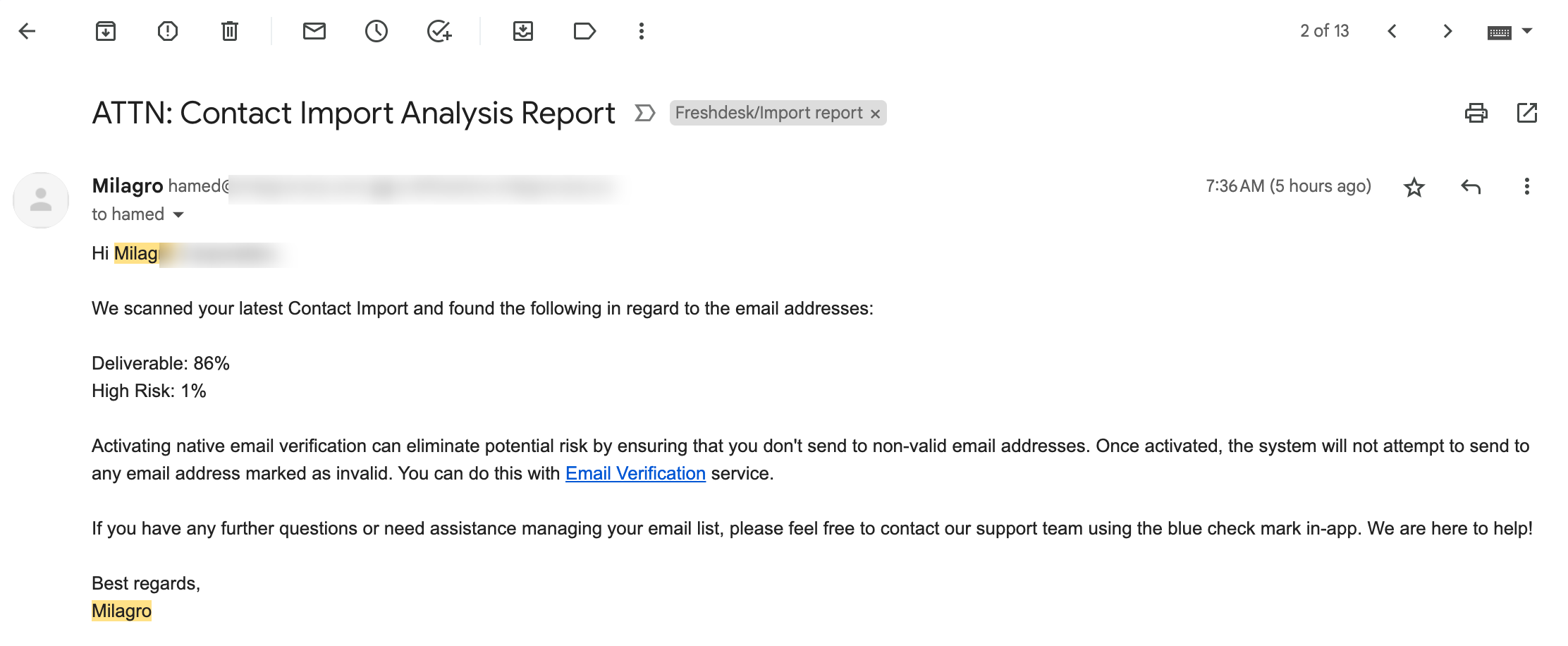
What's Coming Next?
If Deliverable < 90%: An error notification will be prominently displayed.
If the Deliverable is between 91% and 95%: A warning notification alert will be displayed.
Key Benefits
With the enhanced risk assessment feature, users can expect the following benefits:
Enhanced Deliverability:
Elevate the email deliverability rates by identifying potential issues before sending out campaigns.
List Hygiene:
Keep the contact lists clean and accurate, improving the overall quality of campaigns.
Proactive Campaigning:
Make sure you know if your emails can be delivered before you start sending them. Doing this helps you avoid the possibility of your emails being blocked or marked as spam.
Note:
This feature is exclusively available for LC email users who haven’t enabled email validation.
SaaS Mode V2: A Revamped SaaS Configurator for Better Monetization and Flexibility 🌟
Exciting update! Introducing SaaS Mode V2 with a new and improved SaaS Configurator, designed to provide agencies like yours with even more control over your offerings.
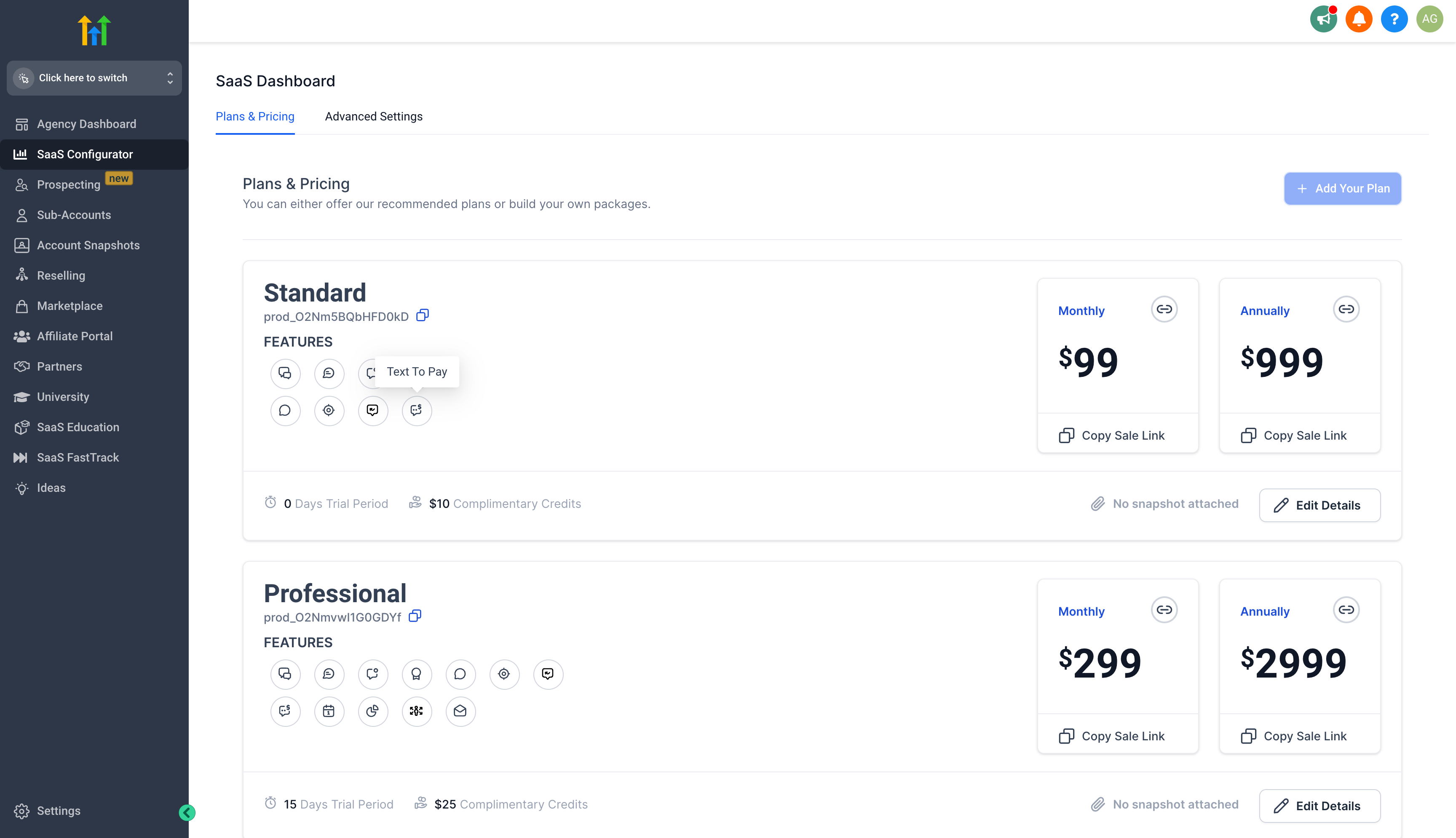
Highlights:
Fresh New Look & Customizations
🎨
The SaaS Configurator interface is now sleeker and more intuitive, aimed at enhancing your user experience.
More Control Over Plans
💼
Flexible Rebilling:
Agencies can now set different rebilling markups for each plan.
Trial Period Customization:
Choose the trial period length for each of your plans.
Complimentary Credits:
Offer one-time, non-recurring credits as an incentive upon plan subscription.
How To Access
📍
Want to check it out?
Simply navigate to
Agency Settings
Labs
Enable 'SaaS Configurator V2'.
So why wait? Optimize your agency's revenue and customer experience with our all-new SaaS Configurator! 🚀
Sneak peek
:
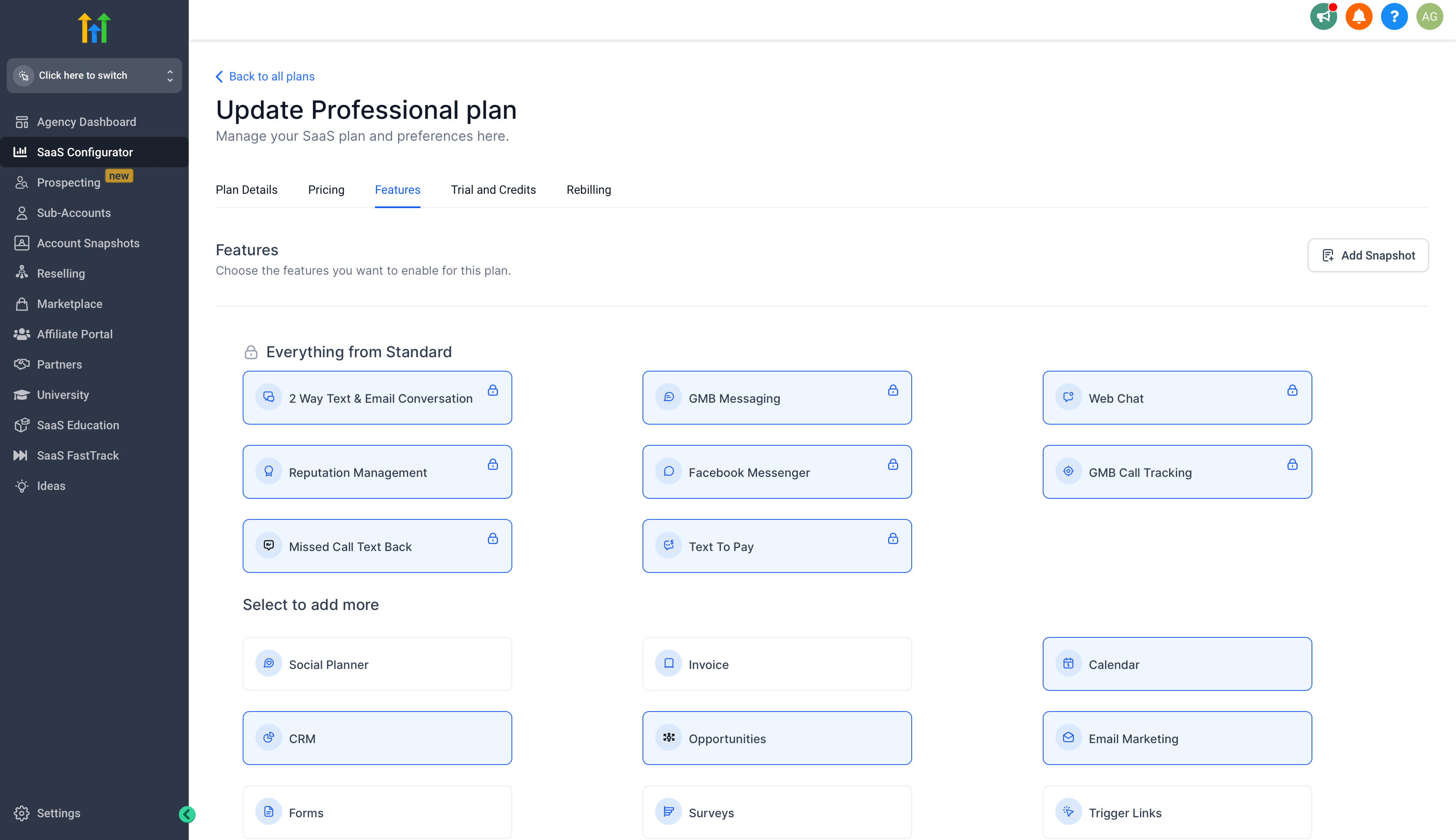
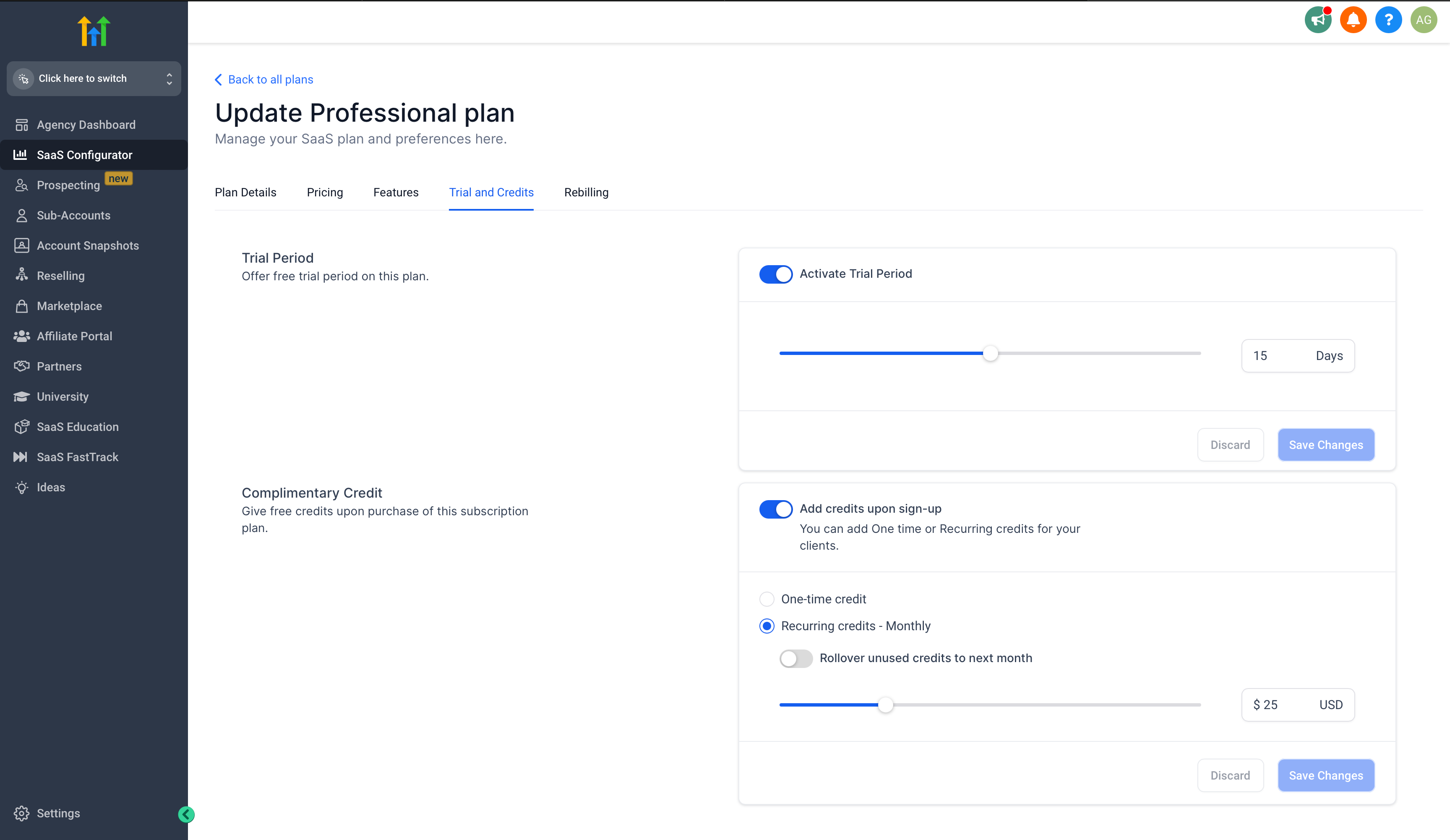
Agency Billing: Simplify Transaction Overview with Sub-account Filters 💰
An enhancement in the Agency Billing feature has been made to simplify and improve efficiency in your life.
Highlights:
Enhanced Transaction Summary
🔍
No more need to export all transactions and make reports by hand.
Now, you can use the Transactions Summary to see info about each Sub-account in your agency.
Easy to Use
🛠
To use this new feature, simply apply the sub-account filter on the Transactions Summary page.
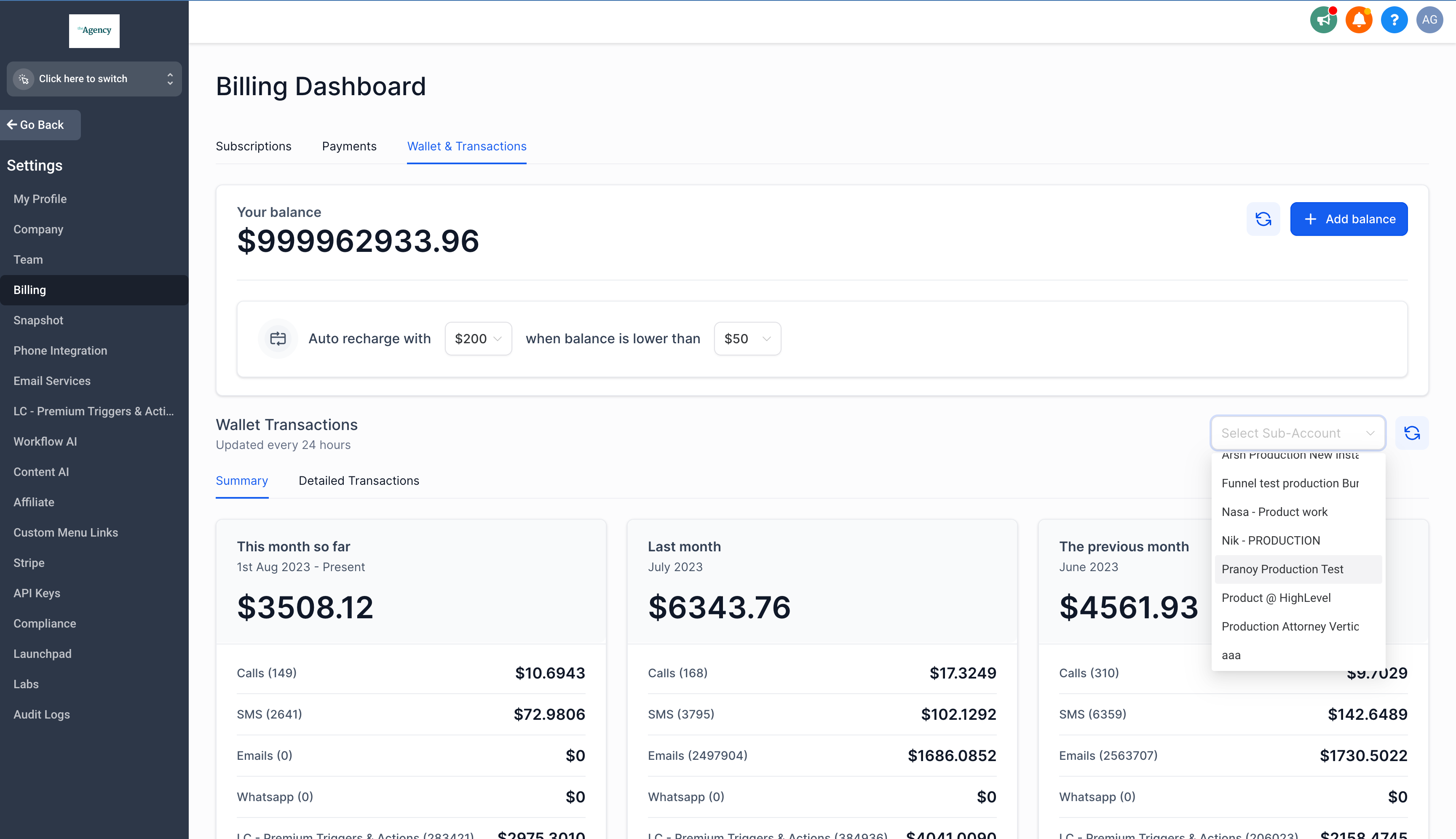
Important Note
📝
These transactions show how the agency had to pay, not how it paid each sub-account.
This update is designed to help you easily keep track of your transactions. Now, you can see your finances more clearly with just a few clicks!💪
Marketplace Updates: Custom Names for Media Upload 📚
🪄 What's New;
Added support for setting custom names while uploading files to media library via API.
Users can now set a custom name for their file if they do not want to use the file name.
In case the name isn't shared then the actual filename is taken as default.
🛠️ Documentation for Upload File into Media Library
LC Email: Enhanced Metrics and Improved Email Policies 📊
Exciting updates are here for the LC Email service! These changes aim to offer improved insights, more control, and better security for your email campaigns.
What's New
🌟
1 . Improved Email Metrics 📈
The email measurements have been improved. They now show Unsubscribed and Failed data. This gives a better idea of how the campaigns are doing!
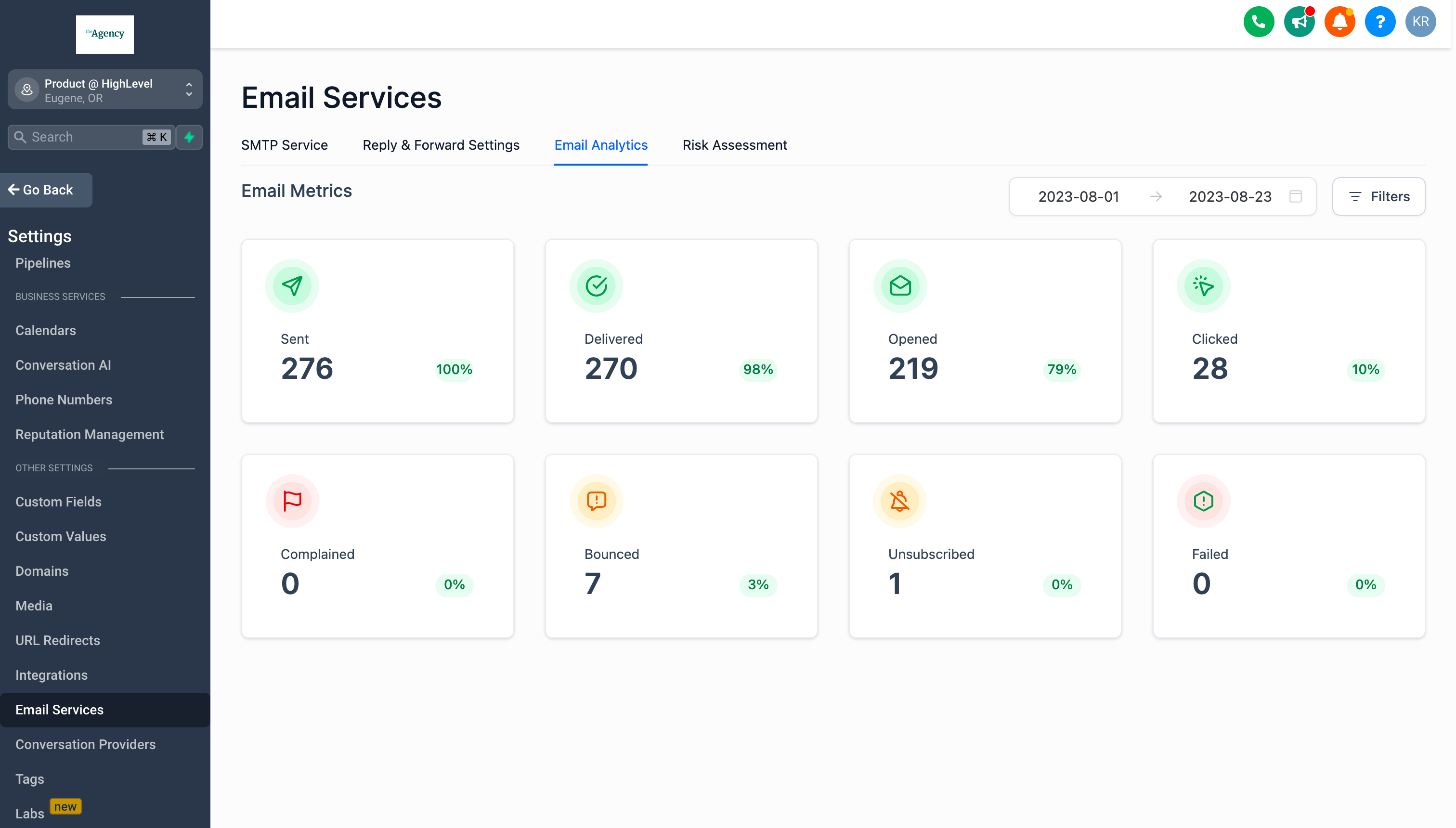
2 . Strengthened High Bounce Email Policy 🛡️
To keep the email reputation safe, a permanent mechanism has been added to block sending emails.
When a Subaccount gets blocked twice in 7 days, a third block will lead to a permanent email sending block.
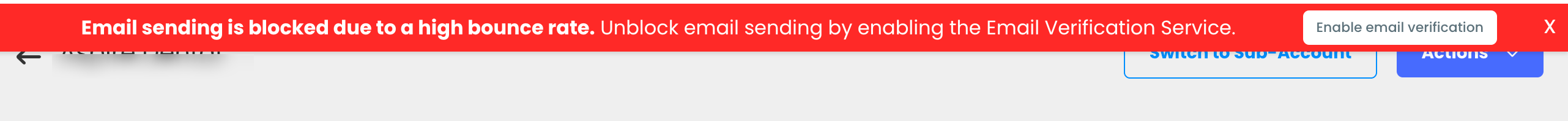
3 . Empowered Control: Swift Unblocking 🛠️
No more waiting for 12 hours or contacting support to get unblocked!
Agencies/Subaccounts can activate email validation themselves to lift the block immediately.
Important Notes
📝
To lift a permanent email sending block, users will be prompted to enable email validation. Doing so will automatically remove the block.
📚For more detailed information, check out our support article on Email Bounce Suspension and Resolution.
The updates are designed to make email management easier and faster. These improvements should be helpful for you! 🎉
Email Signature Fixes and Improved Formatting 📧
Listening to your feedback, an important update has been made to Conversations. This update focuses on fixing issues related to email signature formatting and rendering.
What's New
🌟
1 . Email Signature Formatting & Rendering Fixes ✍️
Previously:
Email signatures were having problems with formatting because of the TipTap editor. This messed up how the new email writer looked on the Conversations page and how signatures added by other account users appeared on the My Profile page.
Resolution:
We've tackled all the major formatting challenges tied to the TipTap editor.
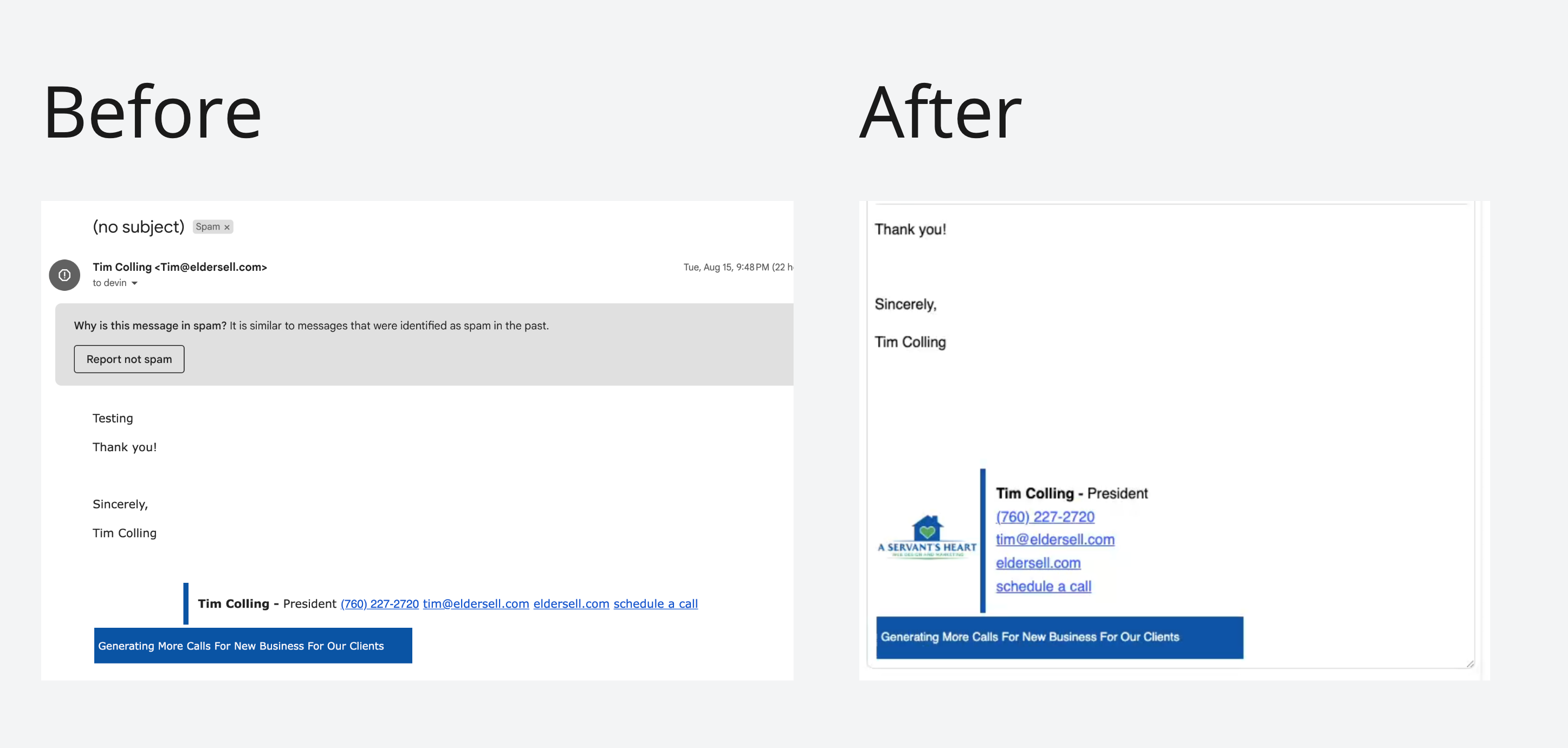
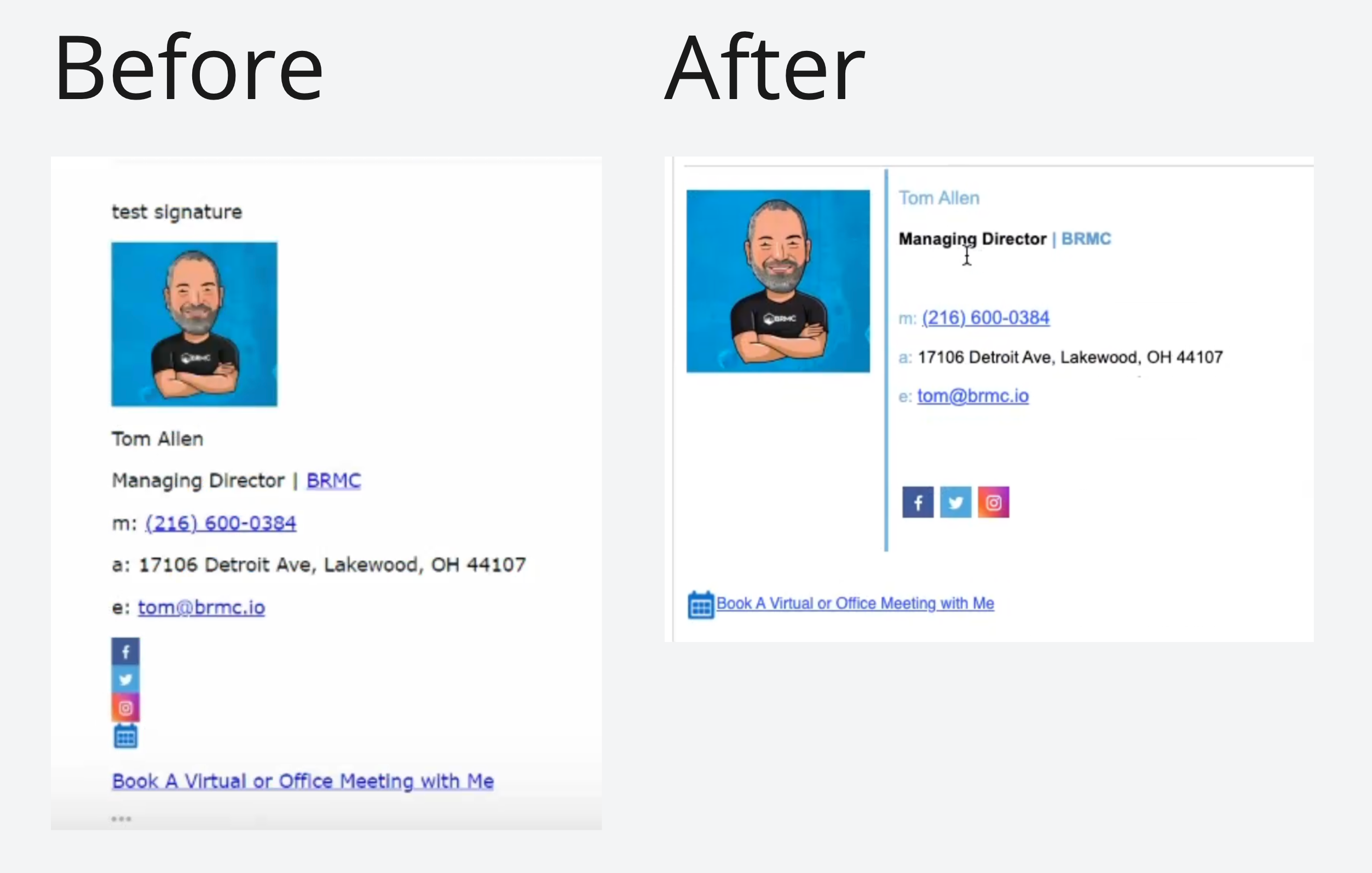
2 . Activation from Labs 🛠️
Customers can now activate the 'New Message Composer' and the 'Profile V2' feature from Labs to begin using these improvements without any issues.
Important Note
📝
With this update, email signatures will show up correctly. This was a big worry for many people before, which stopped them from using these features.
The changes we made should make Conversations work better and faster. 🎉
Enhanced UI and A2P 10 DLC Banner 📞
The LC Phone System has new updates. In this T3 release, the focus is on making the user experience better with a new look for the interface and important notifications.
What's New
🌟
1 . Revamped UI for Providers 🎨
What's Changed: The interface looks different now with the Vue3 Design Language. This makes everything in the system look more the same and adds easier-to-understand icons.
Where to Find It:
The new user interface is in the Phone Number Tab within Advanced Settings. It can only be seen by the agency.
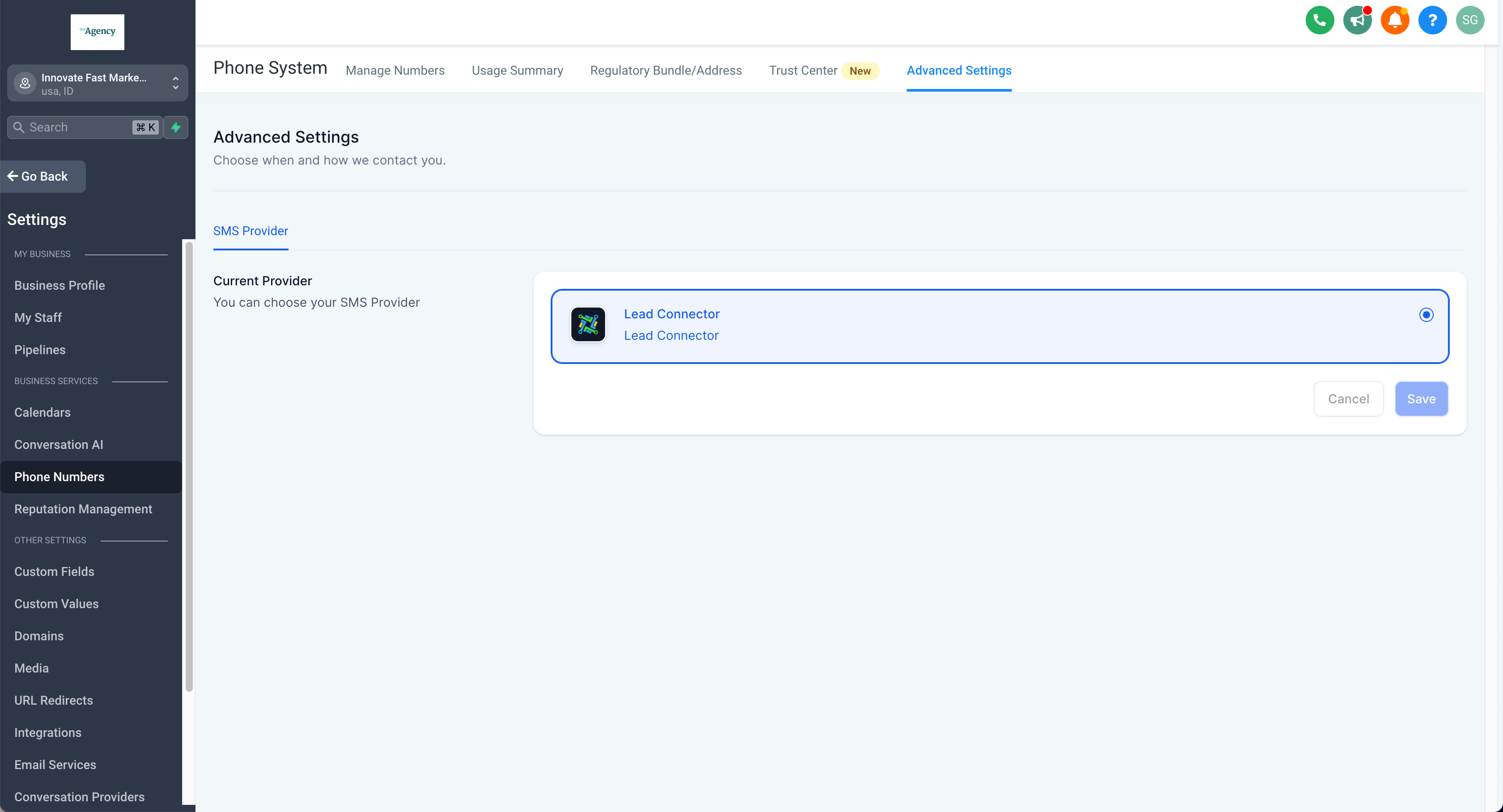
2 . A2P 10 DLC Banner 🚩
Who It's For:
This message will show up for Subaccounts under LC Phone that have a minimum of one US Local/Mobile number and haven't finished A2P Registration.
Visibility:
Once you close the banner, it will not appear again.
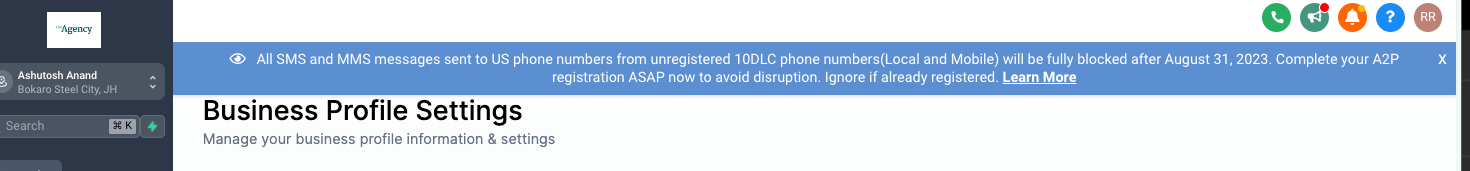
🚨 Important Notes 📝
SMS carriers such as AT&T, Verizon, T-Mobile, ClearSky, etc., will cease message delivery for you and your clients after August 31, 2023, unless you complete the required registration.
Please refer to the following help docs to ensure compliance for both yourself and your clients:
This information is relevant only if you are using local or mobile numbers to send SMS messages within the USA.
This does not apply to Toll-Free numbers.
Toll-Free number registration is simpler when compared to A2P 10DLC and also free.
If you'd rather not deal with the complexities of registering for A2P 10DLC for yourself and your clients, switching to Toll-Free numbers may be a good interim strategy.
Marketplace Updates: Granular Webhook Permissions 🪝
Pleased to announce a new feature addition to the developer marketplace!
🪄 What's New:
Selective Webhook Subscriptions:
Developers can now choose which webhooks they want to subscribe to based on their selected scopes, providing a personalized experience.
No Re-installation or Re-authorisation Needed:
If the scopes you asked for stay the same, developers can change their webhook subscriptions without reinstalling or asking for authorization again, as long as the allowed scopes don't change.
Optimized Server Requests:
By picking certain webhooks, developers can prevent extra server requests. This keeps their servers from getting too much repeating data and becoming overloaded.
Webhooks Default State:
Every web link will work as planned until September 30, 2023, if developers don't pick certain ones for now. Once they do, only those special web links will get event messages. After September 30, event messages will only go to subscribed events.
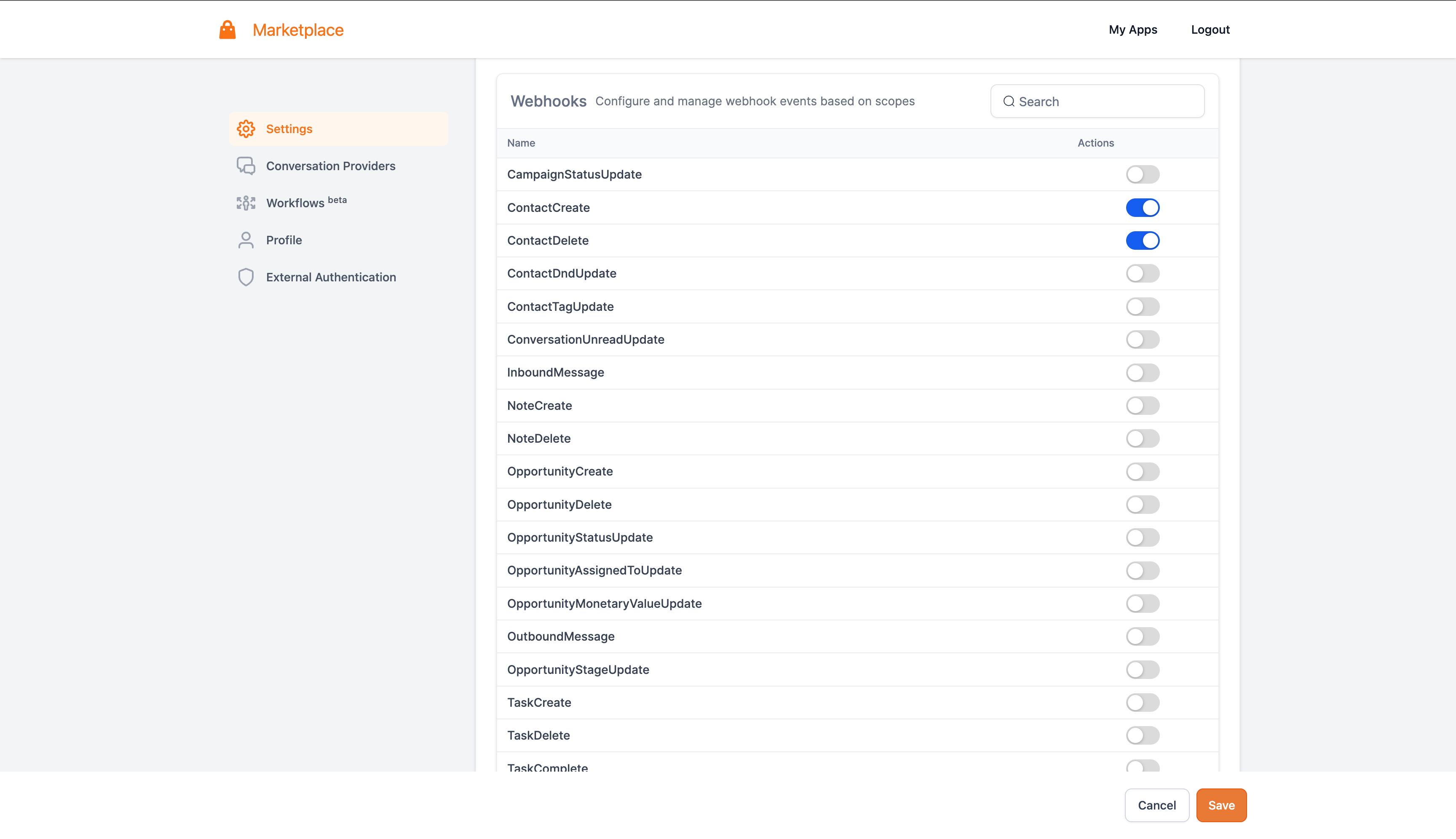
Copyright Automate Your Hustle CRM 2022 -- All Rights Reserved
We don't want to hustle harder...we want to automate the hustle!